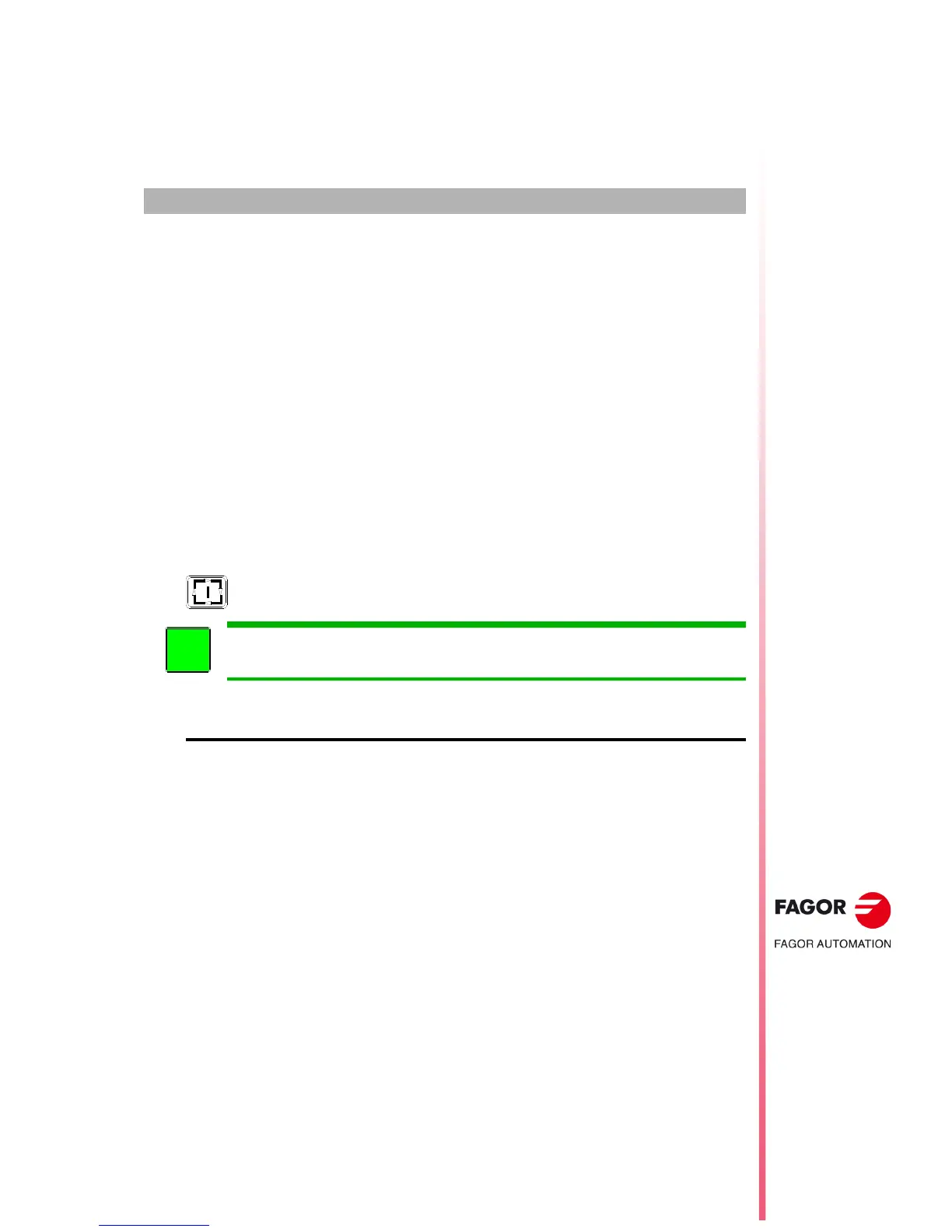CNC 8055
CNC 8055i
·T· MODEL
SOFT: V02.2X
4
·53·
EXECUTE / SIMULATE
The EXECUTE operating mode allows the execution of part programs in automatic mode or in single
block mode.
The SIMULATE operating mode allows the simulation of part-programs in automatic or single block
mode. When wished to SIMULATE a part-program, the CNC will request the type of simulation to
be carried out.
When selecting one of these operating modes, one must indicate the location of the part-program
to be executed or simulated. The part program may be stored in the CNC's internal RAM memory,
in PC connected through the serial line or in the hard disk (KeyCF).
After pressing one of these softkeys, the CNC displays the corresponding part-program directory.
The program may be selected by:
• Keying in its number and pressing [ENTER].
• Positioning the cursor of the screen over the desired program and pressing [ENTER].
The executing or simulating conditions (fist block, type of graphics, etc.) may be set before executing
or simulating the part-program. These conditions may also be modified if the execution or simulation
is interrupted.
Feedrate selection.
The program is executed at the feedrate specified in the program and may be modified between
0% and 120% using the switch on the operator panel. When doing a simulation with axis movement,
the feedrate can also be modified with the switch.
The behavior of the rapid key during execution and simulation is set by machine parameters, thus
it may be disabled. When enabled, the rapid key behaves as follows in execution and simulation:
• The movements are carried out in rapid traverse (G00) while the rapid key is pressed.
• The rapid key is ignored while threading, while look-ahead is active.
• If G95 is active, it switches to G94 mode. When releasing the rapid key, it goes back to G95 mode.
• It only affects the main channel. It is ignored in the PLC channel.
To execute or simulate a part-program, press the [START] key.
To switch to JOG mode once executed or simulated a part program (or a section of it), the CNC will
maintain the machining conditions (type of movement, feedrates, etc.) selected while executing or
simulating it.
