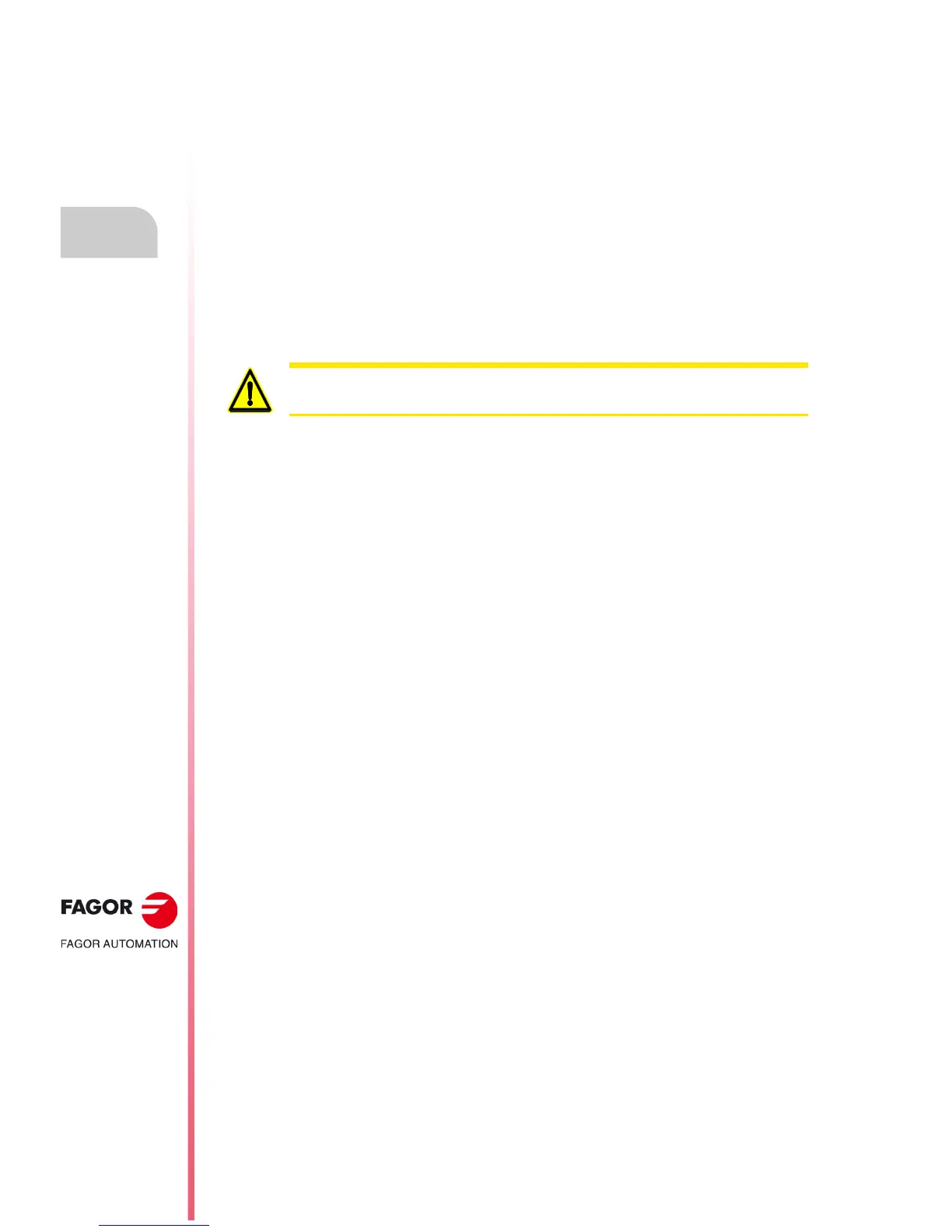·52·
Operating manual
CNC 8055
CNC 8055i
3.
OPERATIONS VIA ETHERNET
·T· MODEL
SOFT: V02.2X
Access the CNC's hard disk from a PC
Connection with a shared CNC with password
1. First, select the network site, in this case an ftp folder. Write "ftp://" followed by the CNC's
IP address defined by machine parameter DIRIP (P24).
For example: ftp://10.0.17.62
2. Define the user name and how the session is initiated, anonymously or not. When the CNC is
shared with password, the session is not initiated anonymously. The user must identify itself and
it must be as "cnc" or "CNC".
3. Define the name to be associated with the new connection. This is the name that will appear
on the PC's net directory. Just select it from the list to start the connection.
For example: FAGOR_CNC
After the configuration is done and every time the connection is made, a window will open requesting
the user name and password. As user name, select "cnc" or "CNC" and as password the one defined
by machine parameter CNHDPAS1 (P7).
To make it easier, the –Save password– option may be selected in this window. This way, it will no
longer request the password when connecting again and it will access the hard disk directly.
Use the "save password" option with caution. Bear in mind that if you save the password, it will not
be requested for the connection and, therefore, anybody is free to access the CNC from the PC.
