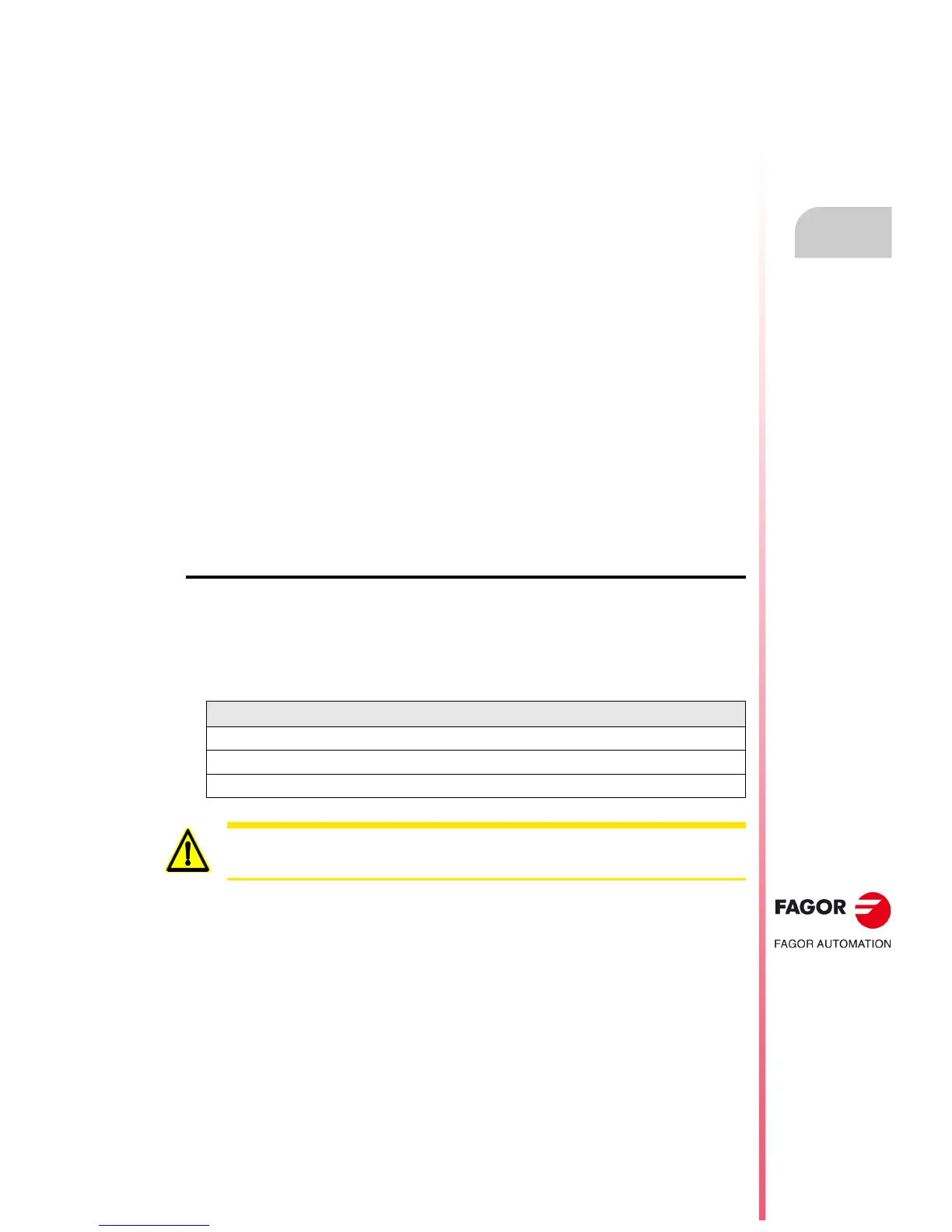Operating manual
CNC 8055
CNC 8055i
MANUAL
6.
·T· MODEL
SOFT: V02.2X
·117·
Movement with an electronic handwheel
6.2 Movement with an electronic handwheel
Depending on their configuration, the various types of handwheels are:
• General handwheel.
This handwheel may be used to jog any axis one by one.
Select the axis and turn the handwheel to move it.
• Individual handwheel.
This handwheel is the replacement for mechanical handwheels. It only moves the axis it is
associated with.
Up to 3 handwheels can be used (one per axis).
• Path-handwheel.
This type of handwheel may be used to make chamfers and rounding. Two axes are moved along
a selected path (chamfer or rounding) by moving a single handwheel.
The CNC assumes as the path handwheel the general handwheel or, when this one is missing,
the one associated with the X axis.
This feature must be managed from the PLC.
• Feed handwheel mode.
This type of handwheel may be used to control the feedrate of the machine.
This feature must be managed from the PLC.
• "Additive handwheel" mode
This type of handwheel may be used to jog the axes while a program is being executed.
This feature must be managed from the PLC.
Movement with handwheel
To move any of them, turn the switch to any of the handwheel positions. Positions 1, 10 and 100
indicate the multiplying factor being applied besides the internal x4 to the feedback pulses supplied
by the electronic handwheel.
For example, if the manufacturer has set a distance of 0.100 mm or 0.0100 inches per handwheel
turn, thus:
Switch position Distance per turn
1 0.100 mm or 0.0100 inches
10 1.000 mm or 0.1000 inches
100 10.000 mm or 1.0000 inches
When jogging with handwheels, it may happen that depending on the turning speed and the selector
switch position, the CNC be demanded a faster feedrate than the maximum allowed. The CNC will
move the axis the indicated distance but at the maximum feedrate allowed.
