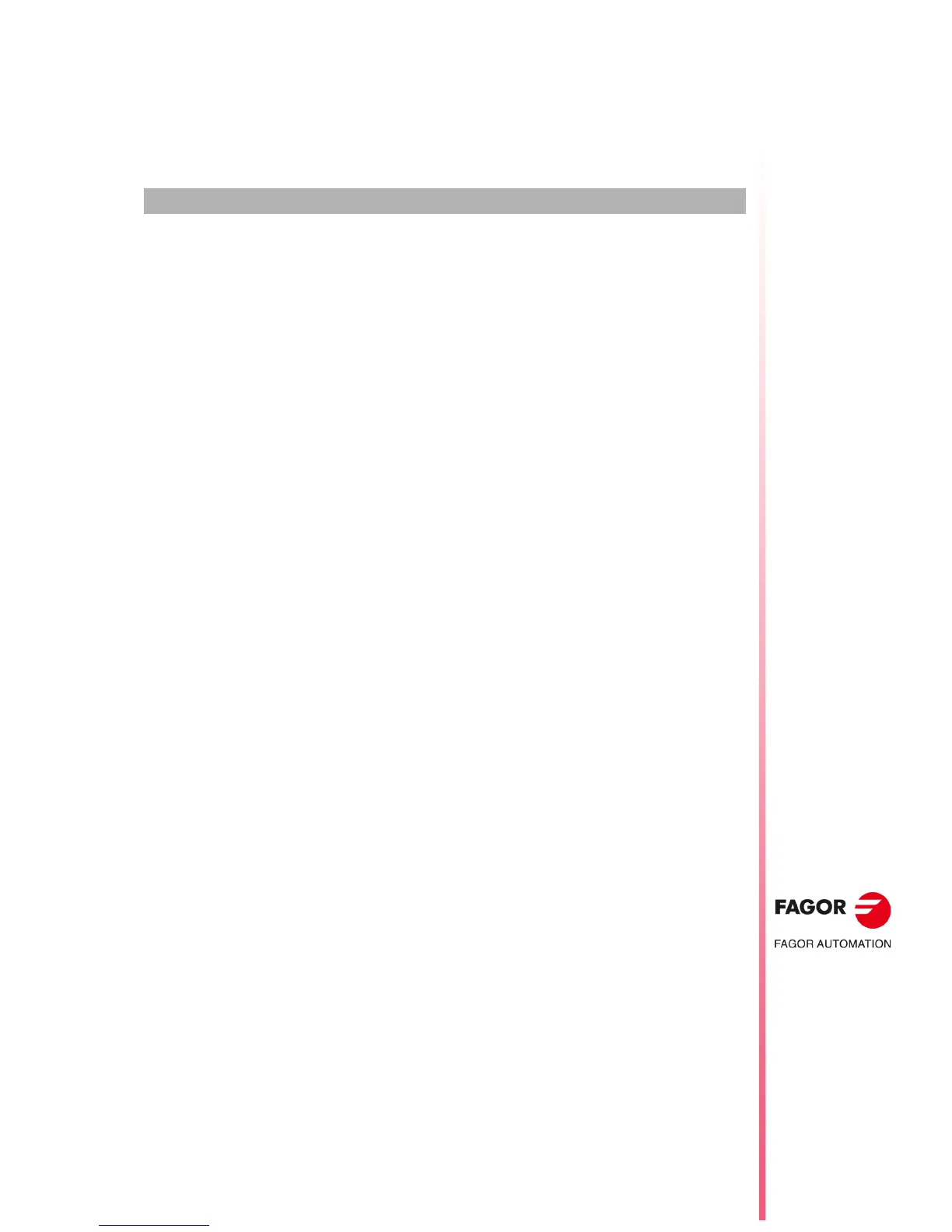CNC 8055
CNC 8055i
·T· MODEL
SOFT: V02.2X
8
·143·
UTILITIES
In this operating mode, one can access the programs stored in the CNC's RAM memory, in the hard
disk (KeyCF), in the USB disk and in external devices through the serial line.
They can be deleted, renamed or their protection changed. It is also possible to make copies within
the same device or from one to another.
The contents of the storage devices may be shown in two ways:
1. Using the explorer.
2. Without using the explorer.
There are two options to set how to access the explorer:
• Via the <utilities> softkey.
• From the softkeys <execute>, <simulate> or <edit>.
Accessing the explorer this way does not allow certain operations.
Advanced access
G.m.p. EXPLORER (P180) sets how to access the explorer.
