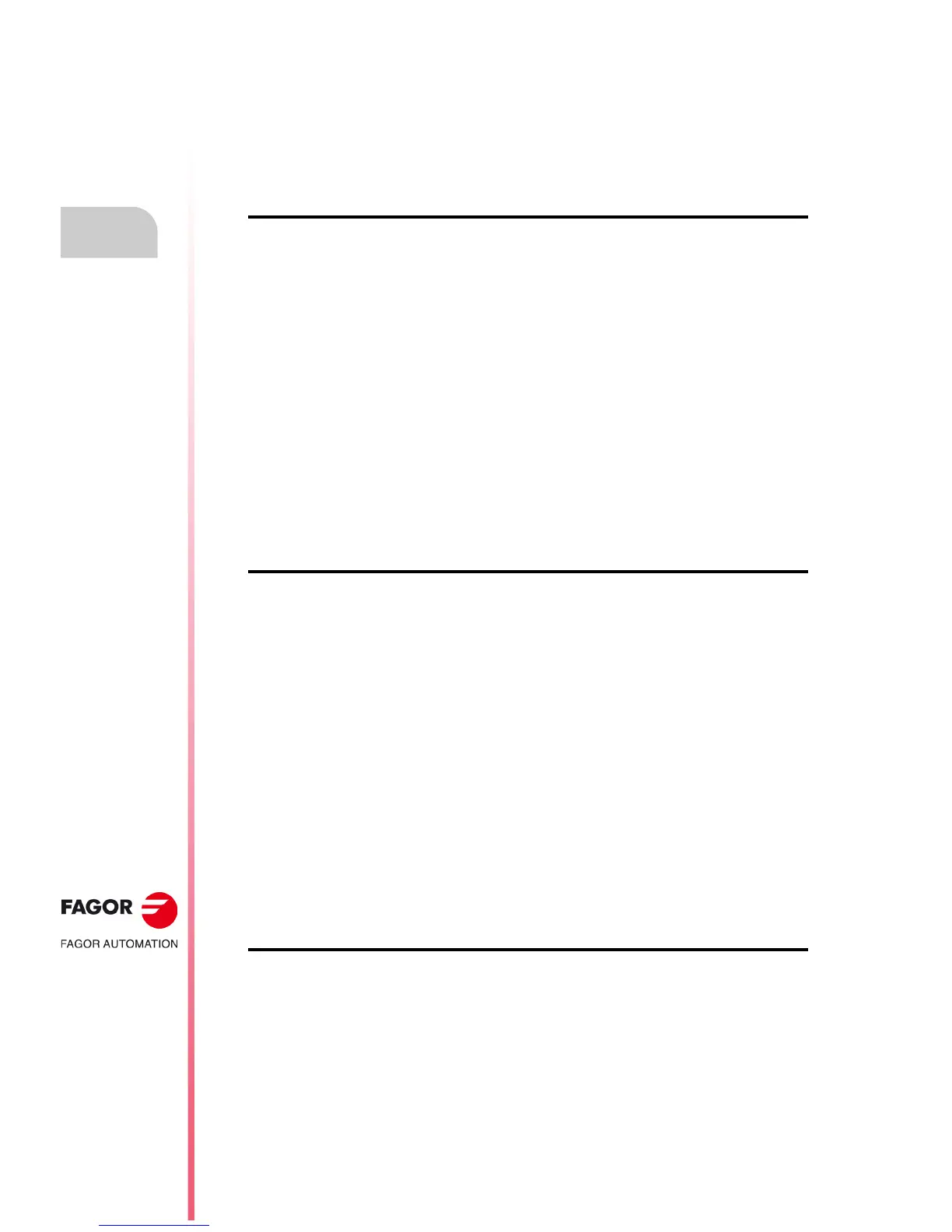·150·
Operating manual
CNC 8055
CNC 8055i
8.
UTILITIES
·T· MODEL
SOFT: V02.2X
Accessing the programs without using the explorer
8.1.5 Protections
To prevent certain programs from being manipulated and restrict access to the operator to certain
CNC commands.
It is possible to protect programs stored in the CNC's RAM or in the hard disk (KeyCf).
User permissions
Lets the operator see those CNC programs that have been created by the operator and sets their
attributes.
To modify the attributes of a program, proceed as follows:
1. Press the [USER PERMISSION] softkey.
2. Indicate the program number.
If it is in another directory, press the corresponding softkey.
Select the program with the arrow keys or key in its number and press [ENTER].
3. Press the following softkeys
4. Press the [ENTER] key.
OEM Permission
Lets see all the programs stored at the CNC whether they are created by the OEM or by the operator
and set their attributes.
To modify the attributes of a program, proceed as follows:
1. Press the "OEM PERMISSION" softkey.
2. Indicate the program number.
If it is in another directory, press the corresponding softkey.
Select the program with the arrow keys or key in its number and press [ENTER].
3. Press the following softkeys
4. Press the [ENTER] key.
Restore backup
Lets define each of the passwords that the operator must key in before accessing the various CNC
commands.
• General password (MASTERPSW)
It is requested when trying to access this password option.
(Utilities mode / Protections / Passwords).
• OEM password (OEMPSW)
It is requested when trying to access OEM permissions
(Utilities mode / Protections / OEM permissions).
F2 to change the (H) attribute program visible (not hidden)
F3 to change the (M) attribute modifiable program
F4 to change the (X) attribute executable program
F1 to change the (O) attribute OEM program
F2 to change the (H) attribute program visible (not hidden)
F3 to change the (M) attribute modifiable program
F4 to change the (X) attribute executable program
