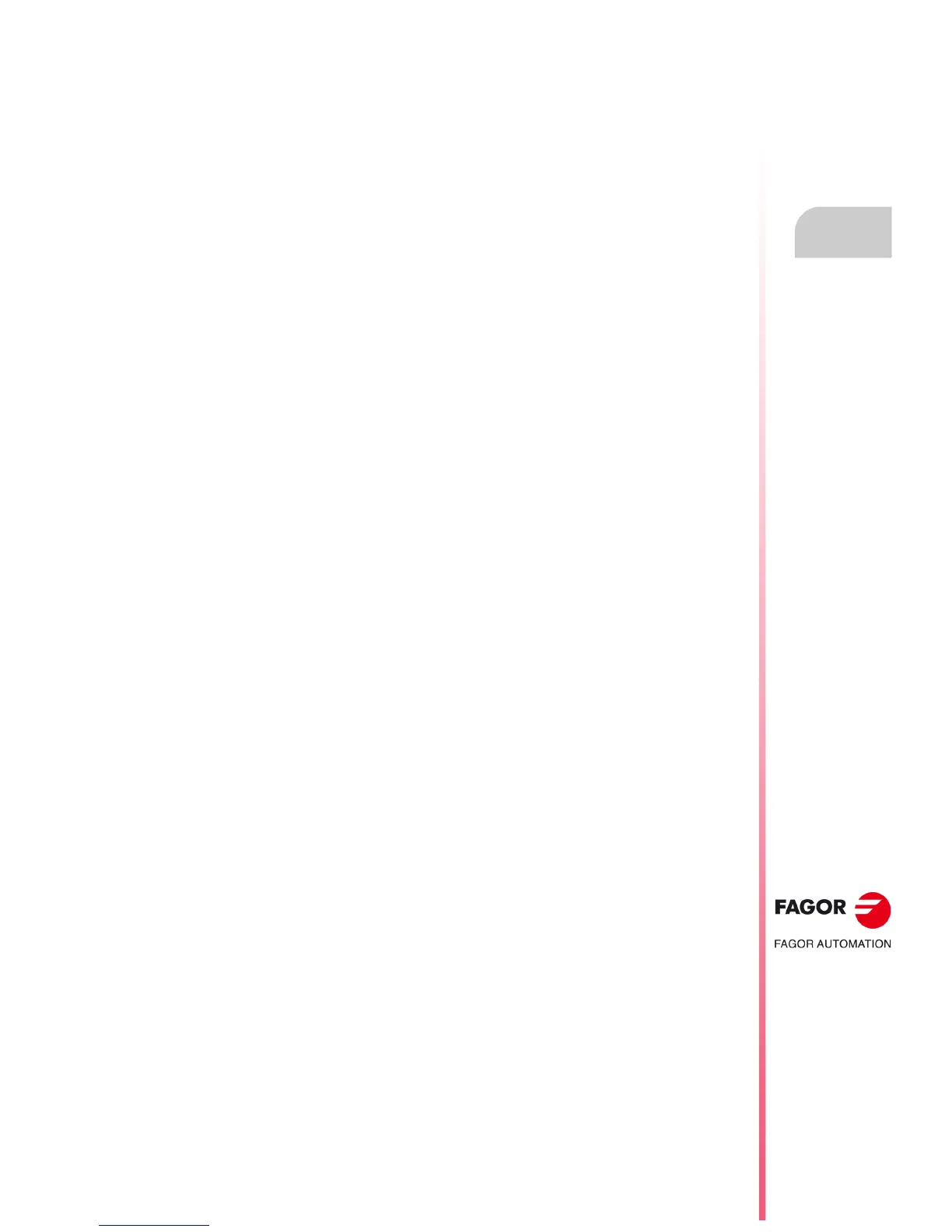Operating manual
CNC 8055
CNC 8055i
UTILITIES
8.
·T· MODEL
SOFT: V02.2X
·151·
Accessing the programs without using the explorer
• User password (USERPSW)
It is requested when trying to access user permissions
(Utilities mode / Protections / User permissions).
• PLC access password (PLCPSW)
It is requested in the following cases:
When compiling the PLC program.
When trying to change the status of a resource or execute a program execution controlling
command.
To protect the PLC program, the PLC message program and the PLC error program, modify their
attributes so they are "Non-modifiable".
• Customizing password (CUSTOMPSW)
It is requested when trying to access the Customizing mode or when attempting to erase an OEM
screen.
• Machine parameter access password (SETUPPSW)
It is requested when trying to access the options to modify the table values (Edit, Modify, Initialize,
Delete and Load) except for tables of the serial lines which are not protected.
To change or delete the passwords, use the following softkeys:
Change passwords.
Select the desired password and enter the new one.
Delete password.
Lets delete (eliminate) one of several codes from the table.
To delete a password, indicate its number and press [ENTER].
To delete several passwords (they must be in a row), indicate the number of the first one to be delete,
press the "UPTO" softkey, indicate the number of the last one to be deleted and press [ENTER].
To delete a password, indicate its number and press [ENTER].
Clear all.
Lets delete all the passwords. The CNC will request confirmation of the command and it will delete
them after pressing [ENTER].
