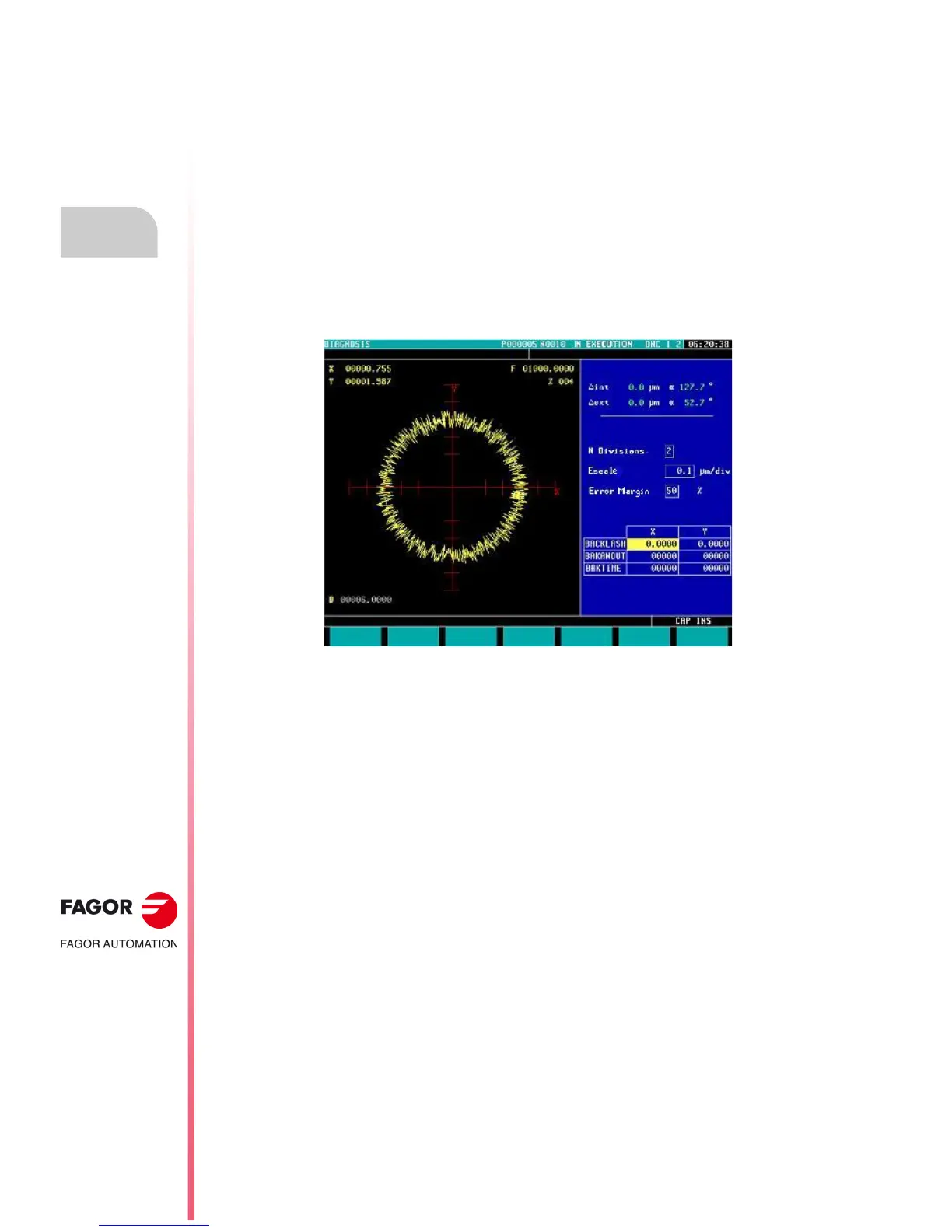·226·
Operating manual
CNC 8055
CNC 8055i
13.
DIAGNOSIS
·T· MODEL
SOFT: V02.2X
Adjustments
13.4 Adjustments
13.4.1 Circle geometry test
This adjustment improves the axis reversal peaks. It consists in machining a circle (without
compensation) and verifying it on the graph displayed at the CNC.
The following example shows a program that machines repetitive circles.
X0 Y0
G5 G1 F1000
N10 G2 X0 Y0 I20 J0
(RPT N10, N10) N50
M30
After selecting this program in the Execution mode and starting it, access the "Diagnosis,
Adjustments, Circle Geometry test" mode and the CNC will display the following screen:
If the machine parameters are protected, it will request the access password because the bottom
right of the screen shows some of them. When not knowing the password, those values cannot be
changed, but it will be possible to access the screen and the circle geometry test.
The left side of the CNC screen shows the result of the test.
The data at the top right is refreshed by the CNC after the test is completed.
The data at the center right must be defined before running the test.
The bottom right side of the screen shows the parameters associated with the plane axes and the
values to set them.
The graph on the left must be defined before running the test. To do that, define the data of the center
right:
• Number of divisions to the left and to the right of the theoretical circle.
• Scale or value in microns of each division.
• Error margin or % of circle radius occupied by the error margin (divisions area).
Knowing the password, the values shown at the bottom right may be modified. The CNC assigns
the new values to the relevant machine parameters; therefore, it is recommended to jot the initial
values down.
