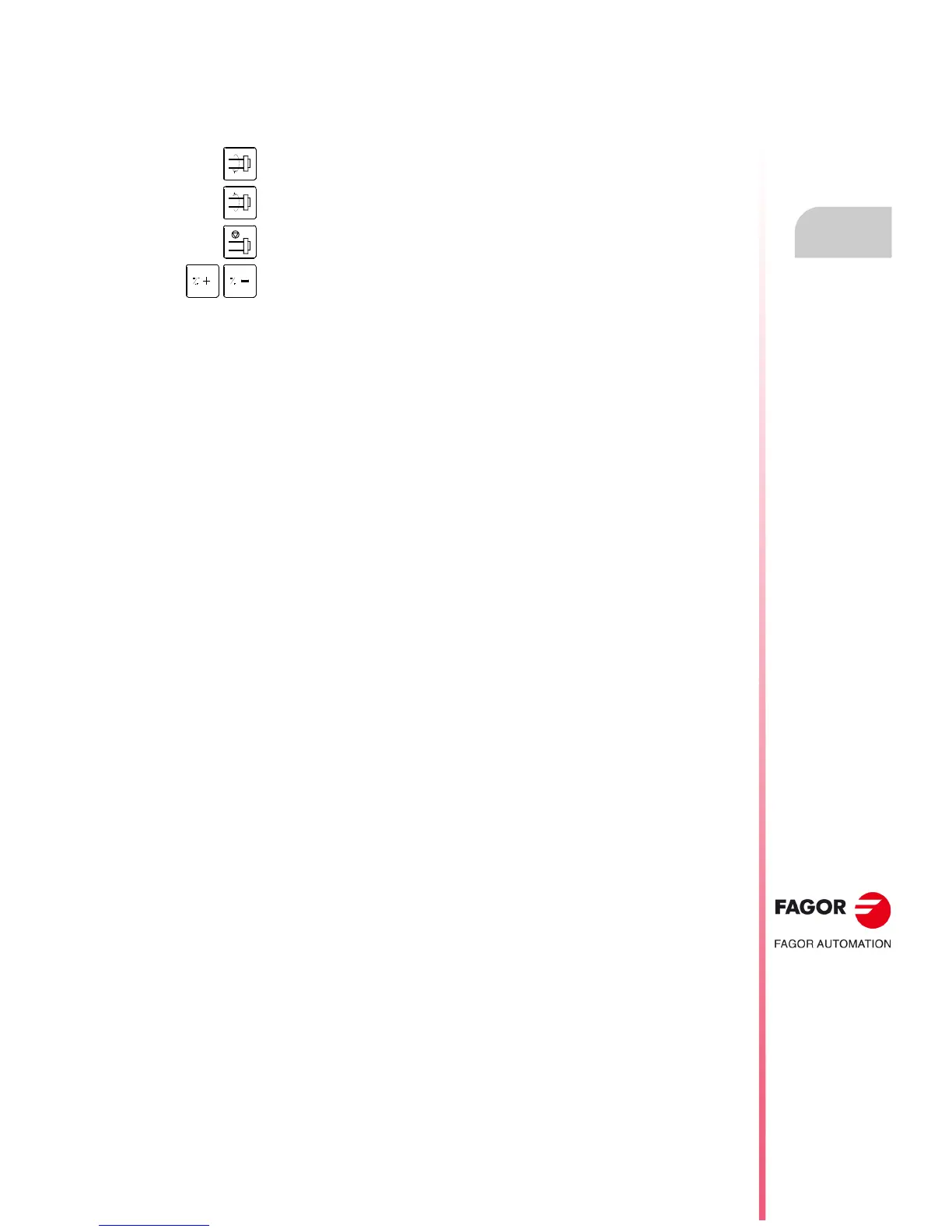Operating manual
CNC 8055
CNC 8055i
MANUAL
6.
·T· MODEL
SOFT: V02.2X
·123·
Spindle movement
6.3 Spindle movement
It is possible to control the spindle by means of the following operator-panel keys without the need
to execute M03, M04 or M05.
It is recommended to define the spindle speed before selecting the turning direction in order to avoid
an abrupt start because the turning direction had been selected before.
Similar to executing function M03. To start the spindle clockwise and displays function
M03 in the machining history.
Similar to executing function M04. To start the spindle counterclockwise and displays
function M04 in the machining history.
Similar to executing function M05. To stop the spindle.
vary the programmed spindle speed between the % set in spindle machine
parameters "MINSOVR" and "MAXSOVR with incremental steps set in spindle
machine parameter "SOVRSTEP".
