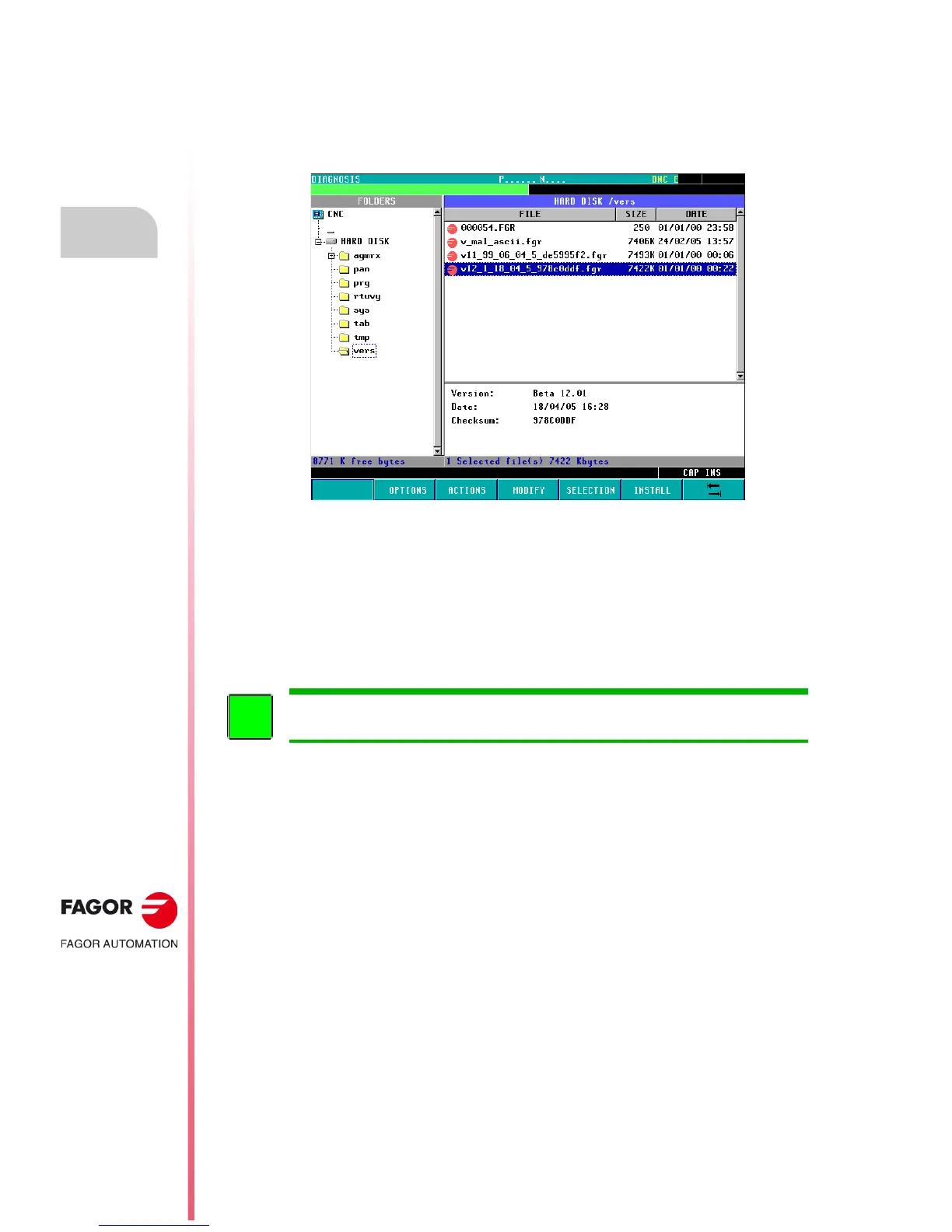·42·
Operating manual
CNC 8055
CNC 8055i
2.
OPERATING MODES
·T· MODEL
SOFT: V02.2X
Software update
2.2 Software update
The software is loaded from the Diagnosis mode using the option <Configuration / Software
configuration / Load version>
It displays the following window:
The left panel shows the system devices available and their relevant subdirectories.
The right panel is divided in two halves:
• The top shows all the files contained in the software versions (".f55" extension).
• The bottom shows the data identifying the version selected in the top half.
Loading the version
To install a version, the user must follow the following procedure:
1. Select, in the left panel, the unit containing the new version to be installed.
2. Place the cursor in the right panel, on the ".f55" file and press the softkey <INSTALL>. After
carrying out this task, it shows a dialog box requesting confirmation to resume the process:
3. Once the resuming of the operation has been confirmed, the CNC verifies that the file to be
installed is correct. During this operation, it displays a process bar with the message "checking..."
4. Then, it loads the code contained in the ".f55" file into the system flash memory. During this
operation, it displays a process bar with the message "loading..."
5. Finally, it verifies the checksum of the new version installed. This operation is identified with the
message "wait...".
If there is a CNC power outage during any of these processes, when powered back up, it goes on
loading the version from the interruption point.
If the interruption takes place while saving into the flash memory, it first checks the version file.
