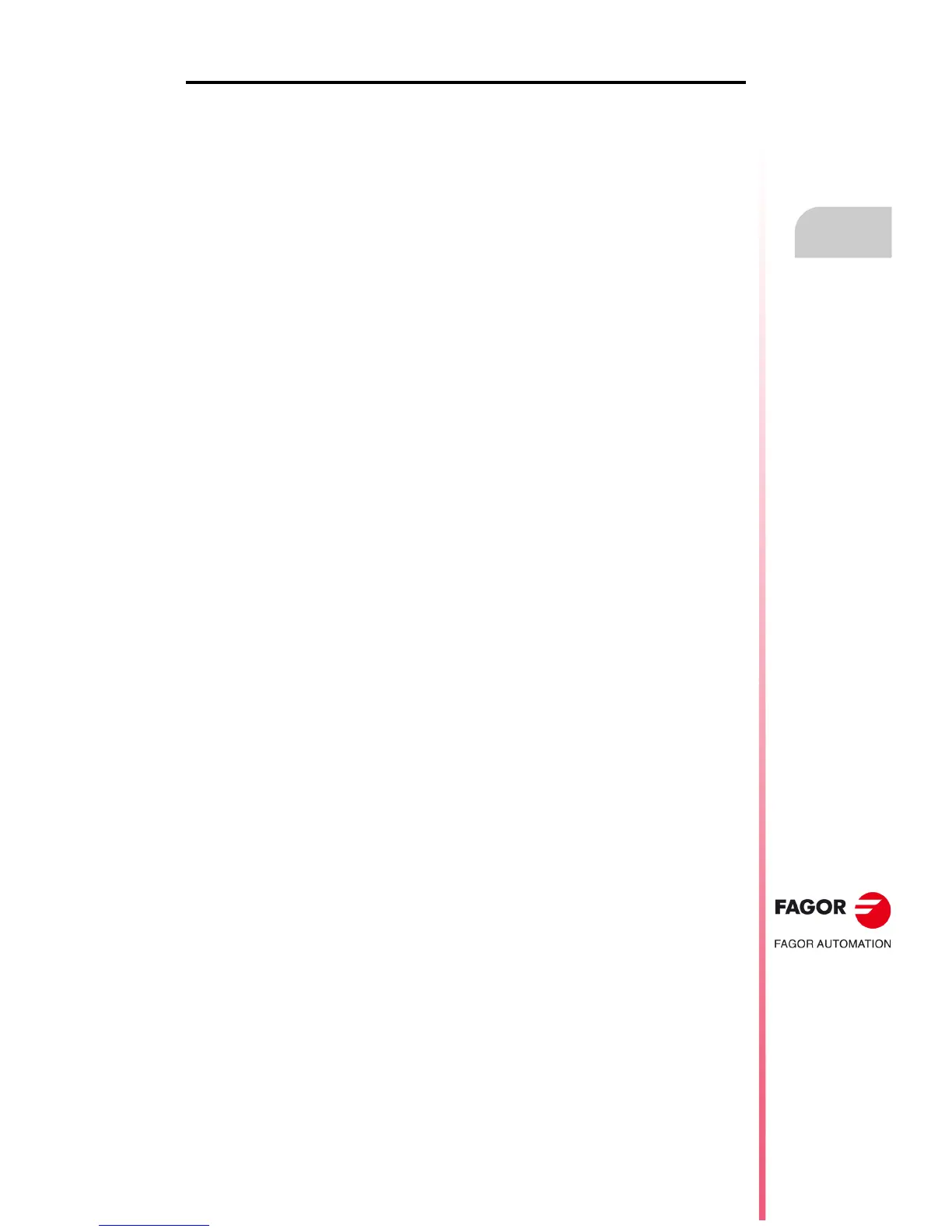Operating manual
CNC 8055
CNC 8055i
OPERATING MODES
2.
·T· MODEL
SOFT: V02.2X
·41·
Help systems
Canned cycle editing assistance
It is possible to access this help when editing a canned cycle.
It offers information on the corresponding canned cycle and an editing assistance for the selected
canned cycle is obtained at this point.
For the user's own cycles a similar editing assistance can be obtained by means of a user program.
This program must be prepared with screen customizing instructions.
Once all the fields or parameters of the canned cycle have been defined the CNC will show the
information existing in the main window before requesting help.
The canned cycle which is programmed by means of editing assistance will be shown in the editing
window, and the operator can modify or complete this block before entering it in memory by pressing
the [ENTER] key.
Editing assistance can be abandoned at any time by pressing the [HELP] key. The CNC will show
the information which existed on the main window before requesting help and allows programming
of the canned cycle to continue in the editing window.
The help menu can also be abandoned after pressing the [ESC] key, to return to the previous
operating option, or the [MAIN MENU] key to return to the main menu.
