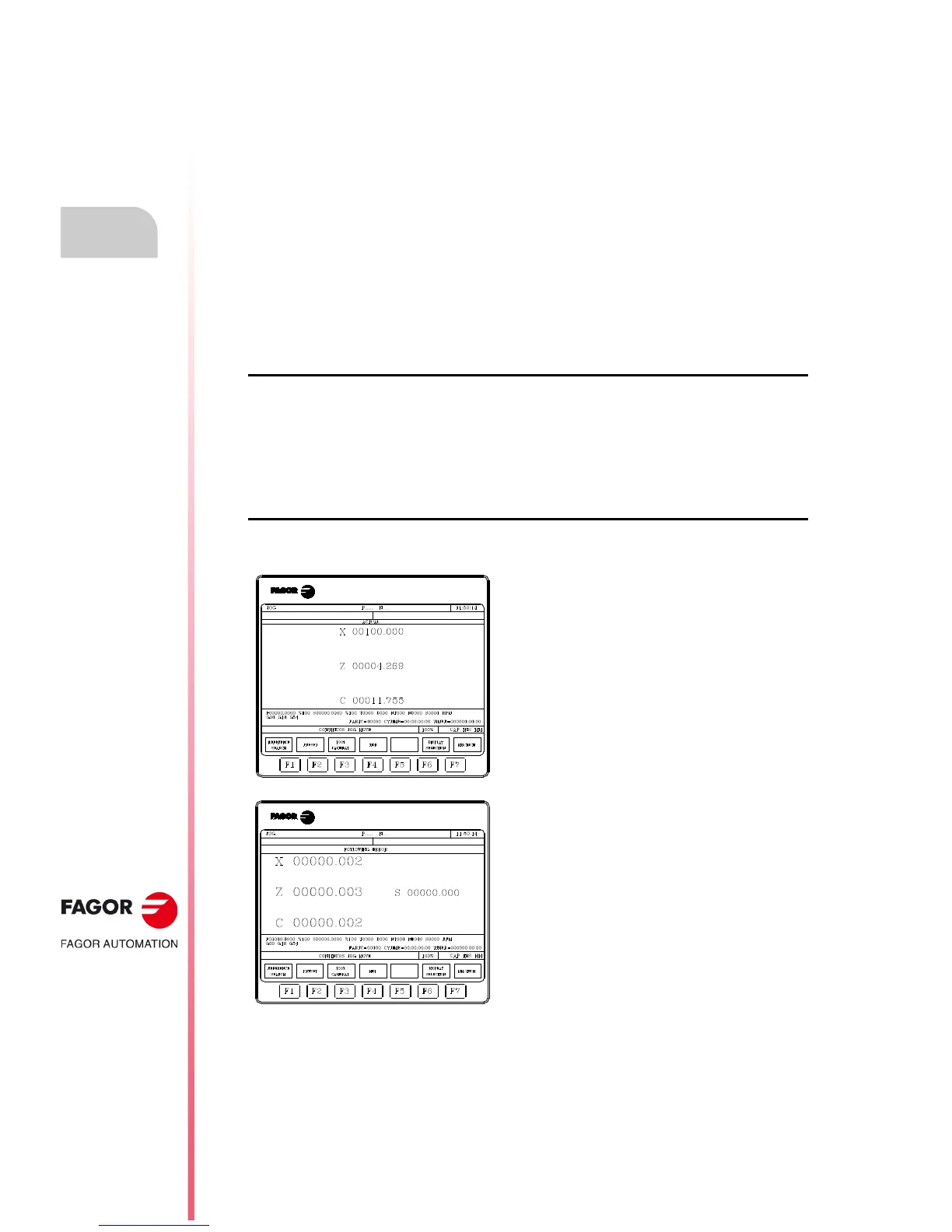·112·
Operating manual
CNC 8055
CNC 8055i
6.
MANUAL
·T· MODEL
SOFT: V02.2X
1. Open the window that displays the last MDI instructions:
If the cursor is at the beginning of the line, press []. Pressing [] moves the cursor to the
end of the line.
If the cursor is at the end of the line, press []. Pressing [] moves the cursor to the beginning
of the line.
If the cursor is neither at the beginning nor at the end of the line, both keys [[] and [] open
the window that shows the last MDI instructions.
2. Use the [] or [] key to select the desired instruction.
Press [START] to execute the selected instruction.
Press [ENTER] to modify the selected instruction. Once the instruction has been modified,
press [START] to execute it.
An MDI instruction is saved only if it is correct and if it is not the same as the previous one on the
list. The instructions are kept saved even after turning the unit off.
"USER" softkey
When selecting this option, the CNC will execute, in the user channel, the program whose number
is indicated in the general machine parameter "USERMAN".
To quit its execution and return to the previous menu, press [ESC].
"DISPLAY" softkey
The available display modes are:
Current
Shows the current real position of the axes referred to
part zero.
When the C axis is active, the position of the X-C axes
correspond to the transformed coordinates.
Following error
Difference between the real and the theoretical position
of each axis and the spindle.
