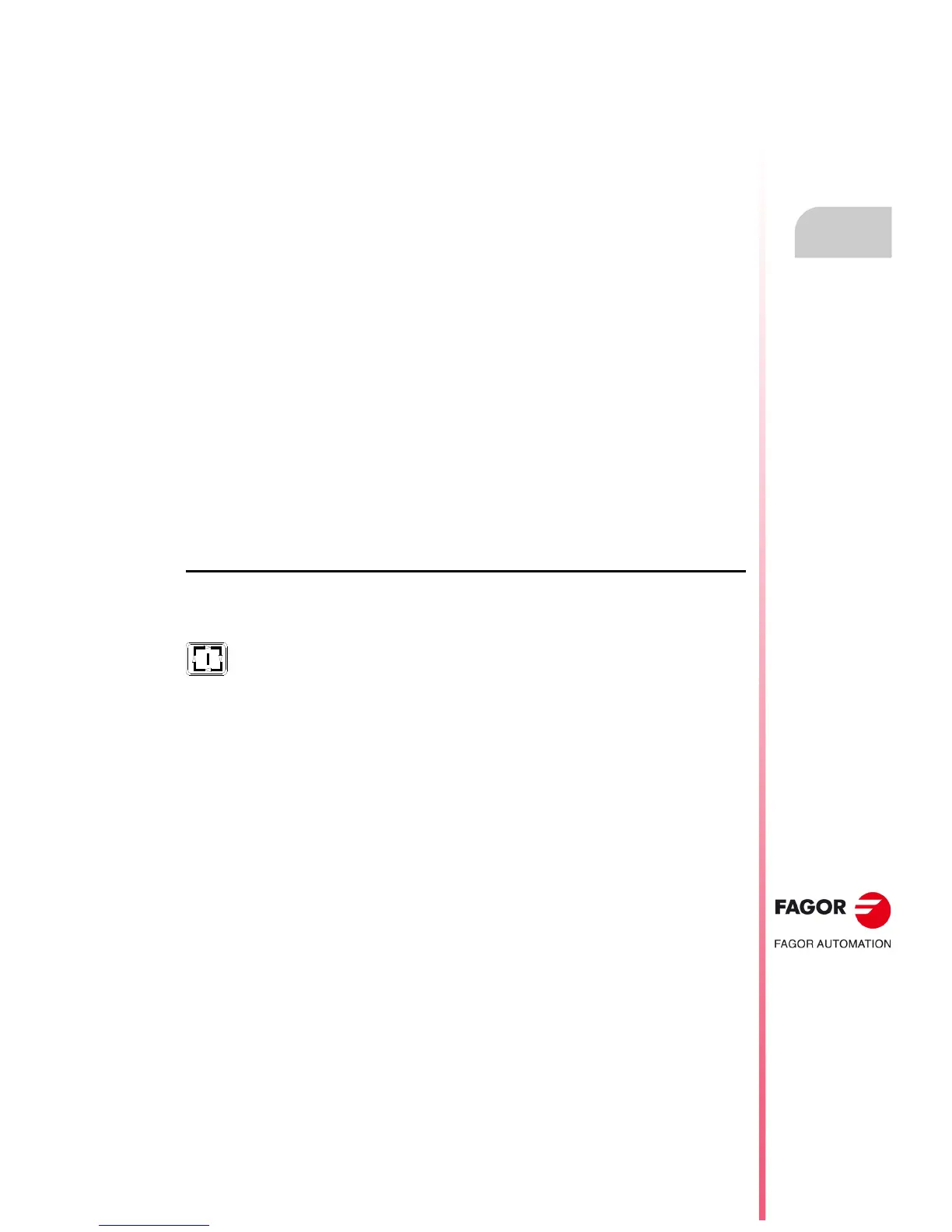Operating manual
CNC 8055
CNC 8055i
EXECUTE / SIMULATE
4.
·T· MODEL
SOFT: V02.2X
·71·
Tool inspection
4.4 Tool inspection
This function is not available in the "program simulation" mode. Besides, if a program is being
executed, it must be interrupted in order to access this function.
This operating mode allows all the machine movements to be controlled manually, and enabling the
axis control keys on the operator panel. Also, the CNC will show the softkeys to access the CNC
tables, edit and execute a block in MDI as well as repositioning the axes of the machine to the position
from where this function was called.
One of the ways to make the tool change is as follows:
1. Move the tool to the required tool change position.
This move may be made by jogging the axes from the operator panel or in MDI.
2. Gain access to CNC tables (tools. Tool offsets, etc.) in order to find another tool with the similar
characteristics.
3. Select, in MDI, the new tool as the active one.
4. Make the tool change
This operation will be performed depending on the type of tool changer used. It is possible to
execute the tool change in MDI in this step.
5. Return the axes to the position where the tool inspection began (REPOSITIONING).
6. Continue executing the program, pressing the [START] key.
If during tool inspection, the spindle is stopped, the CNC will restart it in the same turning direction
(M3 or M4) while repositioning.
The CNC offers the following options by means of softkeys:
"MDI" softkey
Allows to edit blocks in ISO or high level (except those associated with subroutines) providing
information on the corresponding format by means of softkeys.
History of executed blocks.
From the MDI mode, pressing the [] or [] key will open a window that shows the last 10 instructions
that have been executed. This window resizes itself to fit the number of instructions that have been
saved. To execute or modify an MDI line that has been executed earlier, proceed as follows:
1. Open the window that displays the last MDI instructions:
If the cursor is at the beginning of the line, press []. Pressing [] moves the cursor to the
end of the line.
If the cursor is at the end of the line, press []. Pressing [] moves the cursor to the beginning
of the line.
If the cursor is neither at the beginning nor at the end of the line, both keys [[] and [] open
the window that shows the last MDI instructions.
2. Use the [] or [] key to select the desired instruction.
Press [START] to execute the selected instruction.
Press [ENTER] to modify the selected instruction. Once the instruction has been modified,
press [START] to execute it.
An MDI instruction is saved only if it is correct and if it is not the same as the previous one on the
list. The instructions are kept saved even after turning the unit off.
Once a block has been edited and after pressing the [START] key, the CNC will execute
this block without leaving this operating mode.
