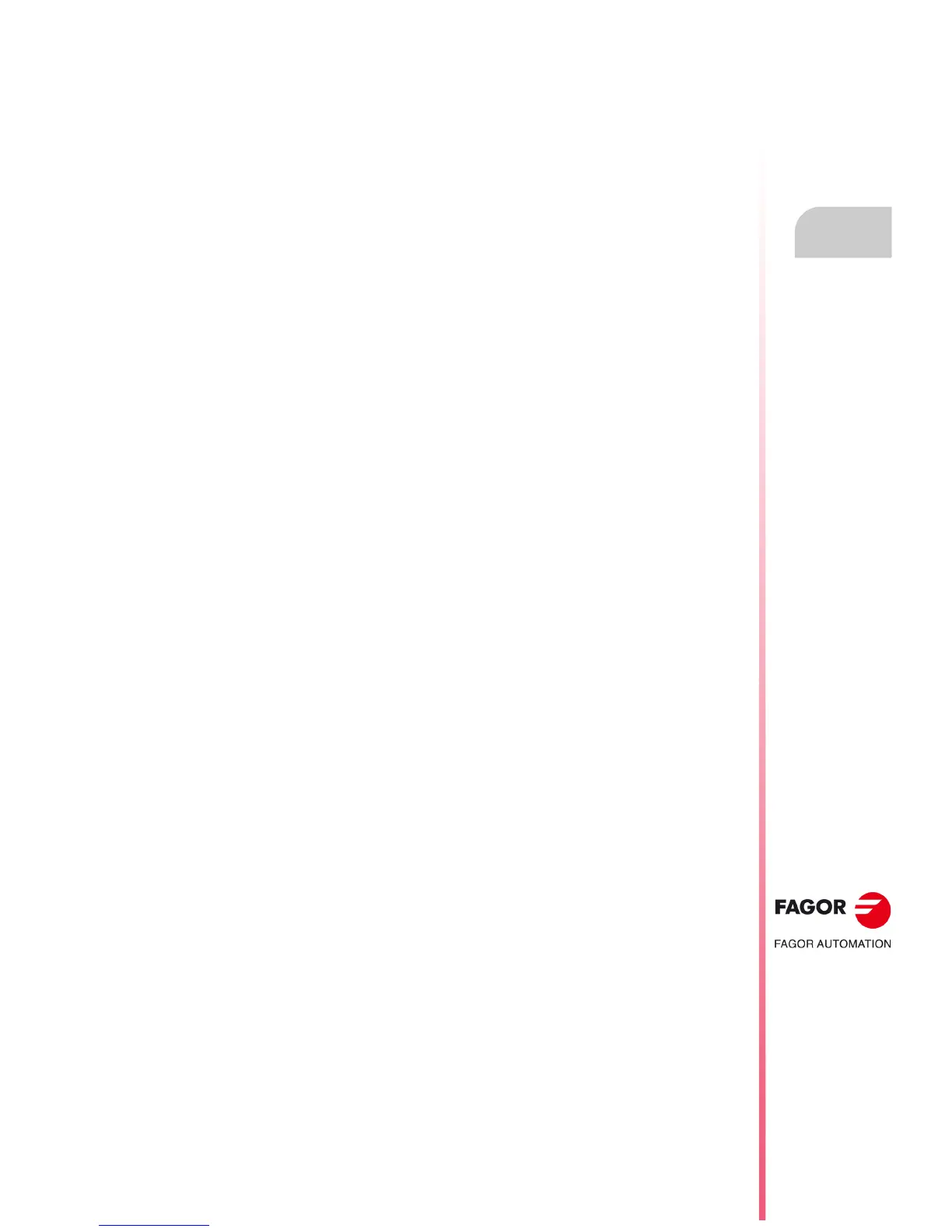Operating manual
CNC 8055
CNC 8055i
STATUS
9.
·T· MODEL
SOFT: V02.2X
·165·
Sercos
9.3 Sercos
The CNC grants access to this operating mode when the Sercos bus has been defined. It shows
information and statistics on the incidences occurred in the Sercos communication.
This mode has been especially designed for the Service Department.
The data on a green background must have a "0" value if everything is OK.
Pressing the "LOG FILE" softkey shows a history of the errors occurred till then, time, error number
and its description.
The SAVE softkey may be used to save that error history into a file.
