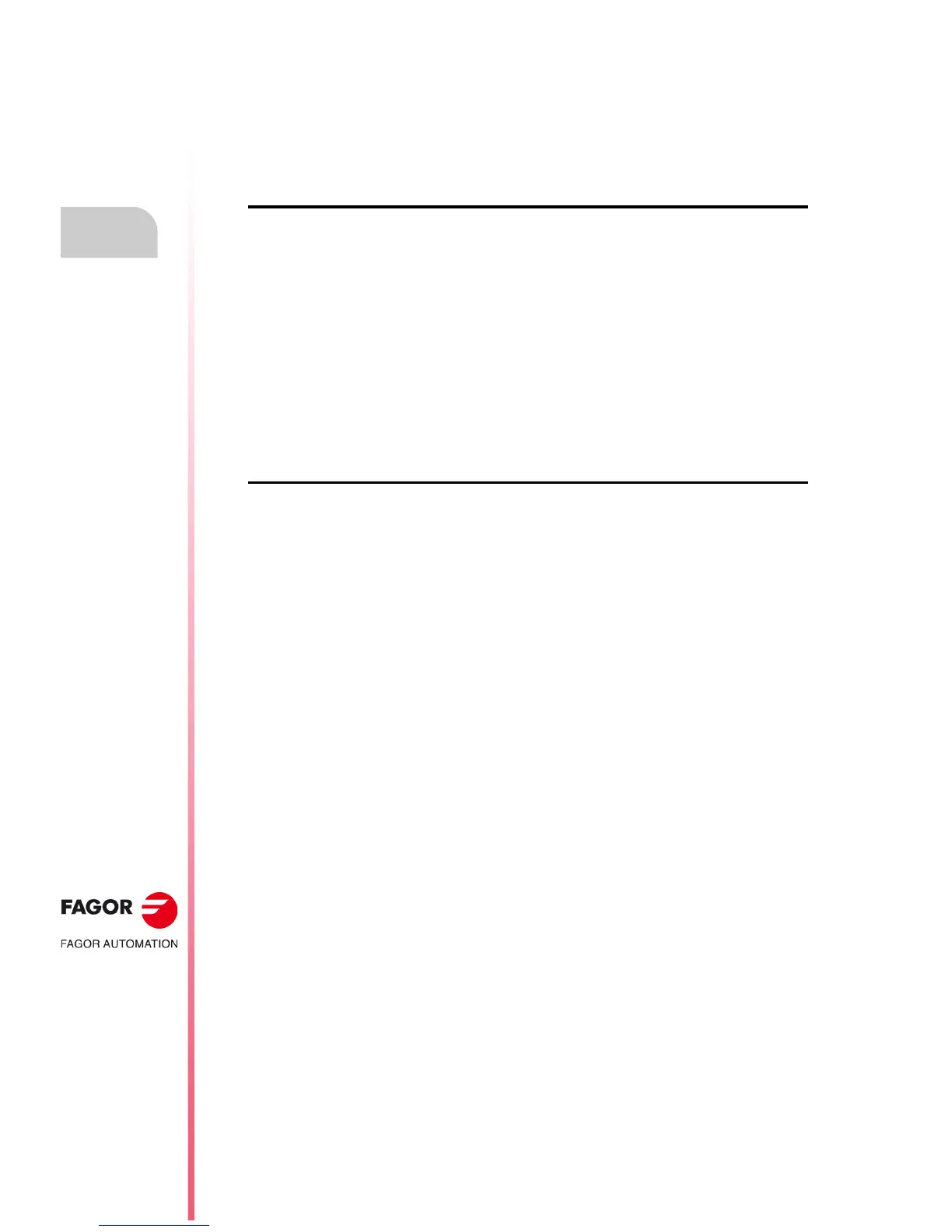·118·
Operating manual
CNC 8055
CNC 8055i
6.
MANUAL
·T· MODEL
SOFT: V02.2X
Movement with an electronic handwheel
6.2.1 General or individual handwheel mode
The machine may have a general handwheel and up to 3 individual handwheels associated with
each axis. In this case, the individual handwheels have priority over the general handwheel. So, if
an individual handwheel is moving, the general handwheel will be ignored.
General handwheel
To jog the axes with the general handwheel:
1. Select the axis to be jogged.
Press one of the JOG keys of the axis to be jogged. The selected axis will be highlighted.
When using a FAGOR handwheel with an axis selector button, the axis may be selected by
pressing the push-button on the back of the handwheel. The CNC select the first axis and it
highlights it. When pressing the button again, the CNC selects the next axis and so on in a rotary
fashion. To deselect the axis, hold the button pressed for more than 2 seconds.
2. Jog the axis.
Once the axis has been selected, it will move as the handwheel is being turned and in the
direction indicated by it.
Individual handwheels
Each axis will move as the corresponding handwheel is being turned according to the switch position
and in the direction indicated by it.
