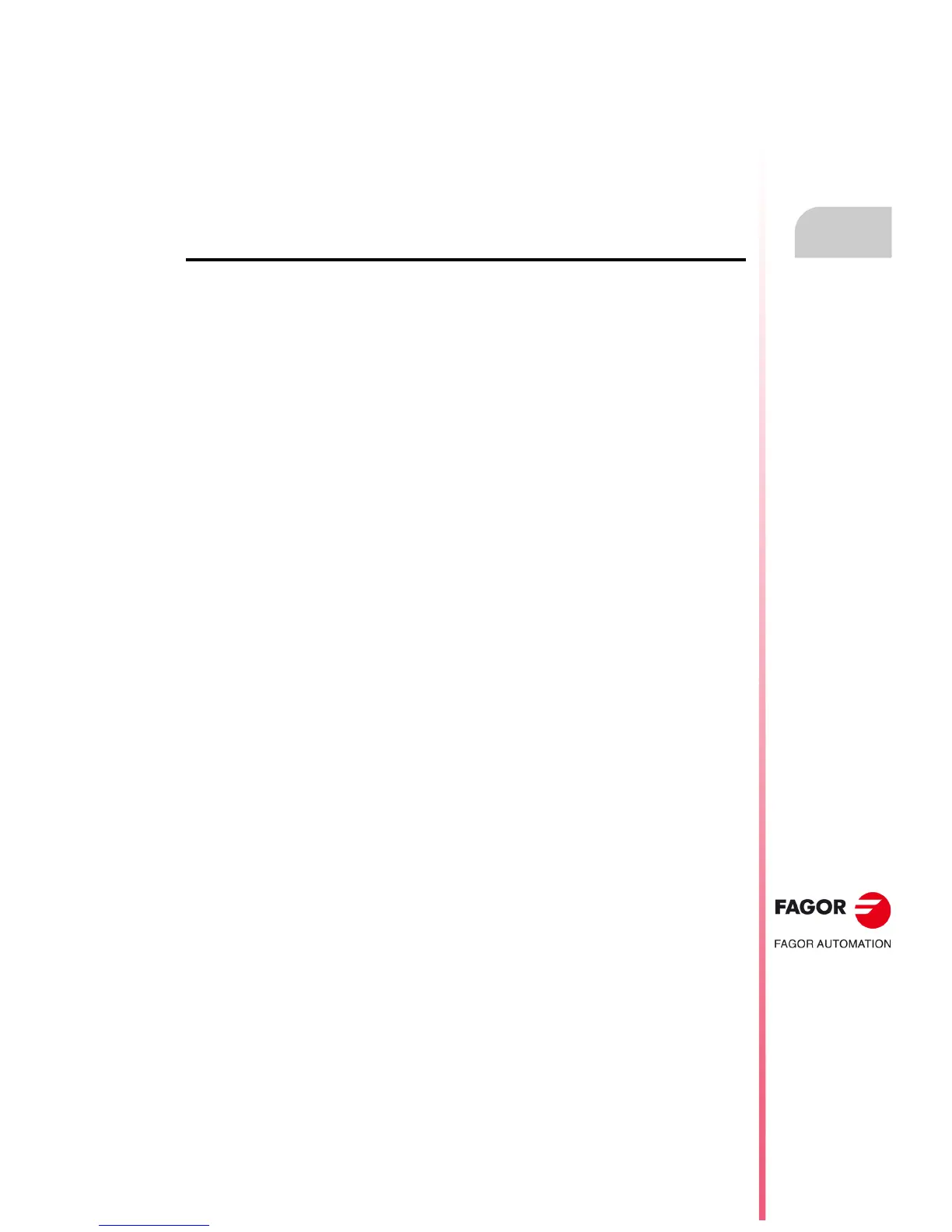Operating manual
CNC 8055
CNC 8055i
EXECUTE / SIMULATE
4.
·T· MODEL
SOFT: V02.2X
·79·
Graphics
4.5.4 Graphic parameters
This function can be used any time, even during part program execution or simulation: With this
function it is possible to modify the colors used to draw the tool paths and the colors of the solid.
The modifications made to any parameter are immediately assumed by the CNC and can be made
during the execution or simulation of the part program.
The CNC displays the following graphic parameters option by means of a softkey:
PATH COLORS
This option is used to change the colors used in the graphic representation. They can only be used
in line graphics XZ. There are the following parameters:
• The color to draw the rapid traverse.
• The color to draw the theoretical path.
• The color to draw the compensated path.
• The color to draw the threading.
In order to re-define the display area, the CNC will show, to the right of the screen, several windows
indicating the currently selected colors.
Among the various colors to choose from, there is a black or "transparent" one. If this one is chosen
for a particular path, this path will not be displayed on the screen.
Use the [] [] keys to select the window and once selected, modify it using the [] [] keys.
Once the desired colors have been selected, press [ENTER] to validate the new choices or ESC
to ignore the changes and leave this function with the original values intact. Press [ESC] to quit this
function without making any changes to this field.
