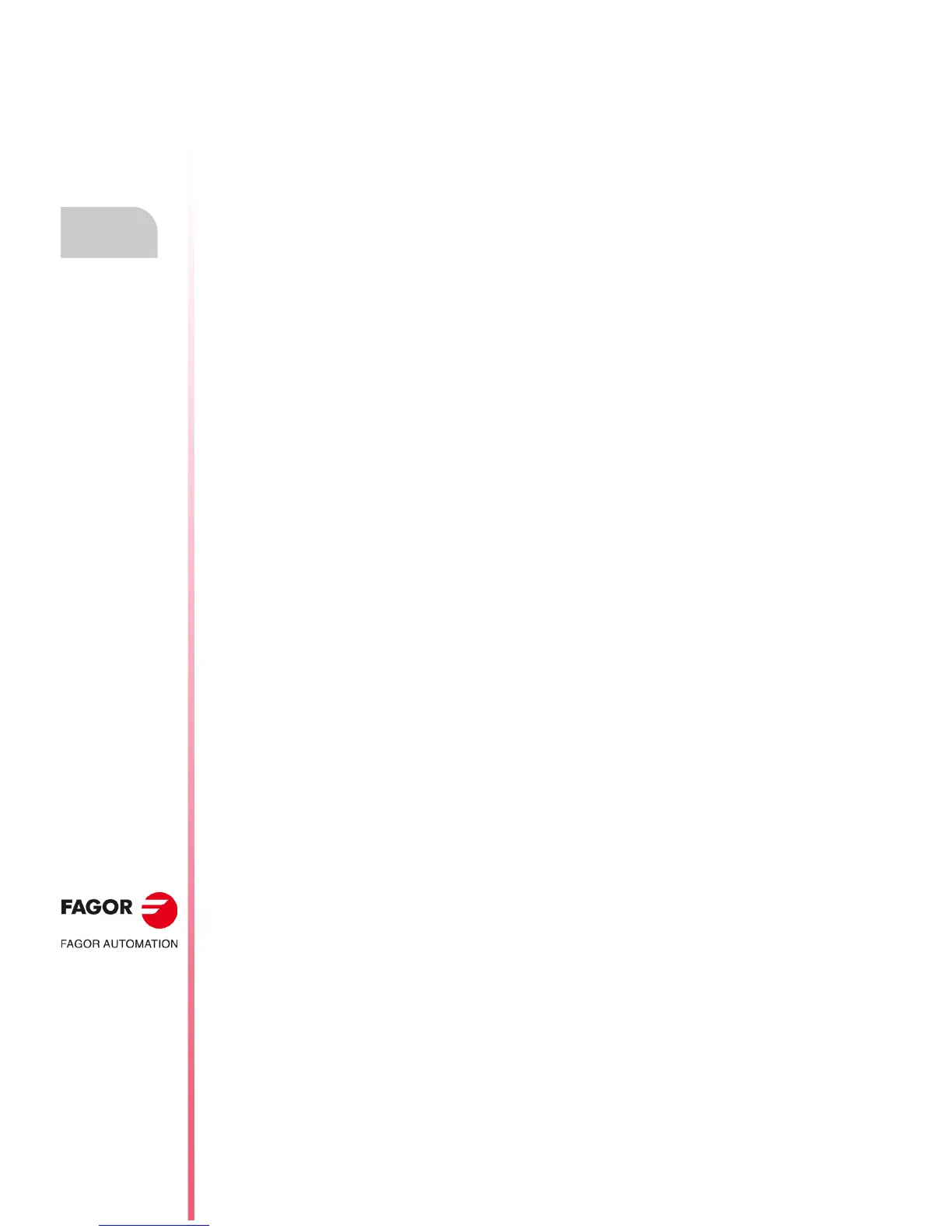·78·
Operating manual
CNC 8055
CNC 8055i
4.
EXECUTE / SIMULATE
·T· MODEL
SOFT: V02.2X
Graphics
4.5.3 Zoom
In order to use this function, no part program may be in execution or simulation. If this is the case,
it must be interrupted.
With this option, it is possible to enlarge or reduce the graphics display area.
When selecting this option, the CNC will show a window superimposed on the current graphics and
another one over the drawing at the lower right-hand side of the screen. These new windows indicate
the new display area being selected.
Use the softkeys [zoom +], [zoom-] and the keys [+], [-] to either enlarge or reduce the size of the
new display area and the [] [] [] [] keys to move the zoom window around to the desired
location on the screen.
The "initial value" softkey assumes the values set with this softkey "display area" The CNC shows
that value, but does not quit the ZOOM function.
Once the new display area has been defined, press [ENTER] to validate the new values.
To quit this mode without making any changes, press [ESC].
Every time a zoom is carried out, it redraws the machining executed up to that point. If the number
of points to be redrawn exceeds the amount of memory reserved for it, only the last points will be
redrawn and the older ones will be lost.
