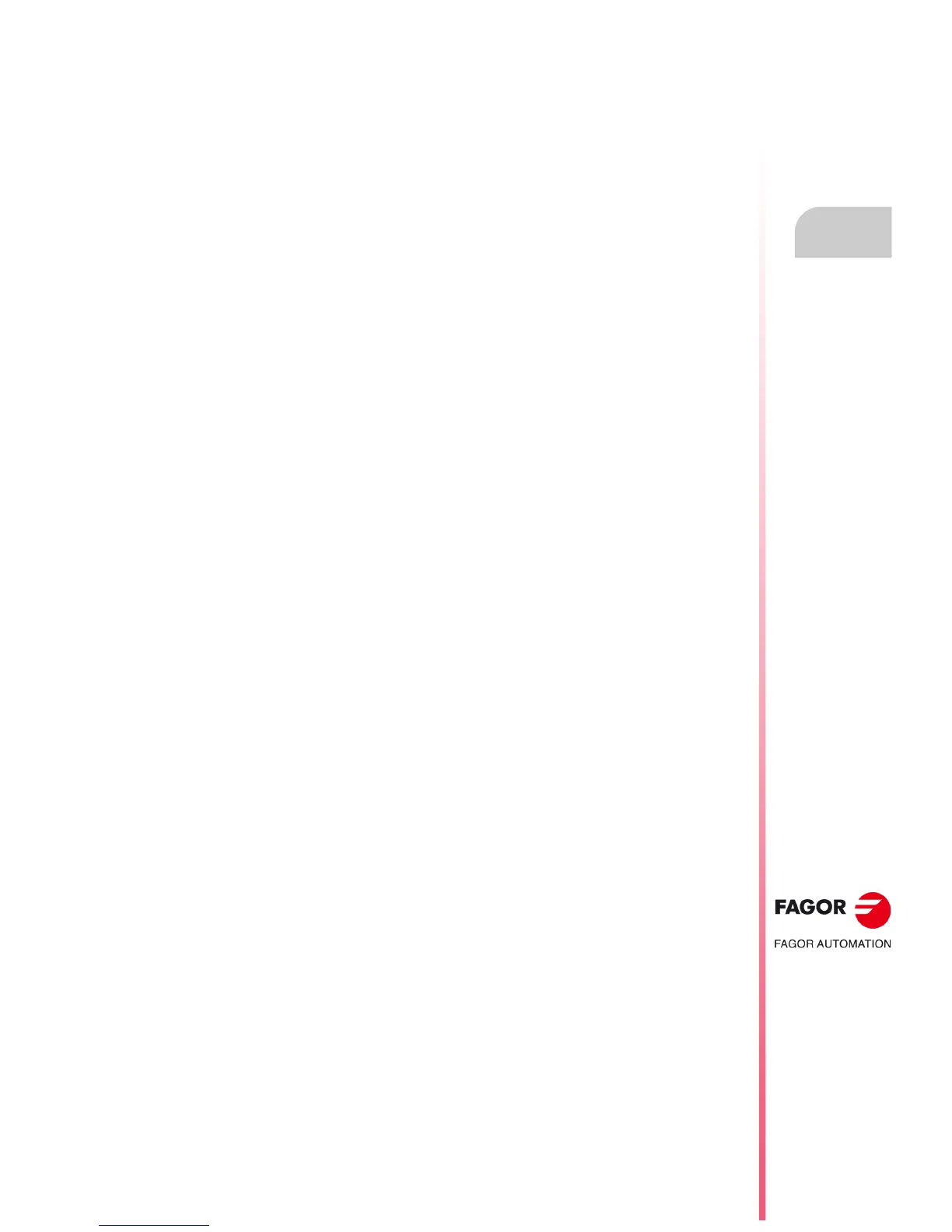Operating manual
CNC 8055
CNC 8055i
EXECUTE / SIMULATE
4.
·T· MODEL
SOFT: V02.2X
·77·
Graphics
4.5.2 Display area
In order to use this function, no part program may be in execution or simulation. If this is the case,
it must be interrupted.
With this option it is possible to re-define the display area by assigning new maximum and minimum
values for the Z axis and for the part radius (X axis). These position values are referred to part zero.
In order to re-define the display area, the CNC will show, to the right of the screen, several windows
indicating the current display area dimensions.
Use the [] [] keys to select the window whose value is to be changed and key in the new value.
Once all the desired windows have been assigned new values, press [ENTER] to validate them.
To quit this mode without making any changes, press [ESC].
In line graphics (XZ, XC, ZC) there is a softkey [optimum area] which redefines the display area that
contains, in all planes, all the tool paths already executed.
Every time a new display area is defined, it redraws the machining executed up to that point. If the
number of points to be redrawn exceeds the amount of memory reserved for it, only the last points
will be redrawn and the older ones will be lost.
