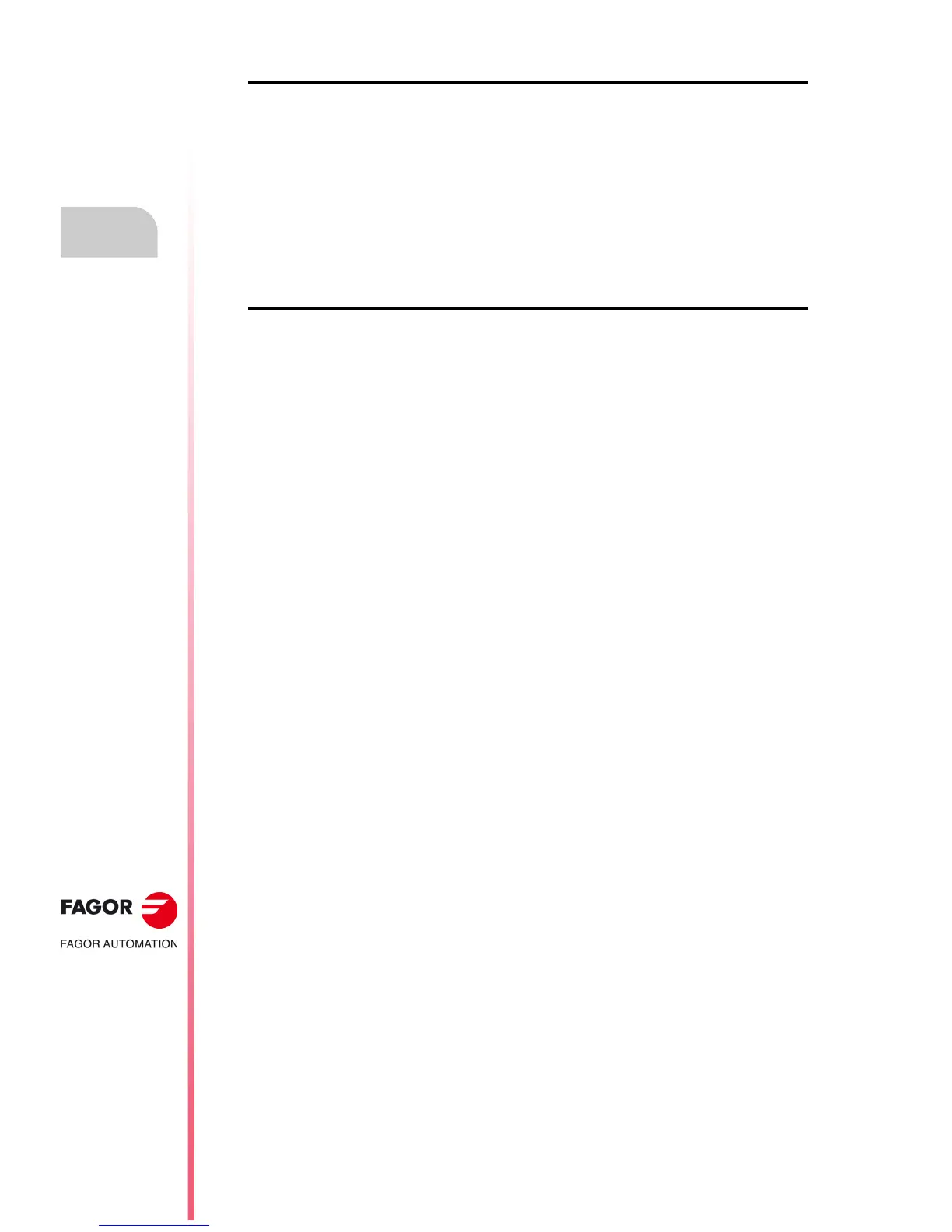·76·
Operating manual
CNC 8055
CNC 8055i
4.
EXECUTE / SIMULATE
·T· MODEL
SOFT: V02.2X
Graphics
LINE GRAPHICS XZ, XC, ZC
This type of graphics draws with colored lines the movement of the tool on the selected planes (XZ,
XC, ZC).
The graphic generated after the execution or simulation of a program will be lost in the following
cases:
• When deleting the screen ("CLEAR SCREEN" softkey)
• When deactivating the graphics ("DEACTIVATE GRAPHICS" softkey).
• When selecting another type of solid graphics (solid XZ, solid XC, solid ZC).
SOLID GRAPHICS
The types of solid graphics available are (solid XZ, solid XC, solid ZC).
This type of graphics shows the part secured at the spindle and the tool in use. Depending on
whether the program is being executed or simulated, the programmed tool movement will be shown
as well as the shape of the part after that operation.
If during the execution or simulation of a program, no tool is selected, the CNC will NOT show the
tool and the shape of the part will be shown intact.
In XZ SOLID, when an "S" spindle speed is assigned, the resulting part will be shown machined
(turned) on both sides. On the other hand, if no "S" is programmed, the resulting part will only be
shown machined on the tool side.
The generated graphic will be lost in the following cases:
• When deleting the screen ("CLEAR SCREEN" softkey)
• When deactivating the graphics ("DEACTIVATE GRAPHICS" softkey).
• When selecting another type of line graphics (XZ, XC, ZC).
