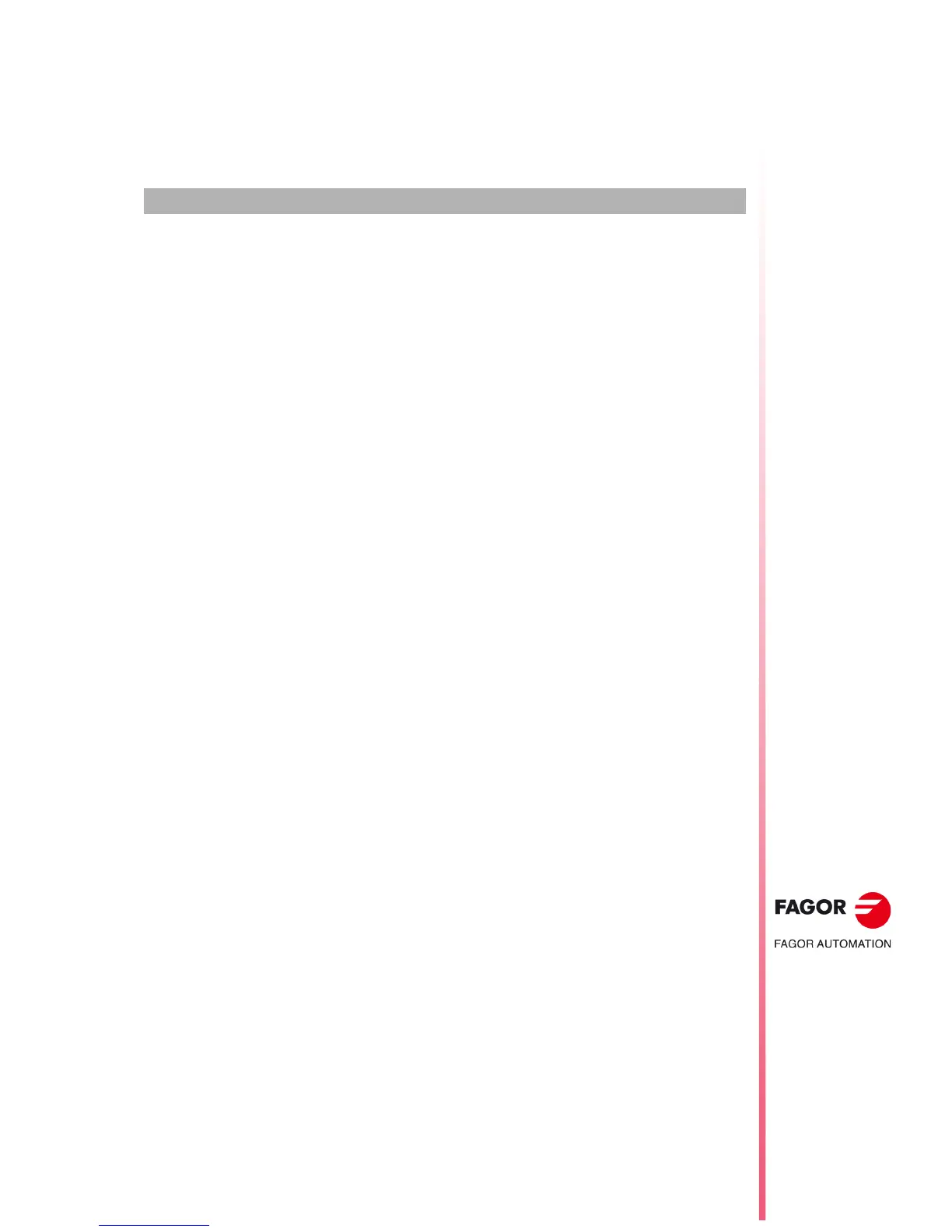CNC 8055
CNC 8055i
·T· MODEL
SOFT: V02.2X
11
·197·
GRAPHIC EDITOR
In this operating mode, the operator can create up to 256 PAGES (screens) which will be stored
in the hard disk (KeyCF).
The operator can also create up to 256 SYMBOLS to be used when creating the user screens. These
symbols are also saved in the hard disk (KeyCF).
The information contained in a page or symbol cannot occupy more than 4Kb of memory. Otherwise,
the CNC will issue the corresponding error message.
The user screens stored in the hard disk (KeyCF) may be:
• Used in the screen customizing programs as described next.
• Displayed on power-up (page 0) instead of the FAGOR logo.
• Activated from the PLC.
The PLC has 256 marks, with their corresponding mnemonics, to select the user screens. These
marks are:
M4700 PIC0
M4701 PIC1
M4702 PIC2
--- ----
--- ----
M4953 PIC253
M4954 PIC254
M4955 PIC255
When any of these marks is set high, its corresponding screen (page) is activated.
• Used to complete the M function assistance system (screens 250-255).
When requesting programming assistance for the auxiliary M functions by pressing the [HELP]
key, the CNC will show the corresponding internal screen (page).
When user page 250 is defined, that information will also include the symbol(a) indicating that
more help pages are available. By pressing this key, the CNC will display user screen 250.
The CNC will keep showing that indicator as long as there are more user screens defined (250-
255).
These pages must be defined in sequential order always starting from page 250. Plus, the CNC
will interpret that there are no more pages when detecting that one of them has not been defined.
