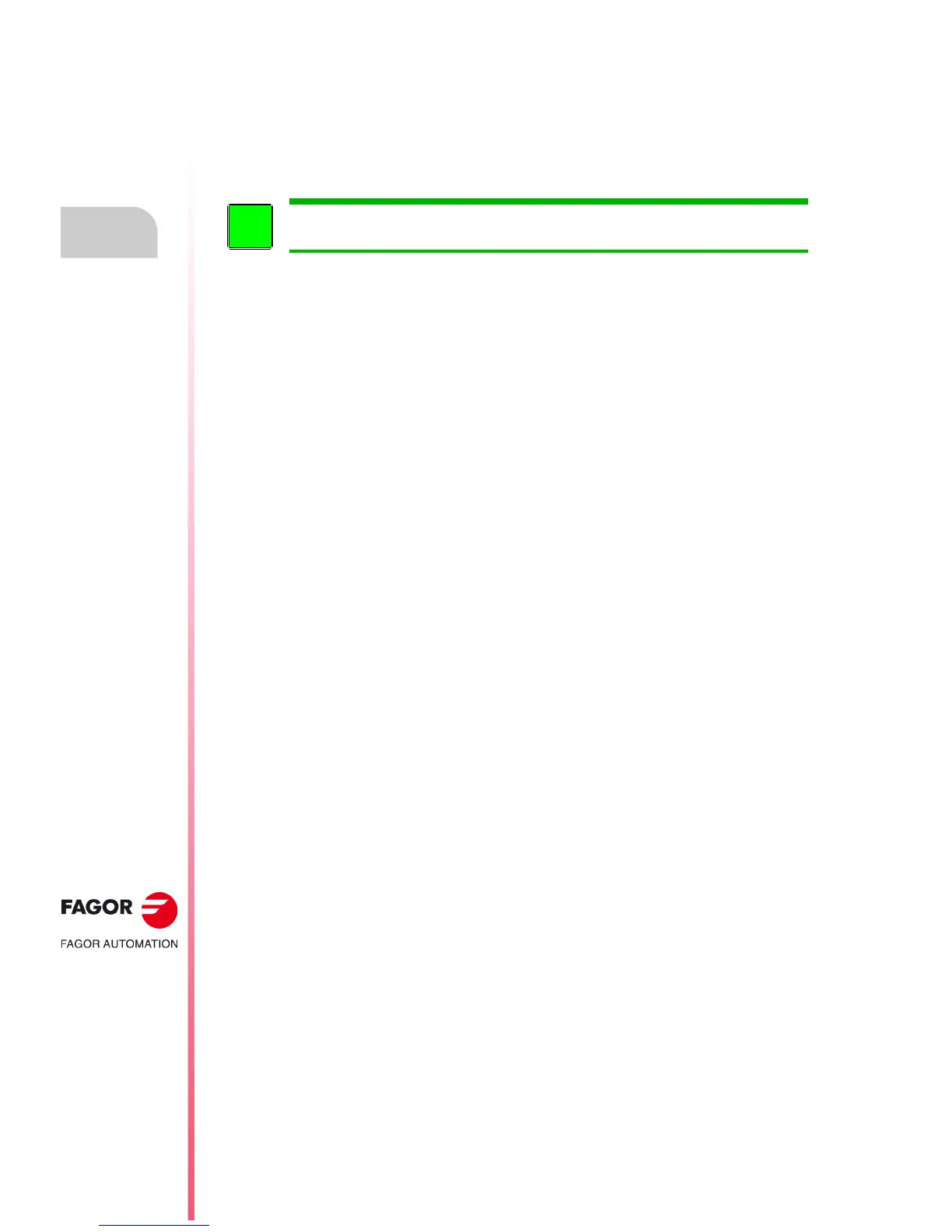·228·
Operating manual
CNC 8055
CNC 8055i
13.
DIAGNOSIS
·T· MODEL
SOFT: V02.2X
Adjustments
13.4.2 Oscilloscope
The oscilloscope function is a help tool to adjust the CNC and the drives. With this tool, it is possible
to represent 4 previously selected variables and manipulate CNC machine parameters and
variables. When using Fagor drives with Sercos or CAN, the drive parameters may also be adjusted.
When requesting information (variable or parameter) of a drive that is not connected via Sercos or
CAN or has an old software version, the message "Variable does not exist" will be displayed.
It is possible to access the oscilloscope from the main screens of the jog and execution modes by
pressing "7" and then "1".
How to operate
The way to operate with the oscilloscope is summarized as followed:
1. Execute a part-program to move the axis or axes to be adjusted.
The program must execute a nonstop back-and-forth movement.
2. Once the program starts running, access the oscilloscope and define the variables to be
analyzed, the trigger conditions and the machine parameters of the CNC or the drive to be
modified.
From the oscilloscope, only certain machine parameters may be modified and it will also be
necessary to know the protection password if they are protected.
3. Start the oscilloscope, capture the data and then analyze it. While capturing data, the defined
data may be modified to check the system's response to different adjustments.
Repeat the capture, the analysis and the modification of parameters until obtaining the best
machining conditions.
After adjusting the axes individually, readjust the interpolating axes together.
Operating the oscilloscope
To enter or modify a data on the screens, it must be selected and it must have the editing focus.
To select another editable data or field, use the [] []. It is a rotary selection, if the [] key pressed
when the first element of the screen is selected, the focus goes to the last element whereas if the
[] is pressed when the last element is selected, the focus goes to the first element.
Not all the fields are editable, only the ones that may be selected can be edited, those having the
focus. There are two types of editable fields:
• Editable values:
They may be assigned a value, either a two-digit number or alphanumeric (numbers and letters).
Before validating the data, it is checked out and if it is not correct, it will not be accepted and a
warning message will be issued.
• Values that may be selected:
The possible data are fixed one of them must be selected. Use the [] [] keys to see the
possible values. For this type of values that are icons, the [White/Green] key has the same effect
as the [] key.
It must be borne in mind that the oscilloscope is only an assistance tool for the adjustment; it is always
up to the technician to decide which one is the best adjustment.
