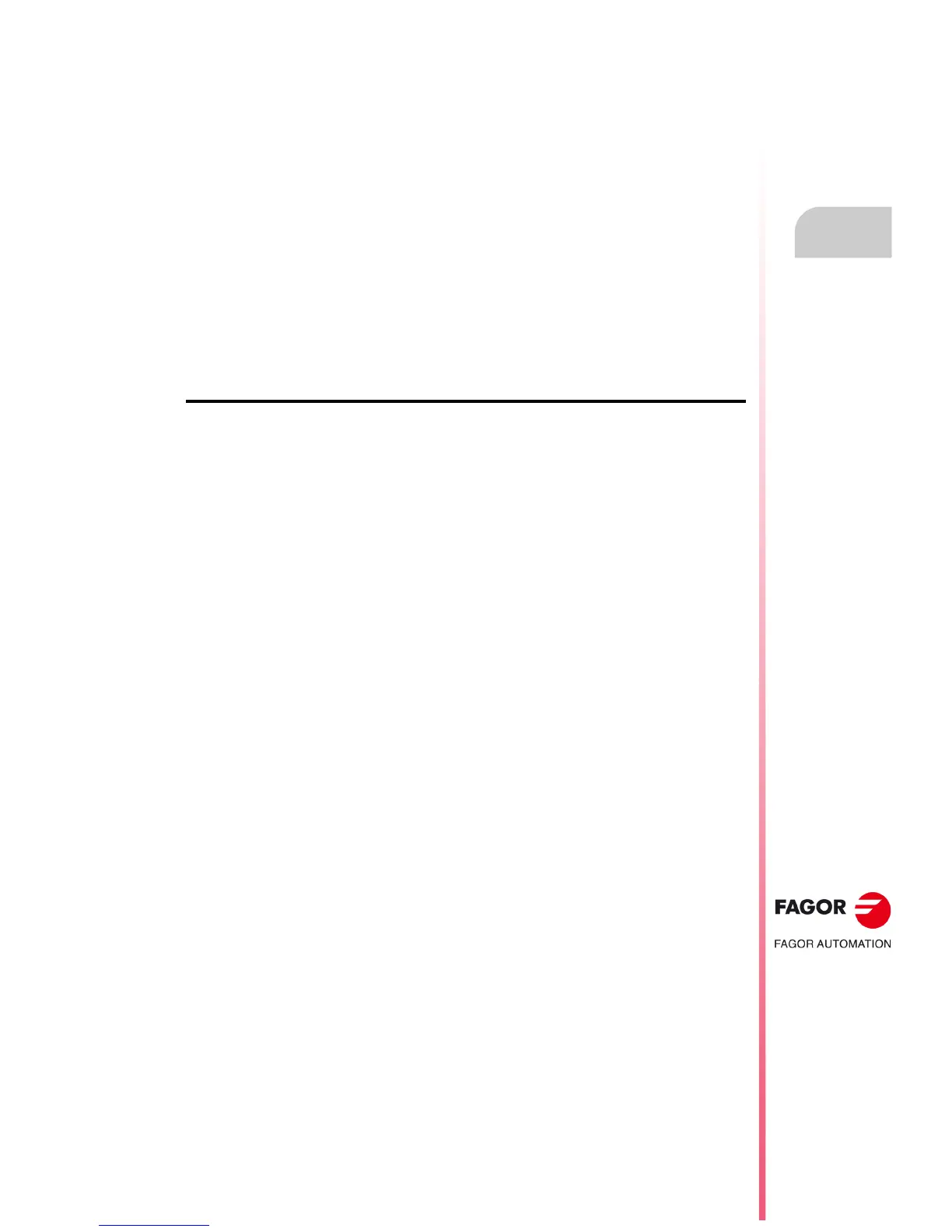Operating manual
CNC 8055
CNC 8055i
DIAGNOSIS
13.
·T· MODEL
SOFT: V02.2X
·229·
Adjustments
Softkey menu
Accessing the oscilloscope mode enables the following softkeys:
Scale / Offsets To change the amplitude of each signal, move them vertically or adjust the
time base for all of them.
Analysis To analyze, using 2 cursors, each signal of the last data capture.
Parameters To assign new values to the machine parameters of the CNC and drive
that have been defined in the "Configuration" screen.
Configuration To define the variables to be analyzed, the trigger conditions and the
machine parameters of the CNC or the drive that may be modified.
Actions It shows various softkeys to modify the data of each field (amplitude of the
signals, vertical movement, time base adjustment, position of the cursors,
etc.).
Start It captures data according to the conditions set on the "Configuration"
screen to be analyzed later on.
"Configuration" softkey
To define the variables to be analyzed, the trigger conditions and the machine parameters of the
CNC or the drive to be modified.
It offers 2 screens, one to set the parameters and the other one to define the variables and trigger
conditions. On the screen for defining variables and the trigger condition, it is possible to go from
block of elements to another using the [page up] and [page down] keys.
Definition of variables
The oscilloscope has 4 graphics channels (CH1, CH2, CH3, CH4). The following data must be
defined in each channel.
• The code or name of the variable to be shown.
• The color used to show the variable on the graph.
• Whether the channel will be visible or not.
The hidden channels are not shown graphically (they are not shown on the screen after the data
capture). This type of channels are useful when using this channel to set the trigger condition.
When defining a variable that cannot be captured, an error message will be issued. If no variable
is to be captured in a channel, just leave the name field blank. If all 4 channels are deactivated
(without associated variable) no capture is possible.
