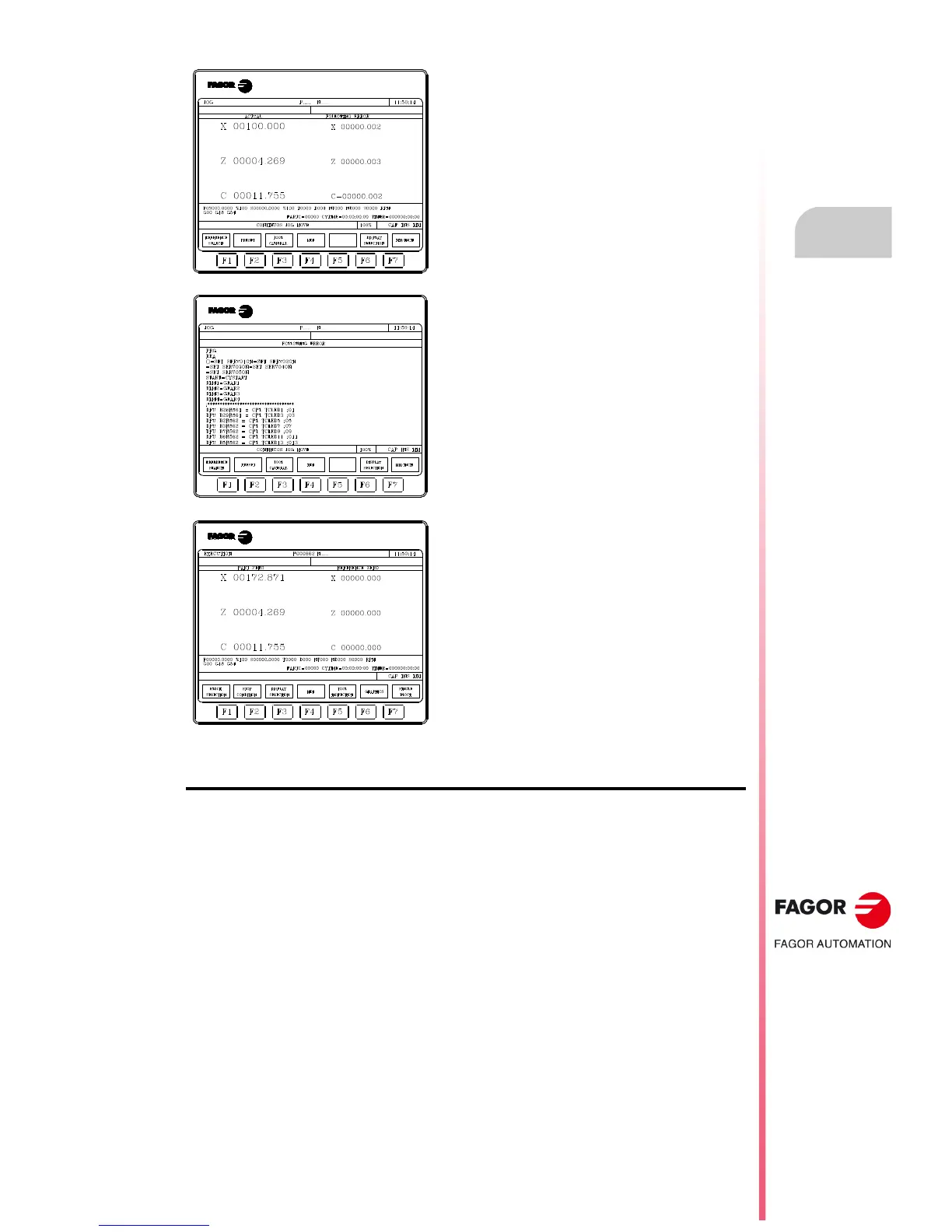Operating manual
CNC 8055
CNC 8055i
MANUAL
6.
·T· MODEL
SOFT: V02.2X
·113·
"MM/INCHES" softkey
This softkey toggles the display units for the linear axes from millimeters to inches and vice versa.
The lower right-hand window will indicate which units are selected (MM/INCH).
Note that this switching obviously does not affect the rotary axes which are shown in degrees.
Actual and following error
It shows the real position of the axes and their following
error.
When the C axis is active, the position of the X-C axes
correspond to the transformed coordinates.
PLC
Access the PLC monitoring mode.
Position
It shows the real position of the axes referred to part
zero and to machine zero (home)
When the C axis is active, the position of the X-C axes
referred to part zero correspond to the transformed
coordinates.
