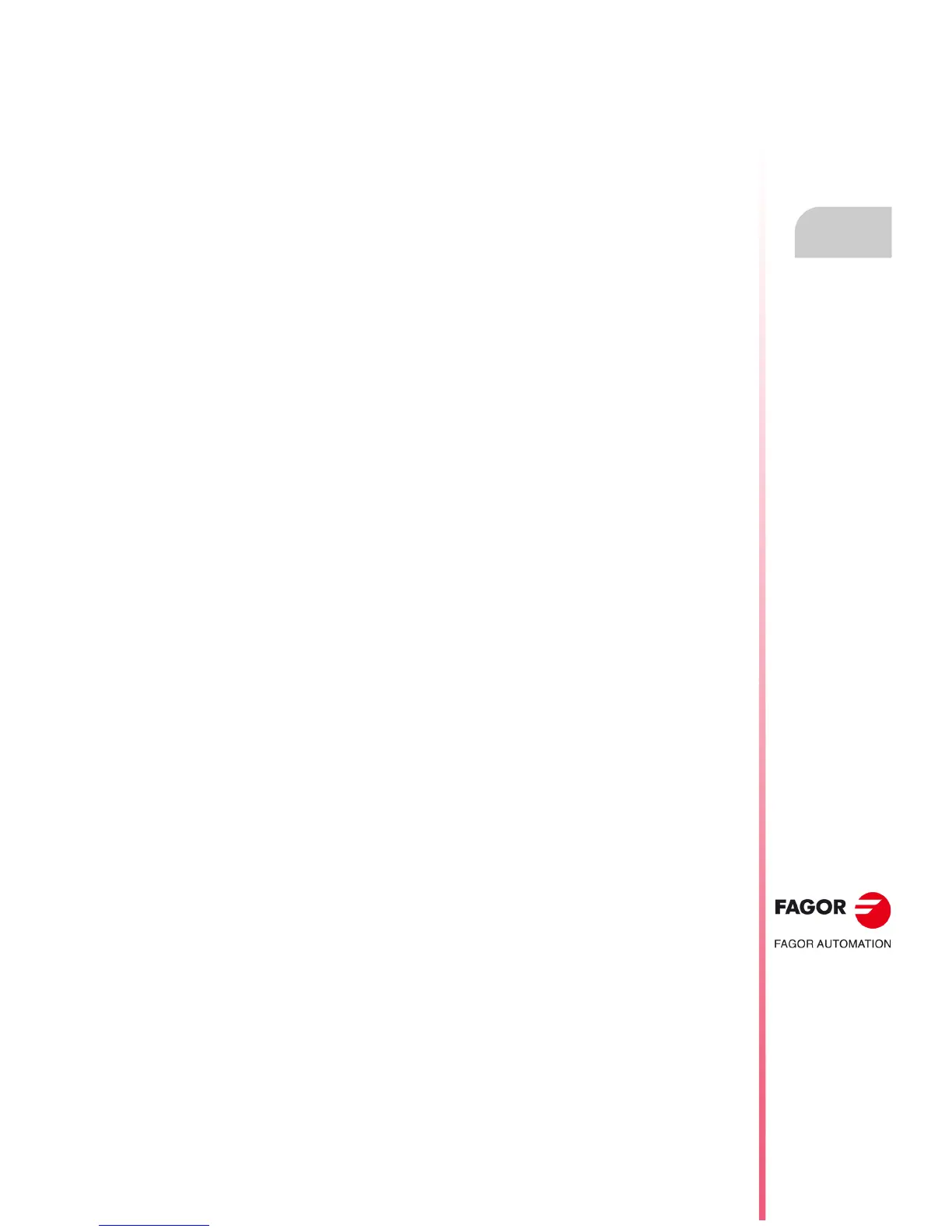Operating manual
CNC 8055
CNC 8055i
EDIT
5.
·T· MODEL
SOFT: V02.2X
·107·
Editor parameters
5.10 Editor parameters
With this option it is possible to select the editing parameters used in this operating mode.
The options or parameters available are described here and they are selected by softkeys.
5.10.1 Autonumbering
With this option it is possible to have the CNC automatically number (label) the blocks after the one
being edited. This function will not number the already existing blocks.
Once this option is selected, the CNC will display the "ON" and "OFF" softkeys to either activate
(ON) or deactivate (OFF) this function.
When activating the auto-numbering, the softkeys will show the following options:
ORIGIN
After pressing this softkey, enter the starting block number to be used on the next block to be edited.
The default value for this parameter is "0".
STEP
When pressing this softkey, the CNC will request the numbering step between two consecutive
blocks.
After pressing this softkey, Enter the starting block number to be used on the next block to be edited.
To do this, select the "STARTING" softkey.
After defining the step and the beginning, if so requested, press [ENTER] for this value to be
assumed by the CNC. The default value for this parameter (STEP) is "10".
