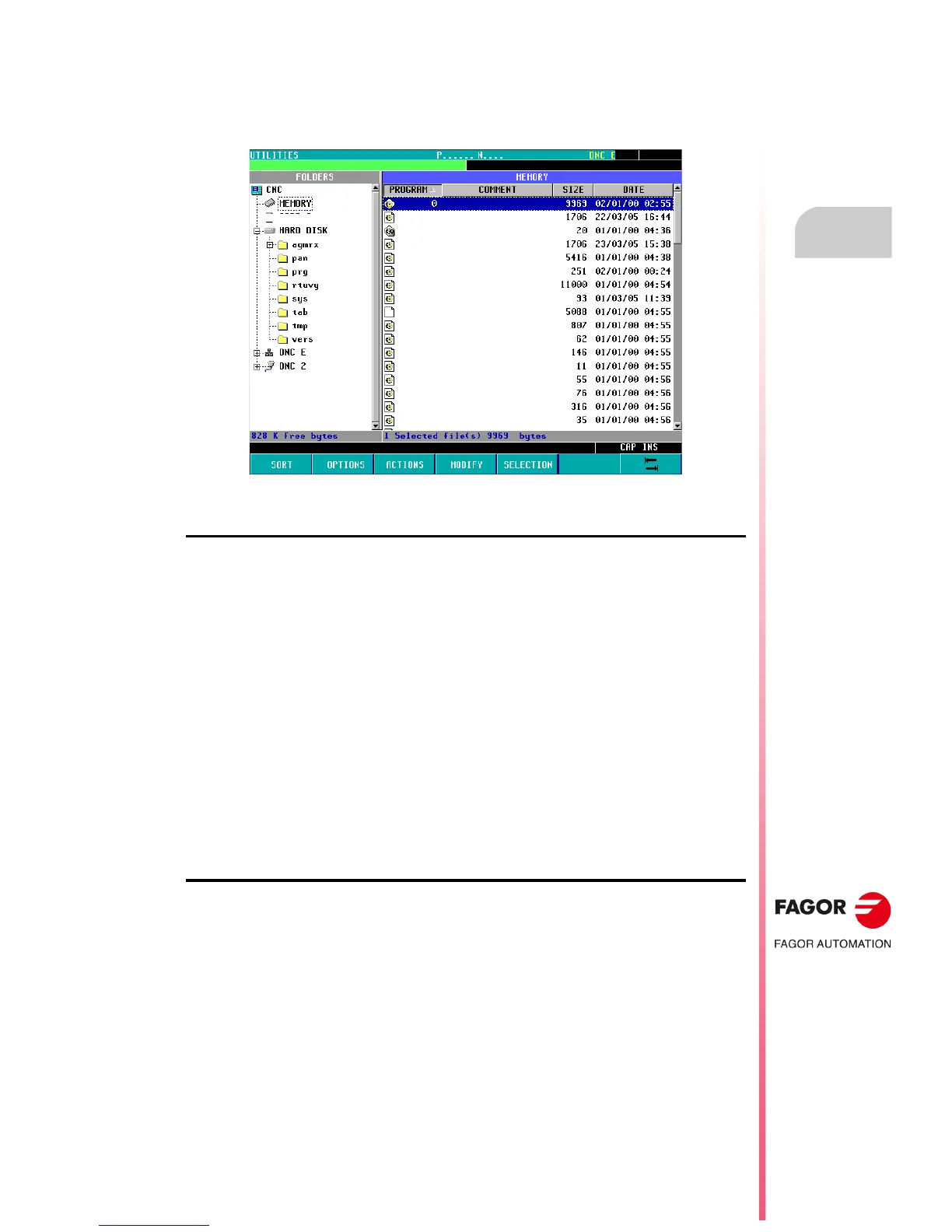Operating manual
CNC 8055
CNC 8055i
UTILITIES
8.
·T· MODEL
SOFT: V02.2X
·153·
Accessing the programs using the explorer
8.2 Accessing the programs using the explorer
Accessing the explorer displays a window divided in two areas (left panel and right panel) as shown
in the next figure:
Left panel FOLDERS
This area shows all the units available at the CNC:
• Memory
• Hard disk (KeyCF)
• USB disk
• Remote hard disk
• DNC 2
• DNC E
If a device DNC is not connected, the explorer will display the device, but it will issue the message
"device (unit) not available" when trying to access its contents.
The devices include their own folders. Using the explorer, it is possible to view the real folder structure
(tree). Thus, the user can display the subdirectories Tab, Prg, Pan, ...
The subdirectories of the DNC units will only show the stored user programs.
Right panel DEVICE
This side of the window shows the contents of the folder previously selected in the left panel. Only
the CNC programs (*.pim or *.pit) stored in the selected folder will be displayed. Any other type of
file that this folder may contain will not be shown.
The fields to the right of each program indicate the program number, its size, date/time it was created
and attribute.
