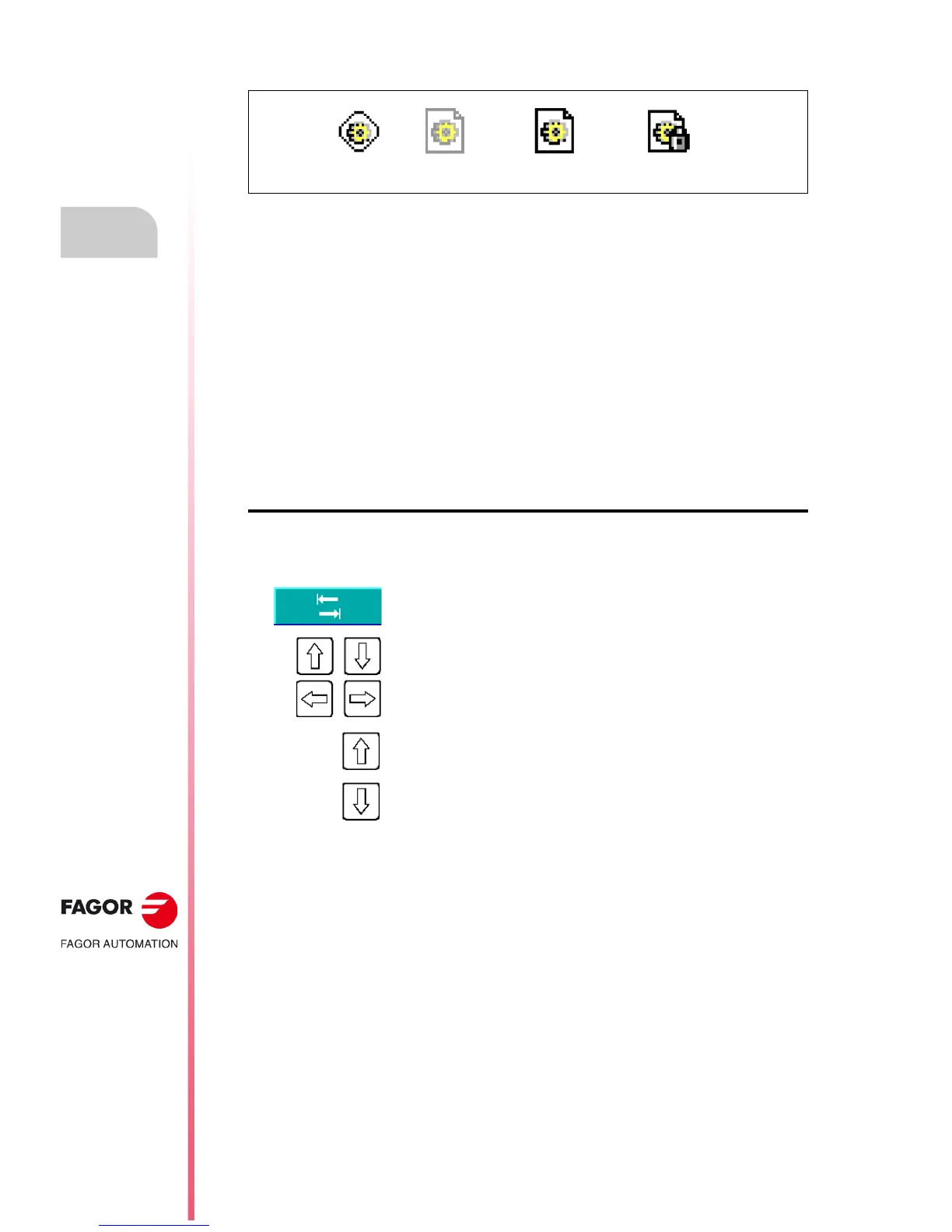·154·
Operating manual
CNC 8055
CNC 8055i
8.
UTILITIES
·T· MODEL
SOFT: V02.2X
Accessing the programs using the explorer
The attribute of a program is identified depending on the icon appearing in the "program" field.
By default, the programs are listed in increasing numerical order and the PLC files appear at the
end of the list: errors, messages and programs.
They can also be sorted by comment, date/hour and size, both in ascending or descending order
using the <SORT> softkey The options displayed are:
• By number [N]
• By comment
• By size
• By date
The bottom of the screen shows the amount of memory available in each unit and the number of
programs currently selected and the total amount of memory they occupy.
Hidden user files can also be shown using the USERPSW password in the <passwords> window.
To display all the files, enter the password OEMPSW.
Program handling
A program is considered to be selected on the file list of the right panel when the cursor is on i.
The keys for moving the cursor are:
Use the number keys of the CNC to select the program with the desired number. If there is no program
with that number and the programs are sorted by number, the cursor will select the program with
the nearest lower number.
The operations that may be carried out on the programs displayed by the explorer at the time are:
Rename
To rename the selected program as long as it is a modifiable program. After modified, its
date/time will change.
To rename a program, select it first in the right panel and after pressing the <Modify> softkey,
<number> option displays the <Rename> window with the new text frame "new number" where
the new name can be written.
No program may be renamed in DNC 2/E.
F7 - Cursor movement inside the right/left panels of the explorer.
Up/down arrow keys.
Folder expand/shrink keys of the left panel of the explorer.
SHIFT + Move the cursor to the first program.
SHIFT + Move the cursor to the last program.
