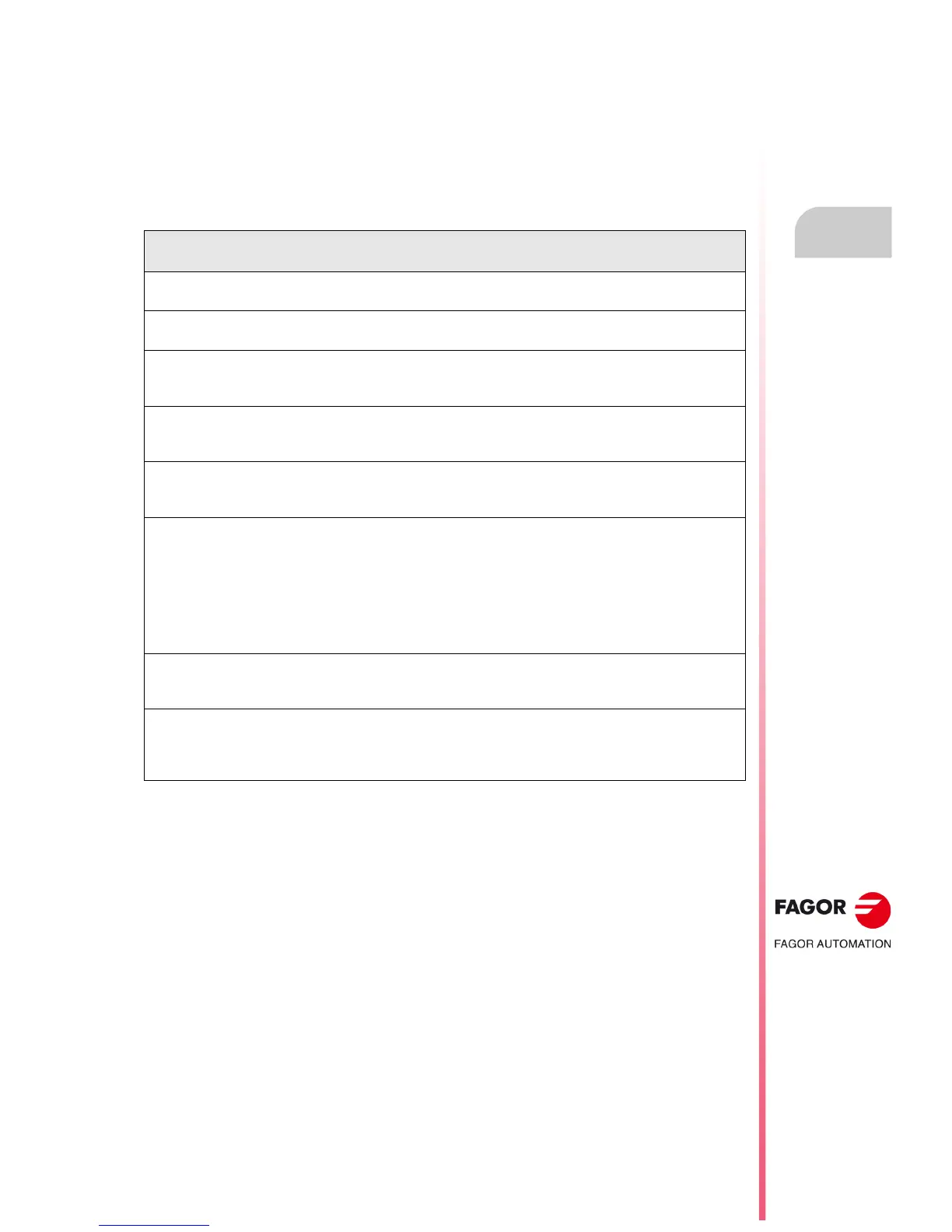Operating manual
CNC 8055
CNC 8055i
OVERVIEW
1.
·T· MODEL
SOFT: V02.2X
·31·
Part programs
1.1.4 Ethernet
When having the Ethernet option and the CNC has been configured as a node within the computer
network, the following is possible from any PC of the network:
• Access the part-program directory of the hard disk (KeyCF).
• Edit, modify, delete, rename, etc., the programs stored on the hard disk (KeyCF).
• Copy programs from the hard disk to the PC and vice versa.
Operations that may be carried out with part-programs:
RAM Hard
disk
DNC
See the program directory of ...
See the subroutine directory of ...
Ye s
Ye s
Ye s
No
Ye s
No
Create the work directory from ...
Change the work directory from ...
No
No
No
No
No
Ye s
Edit a program from ...
Modify a program from ...
Delete a program from ...
Ye s
Ye s
Ye s
Ye s
Ye s
Ye s
No
No
Ye s
Copy from/to RAM memory to/from ...
Copy from/to hard disk to/from ...
Copy from/to DNC to/from ...
Ye s
Ye s
Ye s
Ye s
Ye s
Ye s
Ye s
Ye s
Ye s
Rename a program from ...
Change the comment of a program from ...
Change the protections of a program from ...
Ye s
Ye s
Ye s
Ye s
Ye s
Ye s
No
No
No
Execute a part-program from ...
Execute a user program from ...
Execute a PLC program from ...
Execute programs with GOTO or RPT instructions from ...
Execute subroutines residing in ...
Execute programs with the EXEC instruction, in RAM from ...
Execute programs with the EXEC instruction, in hard disk from ...
Execute programs with the EXEC instruction, in DNC from ...
Ye s
Ye s
Ye s
Ye s
Ye s
Ye s
Ye s
Ye s
Ye s
Ye s
No
Ye s
No
Ye s
Ye s
Ye s
Ye s
No
No
No
No
Ye s
Ye s
No
Open programs with the OPEN instruction, in RAM from ...
Open programs with the OPEN instruction, in hard disk from ...
Open programs with the OPEN instruction, in DNC from ...
Ye s
Ye s
Ye s
Ye s
Ye s
Ye s
Ye s
Ye s
No
Via Ethernet:
See from a PC the program directory of ...
See from a PC the subroutine directory of ...
See from a PC, a directory in ...
No
No
No
Ye s
No
No
No
No
No
