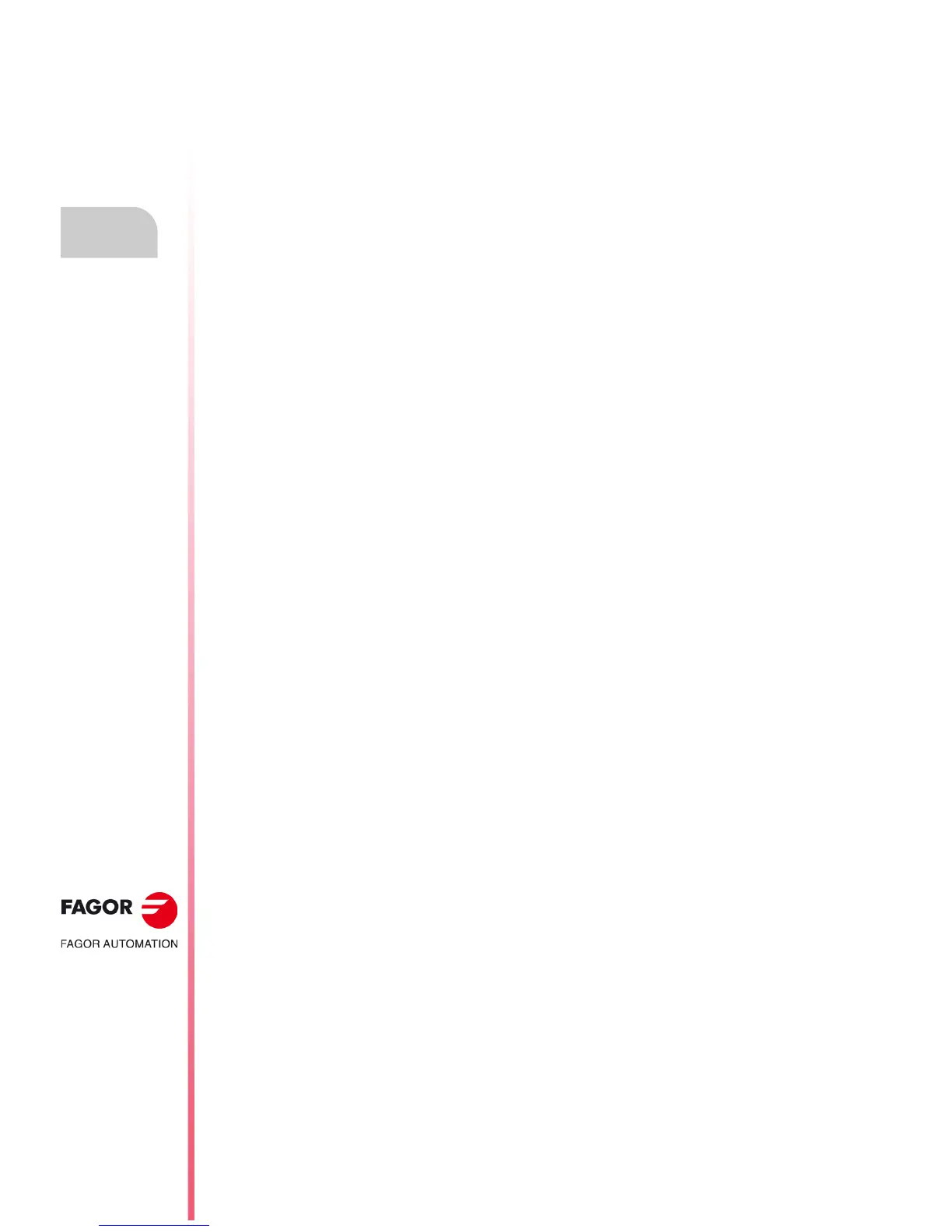·108·
Operating manual
CNC 8055
CNC 8055i
5.
EDIT
·T· MODEL
SOFT: V02.2X
Editor parameters
5.10.2 Selection of the axes for TEACH-IN editing
Remember that in the TEACH-IN editing mode, when the block being edited has no information
(empty editing area or window), the [ENTER] key may be pressed in which case the CNC will
generate a new block with the current position values of the axes.
The option described here, permits the selection of the axes whose position values will be
automatically entered in said block.
After pressing the "TEACH-IN AXES" softkey, the CNC shows all the axes of the machine.
The operator must eliminate, pressing the corresponding softkeys, the axis or axes not desired.
Every time a softkey is pressed, the CNC will eliminate the corresponding axis displaying only the
selected ones.
To end this operation, press [ENTER].
The CNC will assume from now on and whenever editing in TEACH-IN, the selected axes. To change
those values, access this option again and select the new axes.
