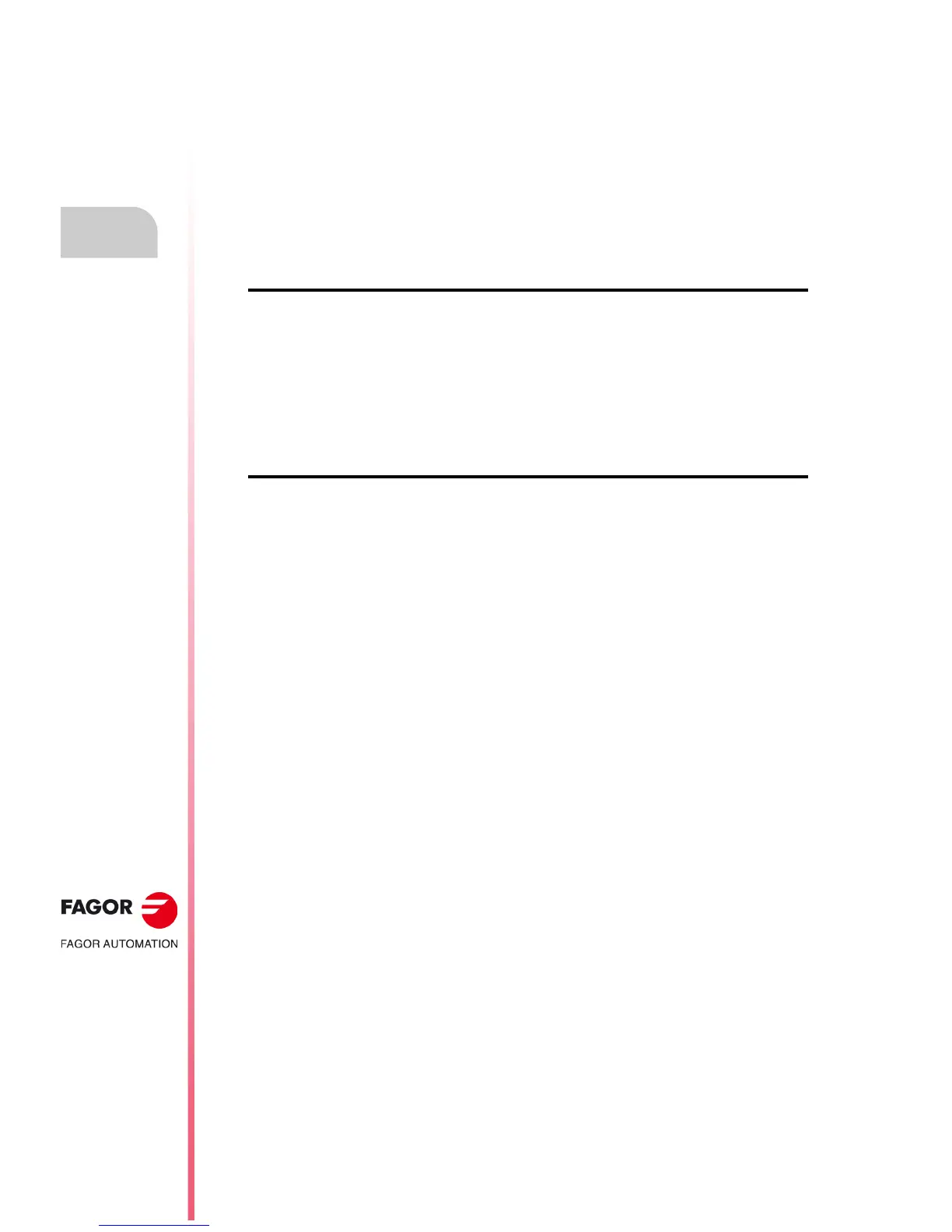·110·
Operating manual
CNC 8055
CNC 8055i
6.
MANUAL
·T· MODEL
SOFT: V02.2X
When must a home search be done
The CNC demands a home search in the following cases.
• On CNC power-up.
• After executing the sequence [SHIFT] [RESET].
• When the feedback is direct through the axes board and a feedback alarm occurs.
• When losing feedback count via Sercos due to broken communication. Difference greater than
10 microns (0.00039 inches) or 0.01º
• When modifying certain machine parameters; for example, number of axes.
"PRESET" softkey
With this function it is possible to preset the desired axis position value. Once this option is selected,
the CNC will show the softkey corresponding to each axis.
After pressing the softkey of the corresponding axis to be preset, the CNC will request the position
value to be preset with.
Press [ENTER] after the value has been keyed in so the new value is assumed by the CNC.
"TOOL CALIBRATION" softkey
With this function it is possible to calibrate the length of the selected tool by using a part of known
dimensions for this purpose.
Before pressing this softkey, the tool to be calibrated must be selected.
Tool calibration without a probe
The tool calibration is performed axis by axis (X, Z). Follow these steps:
1. Press the softkey corresponding to the axis [X] or [Z].
2. The CNC will request the position value of the known part at the touch point. Once this value
has been keyed in, press [ENTER] for this value to be assumed by the CNC.
3. Move the tool using the JOG keys until touching the part.
4. Press the "LOAD" softkey for that axis.
The CNC will perform the necessary calculations and it will assign the new value to the selected
tool length offset.
Repeat these operation to calibrate the tool along the other axis.
Measuring with probe
When using a probe for tool calibration, the following machine parameters must be properly set:
"PRBXMIN", "PRBXMAX", "PRBYMIN", PRBYMAX", "PRBZMIN" , "PRBZMAX" and "PRBMOVE".
The tool calibration is performed axis by axis (X, Z) in either one of these modes: "without a probe"
as described above and as follows:
1. Position the tool facing the probe.
2. Position the tool in front of the probe. Press the softkey that indicates the direction of the tool
calibration. [PROBE X+], [PROBE X-], [PROBE Z+], [PROBE Z-].
3. The CNC will move the tool at the feedrate indicated by the machine parameter for that axis
"PRBFEED" until touching the probe. The maximum distance the tool can move is set by machine
parameter "PRBMOVE".
4. When the tool touches the probe, the CNC stops the axis and, after making the pertinent
calculations, it will assign the new tool length value to its corresponding offset.
