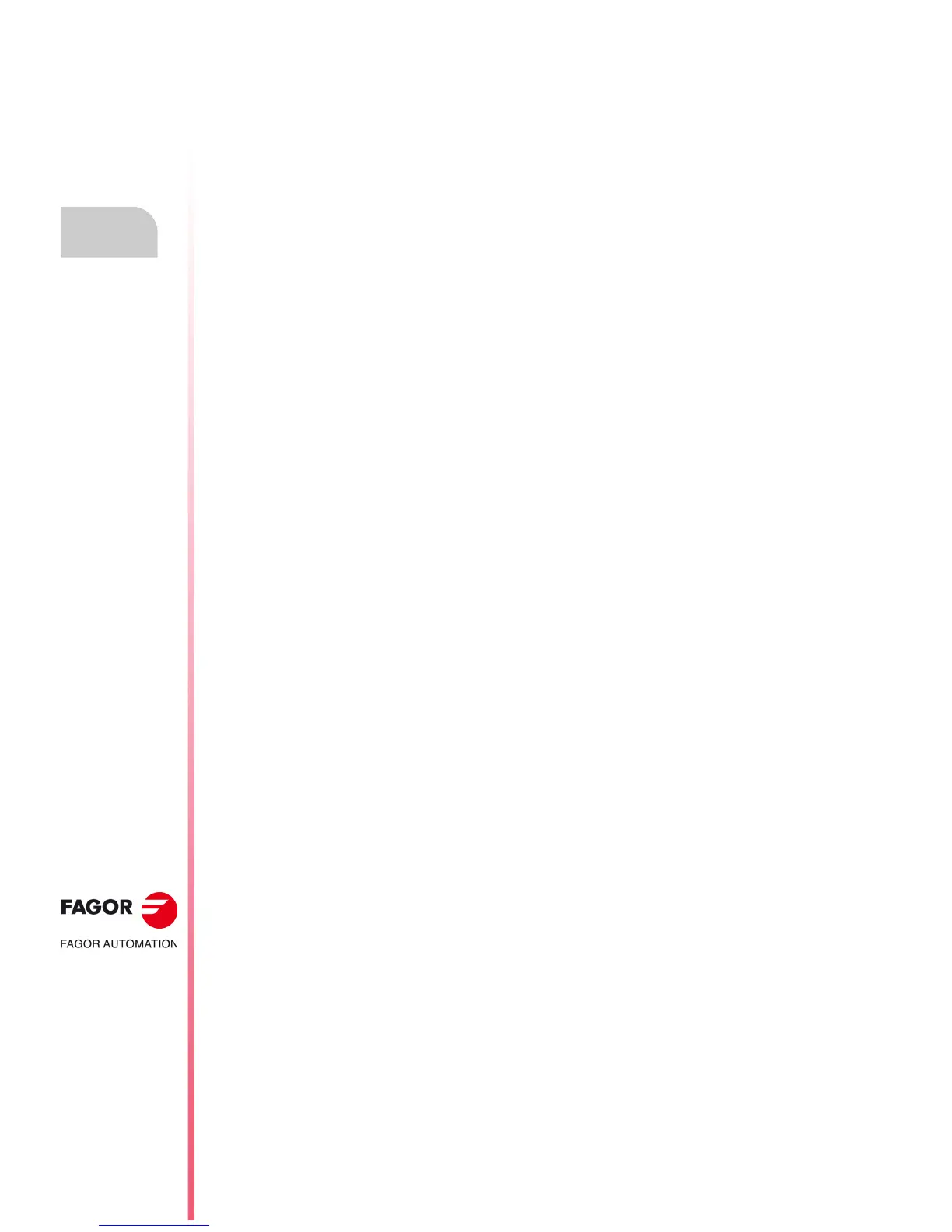·164·
Operating manual
CNC 8055
CNC 8055i
9.
STATUS
·T· MODEL
SOFT: V02.2X
DNC
9.2.1 Phone call (telediagnosis)
The "phone call" softkey may be used to communicate a CNC with a remote PC to carry out
telediagnosis tasks. See chapter "14 CNC - PC Communication. Telediagnosis".
To establish communication, both the CNC and the PC must be connected to a modem. The remote
PC must have the WinDNC software installed in it.
The CNC offers the following types of phone call.
• Normal phone call.
It is a direct phone call between the CNC and the PC. Whoever establishes the connection incurs
in its costs.
• Advanced phone call.
It is a direct phone call between the CNC and the PC. Whoever establishes the connection incurs
in its costs.
This option is similar to the previous one, but it provides faster telediagnosis. This type of
connection uses TCP/IP protocol, thus not being necessary to configure an incoming connection
at the PC.
• Internet phone call.
It is a connection made through internet. Both the CNC and the PC incur in the connection costs
because both the CNC and the PC must be connected to the internet.
Telediagnosis through the Internet offers all the advantages of this type of connection. Usually,
this type of connection costs less than a direct telephone call. When connecting through the
Internet for the connection, the telediagnosis may sometimes be slower than making a direct
telephone call.
Dialing with pulses or tones
The softkey menu permits selecting whether to dial using pulses or tones.
