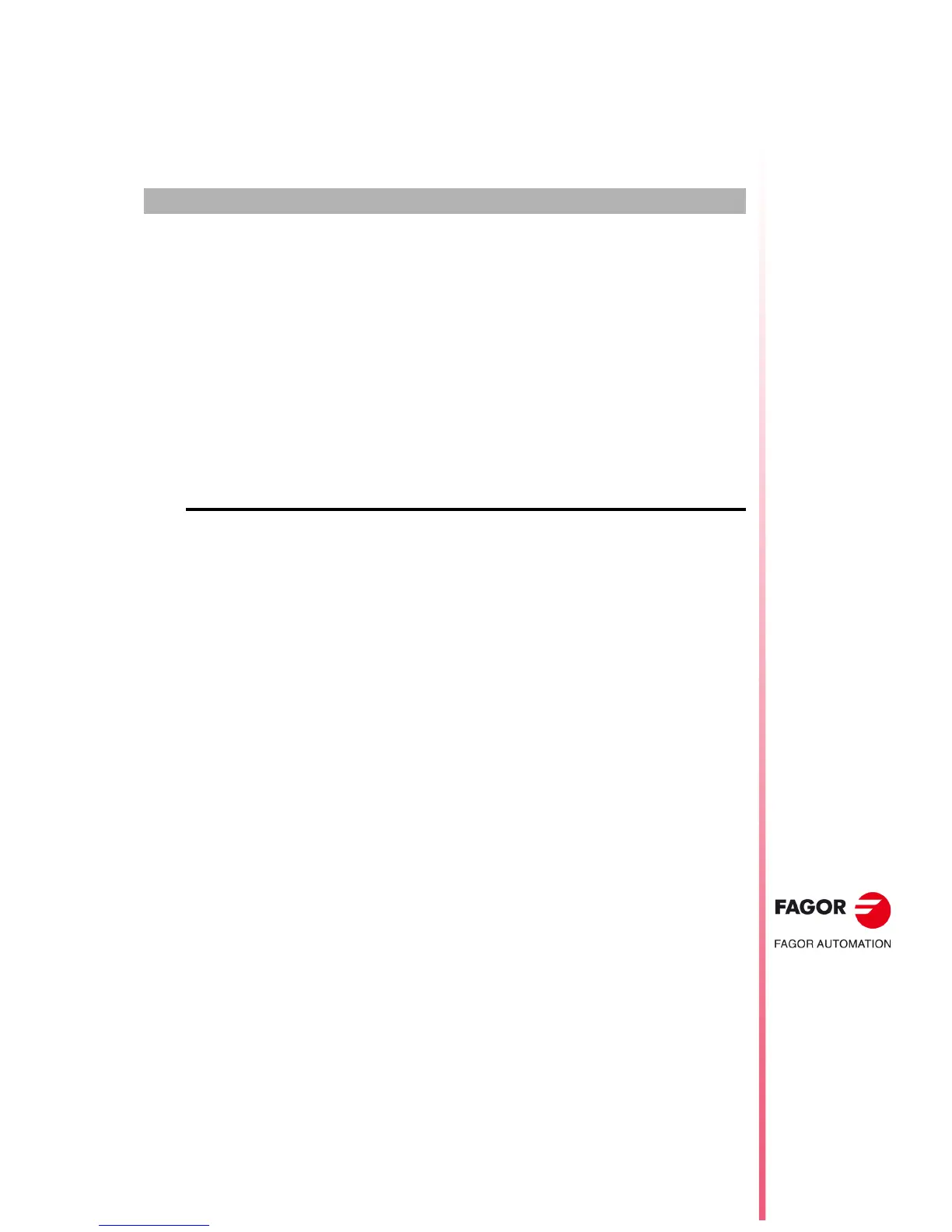CNC 8055
CNC 8055i
·T· MODEL
SOFT: V02.2X
2
·39·
OPERATING MODES
After turning on the CNC, or after pressing the sequence of [SHIFT]+[RESET] keys, the FAGOR
logo will appear in the main window of the monitor or the screen previously prepared as page 0 by
means of the screen customizing (graphic editor) tools.
If the CNC shows the message " Initialize? (ENTER / ESC) ", it should be borne in mind that after
pressing the [ENTER] key, all the information stored in memory and the machine parameters are
initialized to default values indicated in the installation manual.
On the lower part of the screen the main CNC menu will be shown, it being possible to select the
different operating modes by means of the softkeys F1 thru F7. Whenever the CNC menu has more
options than number of softkeys (7), the character "+" will appear in softkey F7. If this softkey is
pressed the CNC will show the rest of the options available.
Main menu options
The options which the main CNC menu will show after turning it on, after pressing the key sequence
[SHIFT]+[RESET] or after pressing the [MAIN MENU] softkey are:
EXECUTE Allows the execution of part programs in automatic or single block.
SIMULATE Allows simulation of parts programs in several modes.
EDIT Allows editing new and already-existing part programs.
JOG Allows manual control of the machine by means of the operator panel keys.
TABLES Allows CNC tables relating to part programs (zero offsets, tool offsets,
tools, tool magazine as well as global or local arithmetic parameters) to
be manipulated.
UTILITIES Allows program manipulation (copy, delete, rename, etc.)
STATUS It shows the CNC status and that of the DNC communication lines. It also
lets activate and deactivate the communication with a PC through DNC.
PLC Allows operation with the PLC (edit the program, monitor, change the
status of its variables, access to the active messages, errors, pages, etc).
GRAPHIC EDITOR
Allows, by means of a simple graphics editor, the creation of user-defined
screens (pages), which can later be activated from the PLC, used in
customized programs or presented when the unit is powered on (page 0).
MACHINE PARAMETERS
Allows the machine parameters to be set to adapt the CNC to the machine.
DIAGNOSIS Makes a test of the CNC.
While the CNC is executing or simulating a part program it allows any other type of operating mode
to be accessed without stopping the execution of the program. In this way it is possible to edit a
program while another is being executed or simulated.
It is not possible to edit the program which is being executed or simulated, nor execute or simulate
two part programs at the same time.
