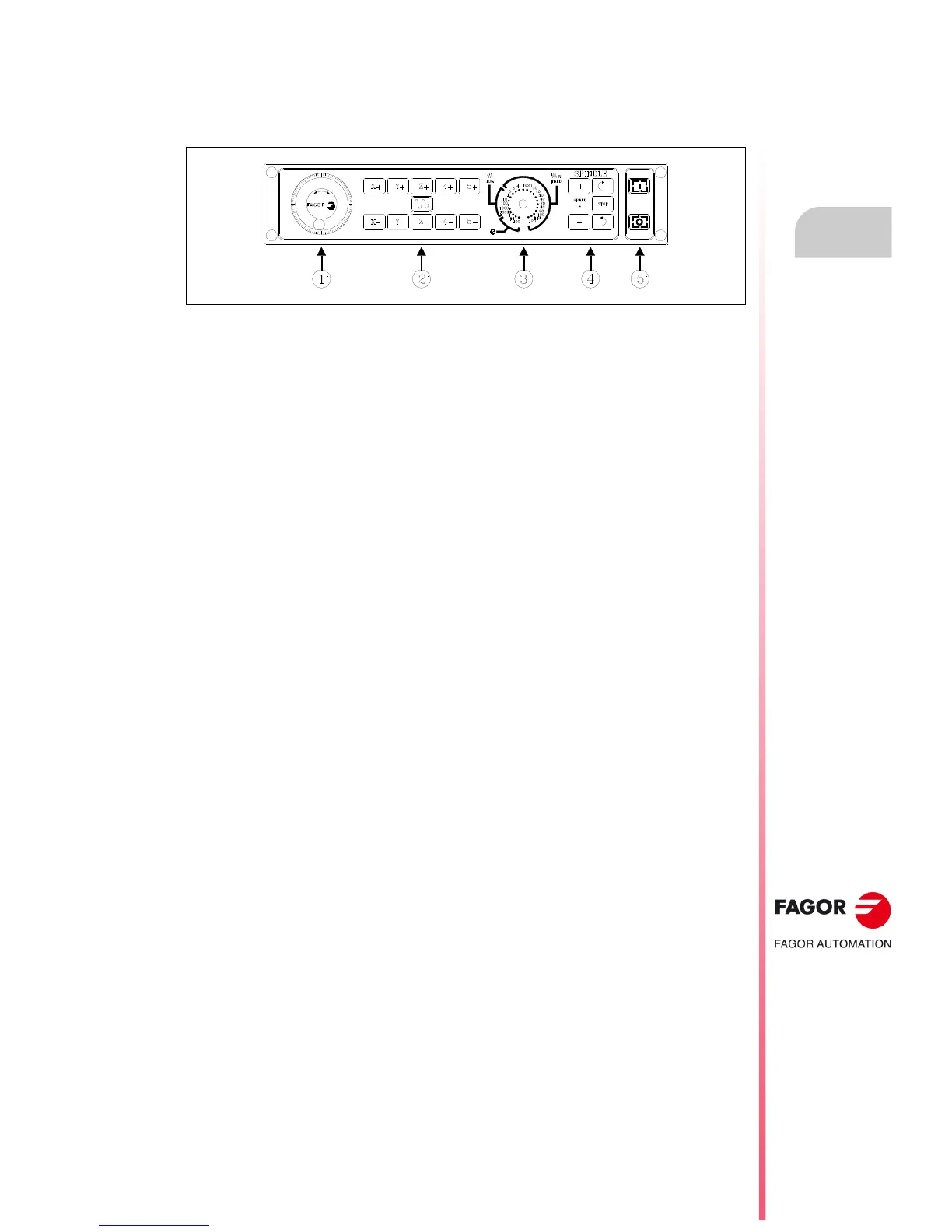Operating manual
CNC 8055
CNC 8055i
OVERVIEW
1.
·T· MODEL
SOFT: V02.2X
·37·
Layout of the operator panel
1.4 Layout of the operator panel
Depending on the utility of the different parts, the CNC operator panel may be considered to be laid
out as follows.
1. Position of the emergency button or electronic handwheel.
2. Keyboard for manual movement of axes.
3. Selector switch with the following functions:
Select the multiplication factor of the number of pulses from the electronic handwheel (1, 10 or
100).
Select the incremental value of the movement of the axes in movements made in the "JOG"
mode.
Modify the programmed axis feedrate between 0% and 120%
4. Keyboard which allows the spindle to be controlled, it being possible to activate it in the desired
direction, stop it or vary the programmed turning speed between percentage values established
by means of spindle machine parameters "MINSOVR" and "MAXOVR", with an incremental step
established by means of the spindle machine parameter "SOVRSTEP".
5. Keyboard for CYCLE START and CYCLE STOP of the block or program to be executed.
