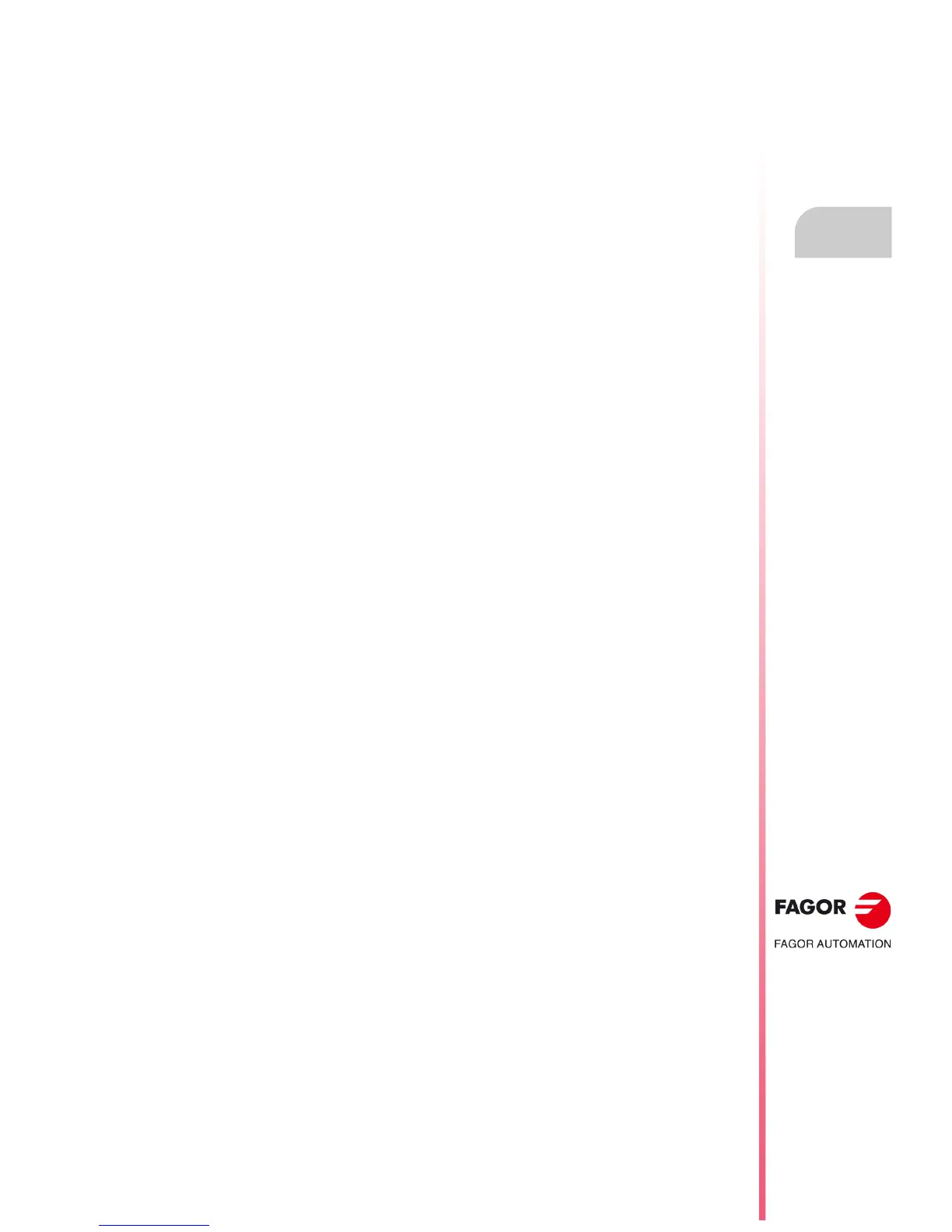Operating manual
CNC 8055
CNC 8055i
PLC
10.
·T· MODEL
SOFT: V02.2X
·183·
Active messages
10.4 Active messages
When selecting this option, the CNC will display a page (or screen) showing dynamically all the active
messages generated by the PLC.
These messages will be listed by priority always starting from the one with the smallest number
(highest priority).
It is possible to move the cursor line by line using the [] [] keys or page by page using the Page-
up and Page-down keys.
To delete one of the displayed messages, select it with the cursor and press the "DELETE
MESSAGE" softkey.
Note that the CNC dynamically updates the active messages.
10.5 Active pages (screens)
When selecting this option, the CNC will show the active page with the lowest number.
To delete a page or access the other active pages, the CNC will display the following softkey options:
NEXT PAGE Press this softkey to display the next active page.
PREVIOUS PAGE Press this softkey to display the previous active page.
CLEAR PAGE Press this softkey to deactivate the page being displayed.
Note that the CNC dynamically updates the active pages.
10.6 Save program
Press this softkey to save the PLC_PRG program into the hard disk (KeyCF).
The PLC program must be compiled. If it is not, the CNC will show a warning.
If the PLC program is running, the CNC requests it to be stopped.
