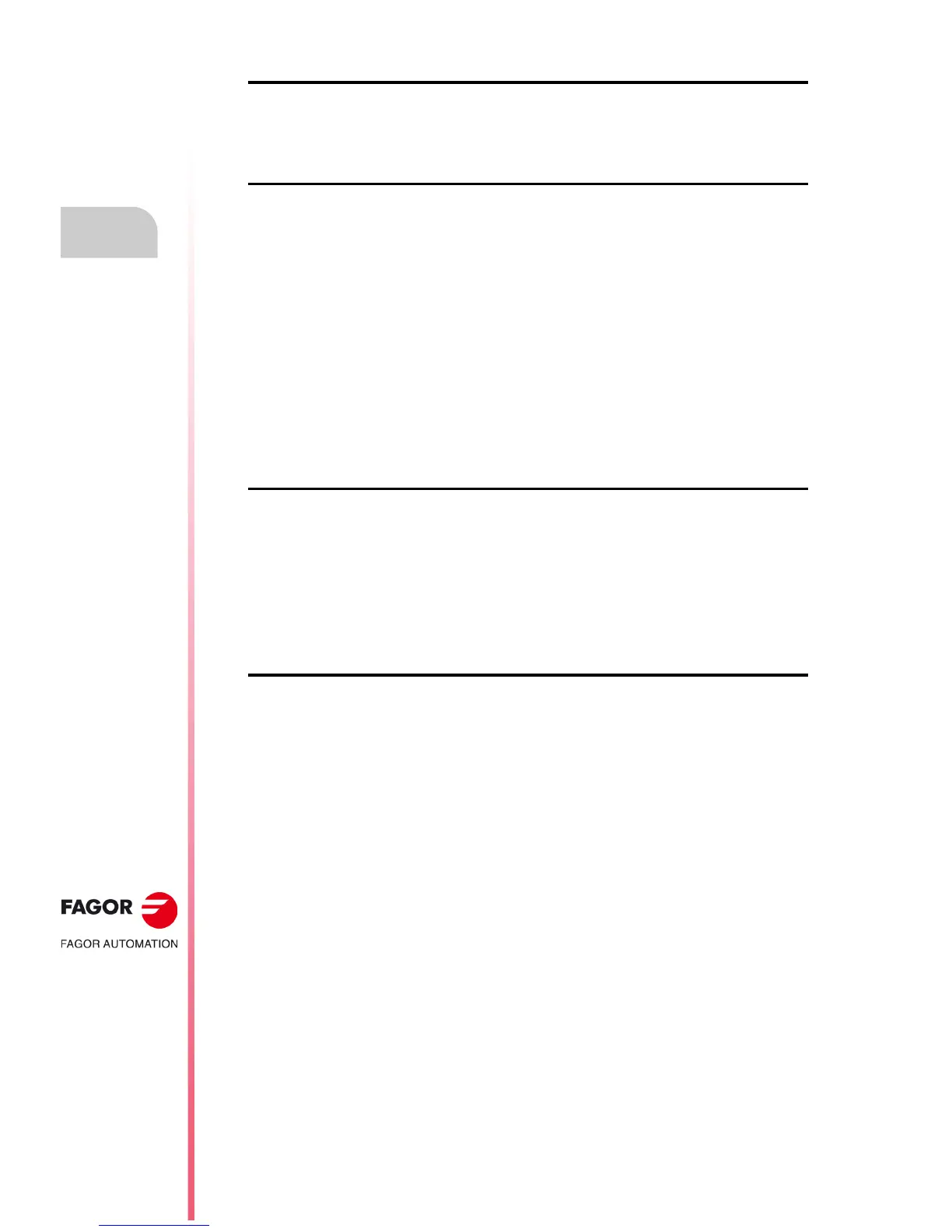·142·
Operating manual
CNC 8055
CNC 8055i
7.
TABLES
·T· MODEL
SOFT: V02.2X
How to edit tables
"INITIALIZE" softkey
Resets all the table data to "0". The CNC will request confirmation of the command.
"LOAD" softkey
The tables may be loaded from the hard disk (KeyCF") or a peripheral device or a PC through the
serial line (RS232C).
The transmission starts after pressing the corresponding softkey. When using a serial line, the
receptor must be ready before starting the transmission.
To interrupt the transmission, press the "ABORT" softkey.
If the length of the table received does not coincide with the current table length, the CNC will act
as follows:
• If the table received is shorter than the current one, the received lines are modified and the rest
remain with their previous values.
• If the table received is longer than the current one, all the lines of the table are modified and when
detecting that there is no more room, the CNC will issue the corresponding error message
"SAVE" softkey
The tables may be saved into the hard disk (KeyCF") or a peripheral device or a PC through the
serial line (RS232C).
The transmission starts after pressing the corresponding softkey. When using a serial line, the
receptor must be ready before starting the transmission.
To interrupt the transmission, press the "ABORT" softkey.
"MM/INCHES" softkey
It toggles the display units for the data. The lower right-hand side window shows the units selected
(MM/INCH).
