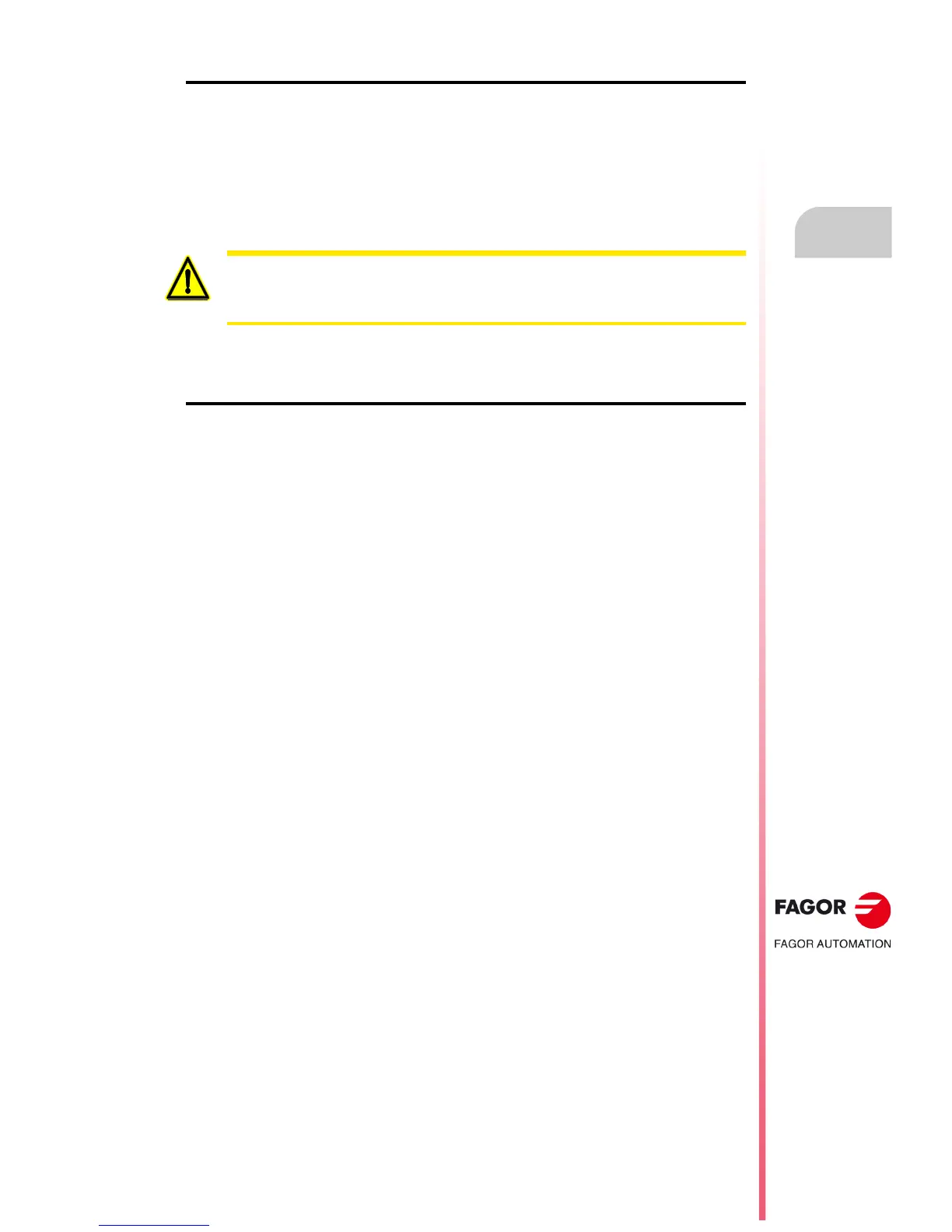Operating manual
CNC 8055
CNC 8055i
CNC - PC COMMUNICATION. TELEDIAGNOSIS
14.
·T· MODEL
SOFT: V02.2X
·251·
Internet phone call
PC connection
The PC can be connected to the Internet in several ways, i.e., via a modem, LAN, ADSL, etc. If it
is connected through a firewall (safety filters for the connection), it will probably have to be configured
so that it lets the Fagor telediagnosis data through. These communications are established through
the TCP/IP 3873 port.
Once the PC is connected to the Internet, Create a new configuration at the WinDNC. In the "Type"
field, select "Network Node" and the IP address that the CNC offers on the screen.
Press "OK" to finish creating the configuration and "Connect" to connect to the CNC.
Disconnecting the CNC from the Ethernet network during
telediagnosis
For safety reasons, the CNC offers the operator the possibility to temporarily disconnect the CNC
from the Ethernet network during the call. Pressing the "Call" softkey opens a new window for
temporarily disconnecting the CNC from the Ethernet network. The CNC will connect to the network
again when the call ends.
When the CNC disconnects from the Ethernet network, the Ethernet status screen will show the
message "Ethernet not running".
Connecting through a modem leaves an open way to the local network of the PC. Having this open
way may let an undesired third party access the local network.
To prevent undesired access, the PC should be disconnected from the local network during
telediagnosis.
