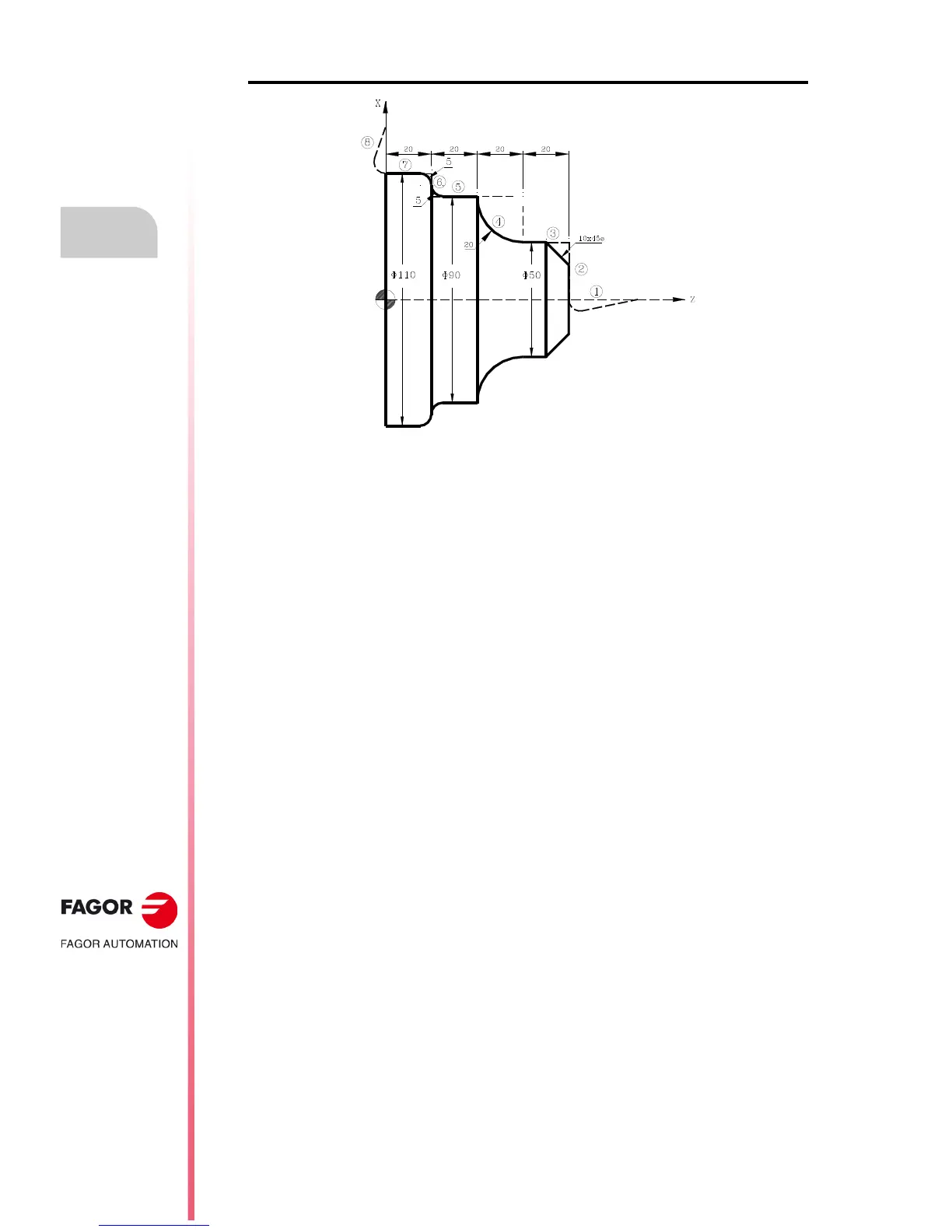·98·
Operating manual
CNC 8055
CNC 8055i
5.
EDIT
·T· MODEL
SOFT: V02.2X
Edit
Examples of how to define a profile. Example ·1·
Profile definition without rounding, chamfers or tangential entries and exits.
Fit image to the screen
Select the DISPLAY AREA option and press the "OPTIMUM AREA" softkey.
Definition of rounding, chamfers and tangential entries and exits
Select the MODIFY option.
Press [ESC] to quit the MODIFY option.
End of editing
Press the "FINISH" softkey. The CNC quits the profile editing mode and the shows the ISO-coded
program that has been generated.
Abscissa and ordinate of the starting point X = 100 X = 0
Section 1 STRAIGHT Z = 80 X = 0
Section 2 STRAIGHT Z = 80 X = 50
Section 3 STRAIGHT Z = 60 X = 50
Section 4 CLOCKWISE ARC Z = 40 X = 90 Zc = 60 Xc = 90 R = 20.
Section 5 STRAIGHT Z = 20 X = 90
Section 6 STRAIGHT Z = 20 X = 110
Section 7 STRAIGHT Z = 80 X = 110
Section 8 STRAIGHT Z = 0 X = 150
TANGENTIAL ENTRY Select corner 1-2 and press [ENTER]. Radius = 5
CHAMFER. Select corner 2-3 and press [ENTER]. Radius = 10
ROUNDING Select corner 5-6 and press [ENTER]. Radius = 5
ROUNDING Select corner 6-7 and press [ENTER]. Radius = 5
TANGENTIAL EXIT Select corner 7-8 and press [ENTER]. Radius = 5
