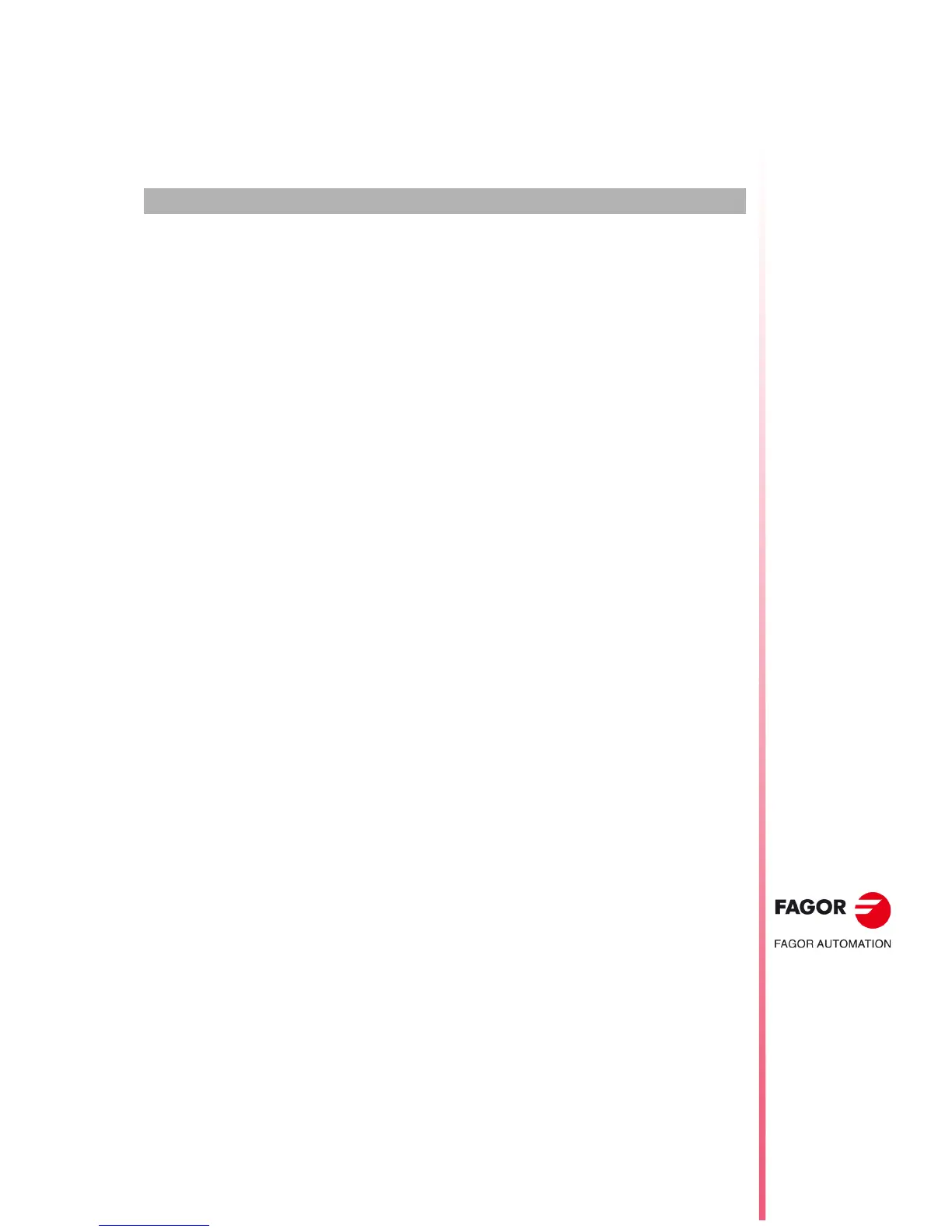CNC 8055
CNC 8055i
·T· MODEL
SOFT: V02.2X
5
·85·
EDIT
This operating mode will be used to edit, modify or look at a part-program stored in the CNC's RAM
memory, in the hard disk (KeyCF) or in a remote disk.
To edit a program stored in a USB disk, it must be previously copied into RAM memory.
To edit a part-program, enter the program number (up to 6 digits) from the keyboard or by selecting
it with the cursor from the CNC's part-program directory and then pressing [ENTER]. Move the
cursor line by line using the [] [] keys or page by page using the Page-up and Page-down keys.
Once the program number has been entered, the CNC will display the softkeys for the following
options:
EDIT To edit new lines in the selected program.
MODIFY To modify an existing line of the program.
FIND To search a string of characters within a program.
REPLACE To replace a string of characters with another.
DELETE BLOCK With this function it is possible to delete a block or group of blocks.
MOVE BLOCK To move a block or group of blocks within a program.
COPY BLOCK To copy a block or group of blocks to another program position.
COPY TO PROGRAM To copy a block or group of blocks into a different program.
INCLUDE PROGRAM With this option it is possible to include or merge the contents of
another program into the one currently selected.
EDITOR PARAMETERS To select the editing parameters (automatic numbering and axes
for Teach-in editing).
