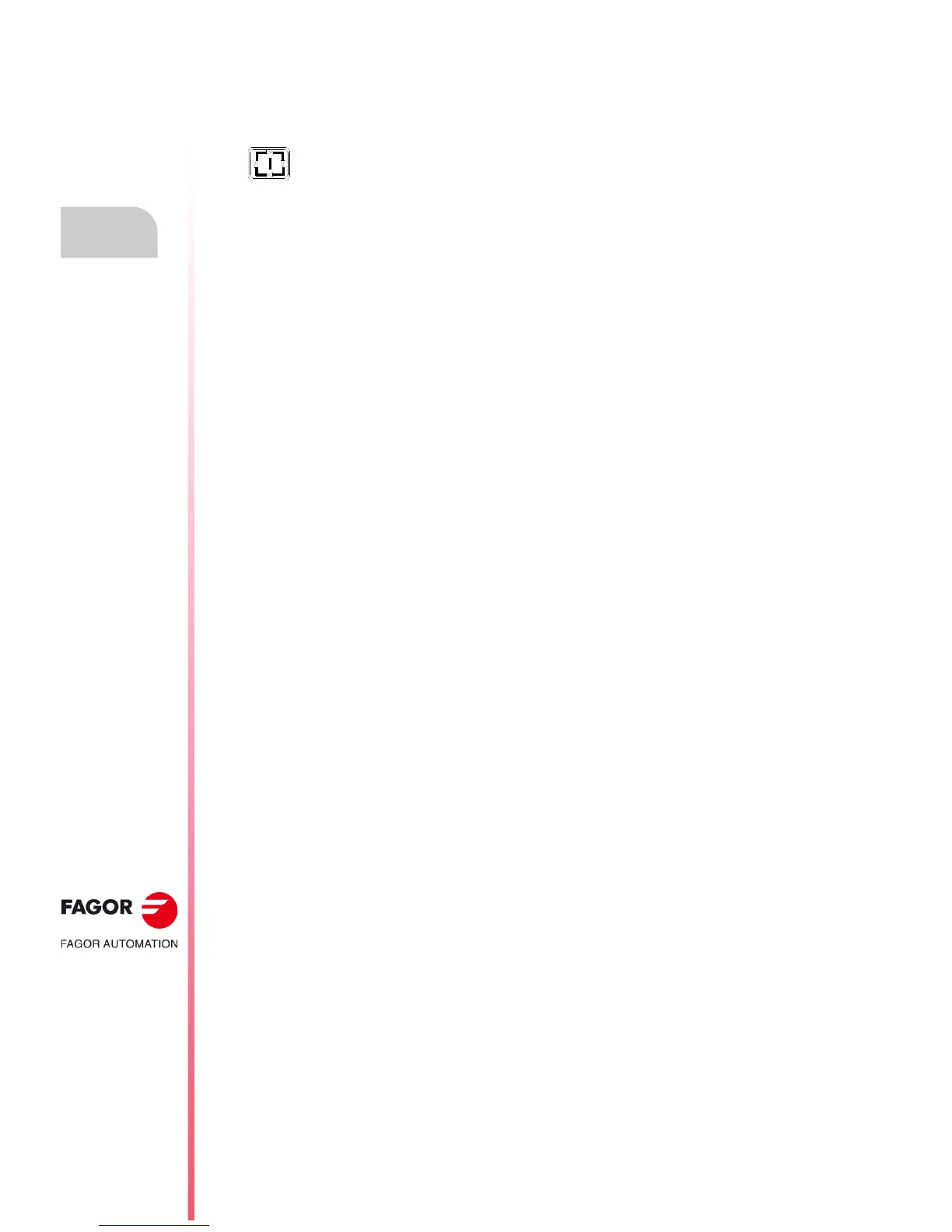·84·
Operating manual
CNC 8055
CNC 8055i
4.
EXECUTE / SIMULATE
·T· MODEL
SOFT: V02.2X
Single block
4.6 Single block
When actuating on this option, the CNC toggles between single block mode and continuous run
mode. The mode may be changed even while executing or simulation the program.
The upper window of the screen will show the selected mode of operation. If continuous execution,
no message will appear and if SINGLE BLOCK, it will display the message:
If the single block mode is selected, the CNC will only execute one line of the program
every time [START] is pressed.
