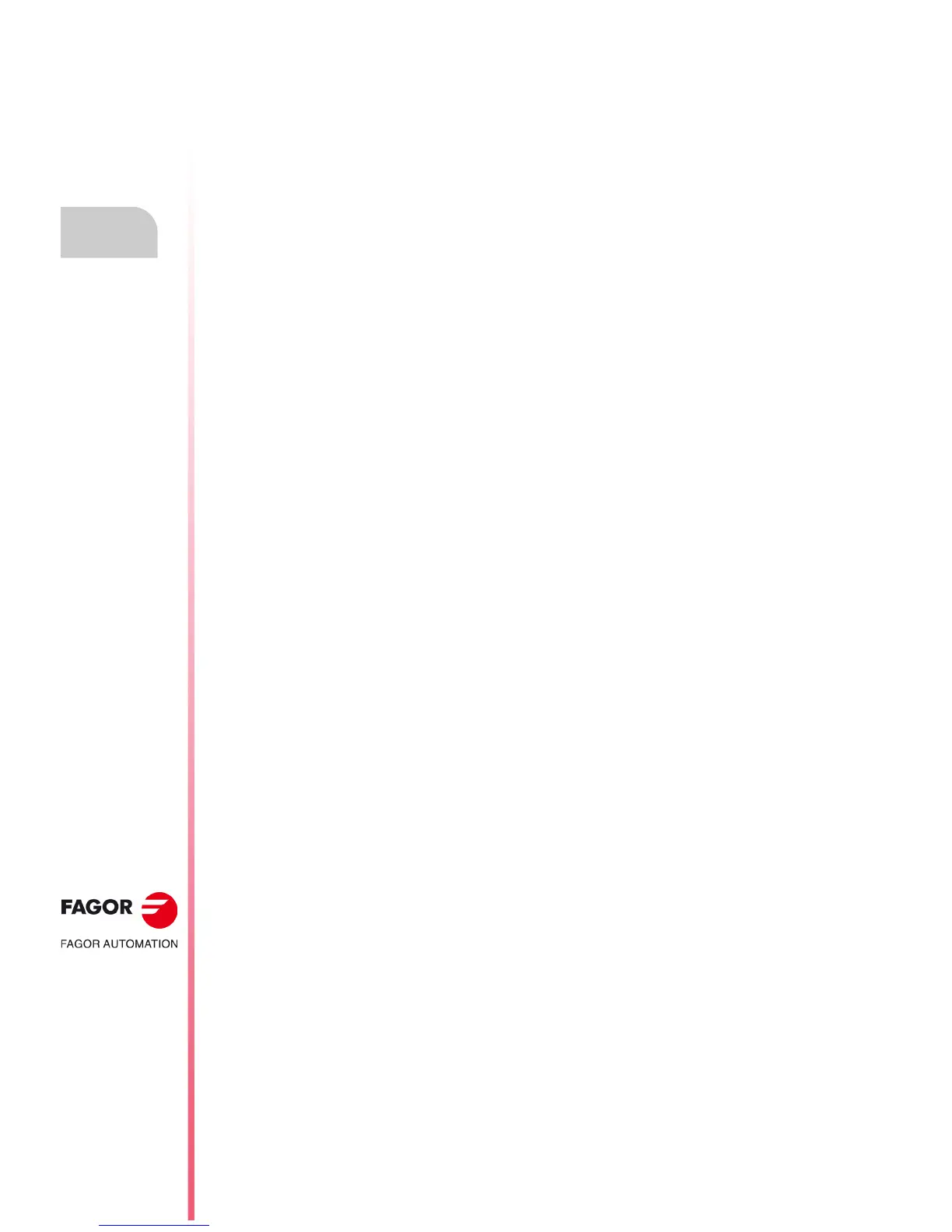·74·
Operating manual
CNC 8055
CNC 8055i
4.
EXECUTE / SIMULATE
·T· MODEL
SOFT: V02.2X
Graphics
4.5 Graphics
With this function it is possible to select the type of graphic to be used as well as to define all the
parameters for the corresponding graphic display.
To do so, the CNC must NOT be executing or simulating a part program; otherwise, it must be
interrupted.
Once the type of graphics has been selected and its parameters defined, this function can be
accessed even during the execution or simulation of a part program should the type of graphic or
any graphic parameters be changed In this case, the CNC shows the graphic representation for the
part being executed or simulated and the part-program must be interrupted in order to change the
type of graphics or to modify any of the graphic parameters.
After selecting this function, the CNC will display the following softkey options:
• Type of graphic.
• Display area.
• Zoom.
• Graphic parameters.
• Clear Screen.
• Deactivate graphics.
