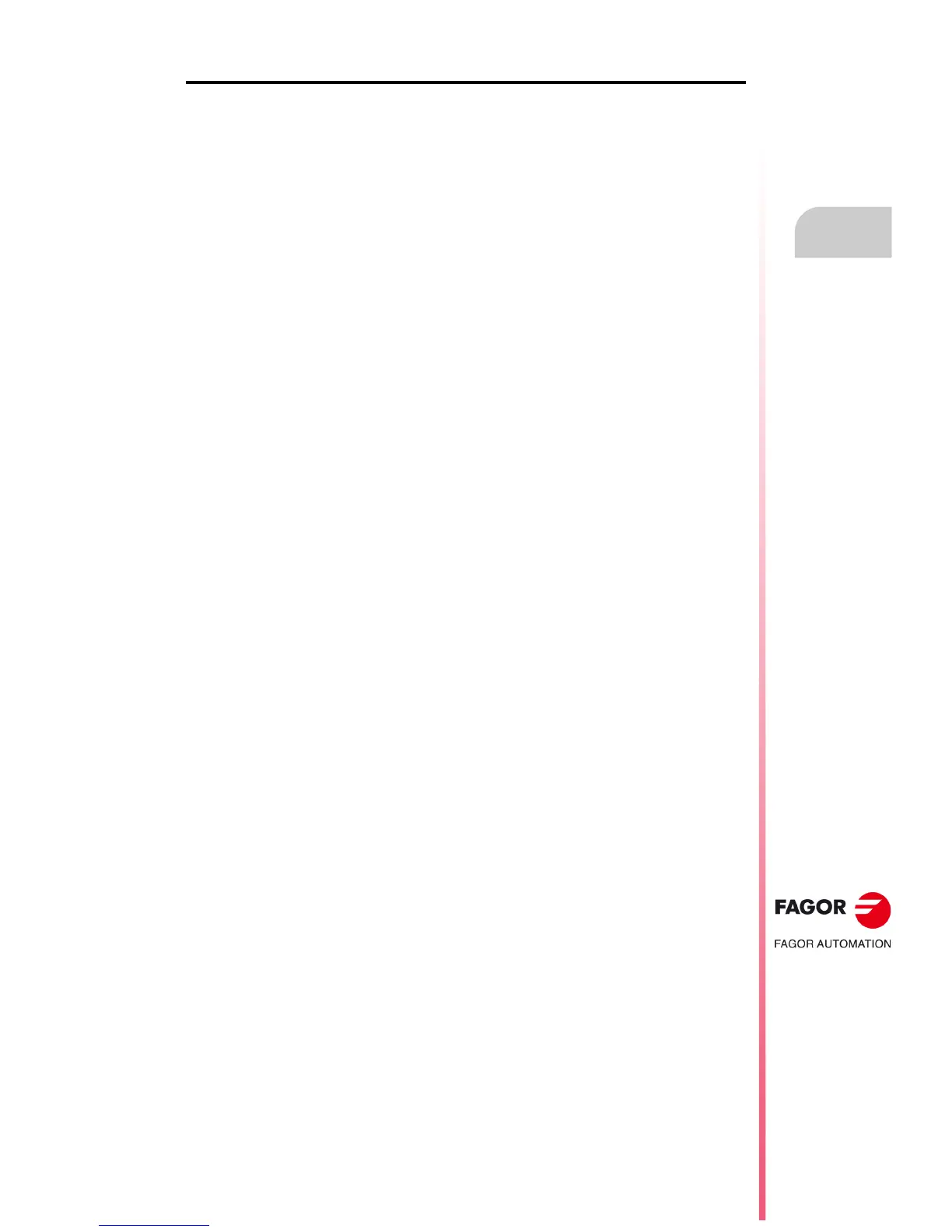Operating manual
CNC 8055
CNC 8055i
EXECUTE / SIMULATE
4.
·T· MODEL
SOFT: V02.2X
·73·
Tool inspection
"MODIFY OFFSETS" softkey
This option shows (at the top) a help graphic and the tool fields that can be edited. The data may
be selected with the [] [] [] [] keys or from the softkey menu.
It is also possible to select a new tool to correct it. To select a new tool, enter its number in the T
field and press [ENTER].
• The I and K data can be changed for the active tool. To apply the new values, the tool must be
selected once again.
• The I, K and D values may be modified if it is not the active tool.
The values entered in the I - K fields are incremental; they are added to the ones already in the table.
The "I" data is given in diameter.
The maximum value that may be entered in each I - K field is limited by machine parameters
MAXOFFI and MAXOFFK. When trying to enter a greater value, the relevant message will be
displayed.
