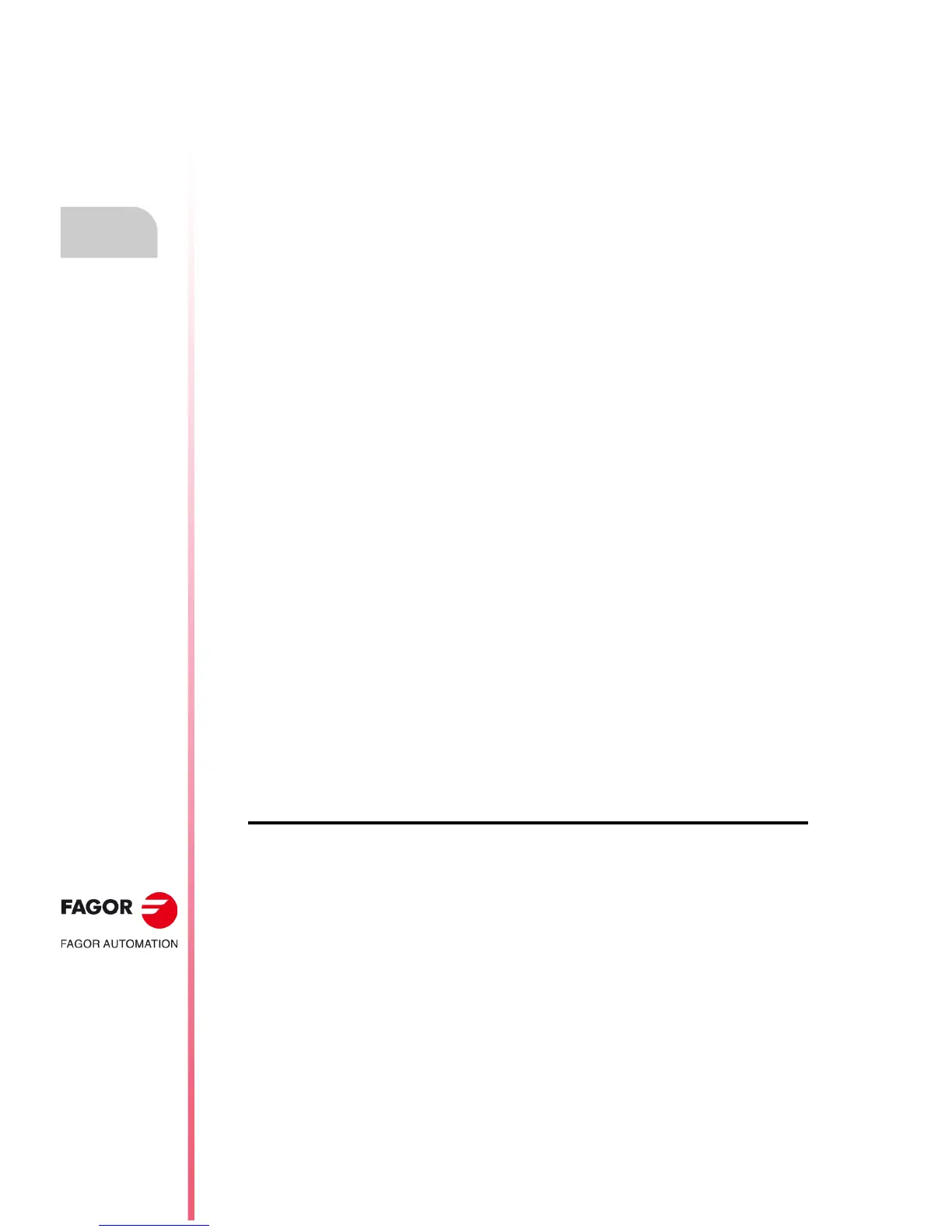·174·
Operating manual
CNC 8055
CNC 8055i
10.
PLC
·T· MODEL
SOFT: V02.2X
Monitoring
TGn 1/512 n = 0/1
Alters the status (0/1) of the trigger input "TGn" of the indicated timer (1 thru 512) assigning the
desired time constant (n) to it.
For example: TG1 22 1000 sets the trigger input 1 of timer T22 to one and it assigns a time
constant of 1000 (10 seconds).
CUP 1/256 = 0/1
Alters the status (0/1) of the UP count input of the indicated counter.
For example: CUP 33 = 0 sets the status of the UP input of counter C33 to 0.
CDW 1/256 = 0/1
Alters the status (0/1) of the DOWN count input (DW) of the indicated counter.
For example: CDW 32 = 1 sets the status of the UP input of counter C32 to 1.
CEN 1/256 = 0/1
Alters the status (0/1) of the enable input of the indicated counter.
For example: CEN 12 = 0, sets the enable input of counter 12 to 0.
CPR 1/256 n = 0/1
Alters the status (0/1) of the preset input of the indicated counter (1 thru 256). The counter will
be preset with the value "n" if an up flank is produced with this instruction.
For example: CPR 10 1000 = 1sets the status of the preset input of counter C10 to 1. On the
other hand, if the state of this input has changed (it had to be 0 before), the counter will be preset
to a value of 1000.
C 1/256 = n
Presets the count of the indicated counter to the "n" value.
For example: C42 = 1200 sets the count of counter C42 to 1200.
B 0/31 R 1/559 = 0/1
Changes the status (0/1) of the indicated bit (0/31) of the indicated register (1/559).
For example: B5 R200 = 0 sets Bit 5 of register R200 to 0.
R 1/559 = n
Assigns the (n) value to the indicated register.
For example: R 303 = 1200 assigns the value of 1200 to register R303.
R 1/559.1/559 = n
Assigns the (n) value to the indicated register group.
For example: R234.236 = 120 assigns the value of 120 to registers R234, R235 and R236.
Create window
This CNC allows the possibility of creating windows to display the status of the various PLC
resources. These windows will be shown overlapping the PLC program and the information
displayed in them will be updated dynamically.
The options "MODIFY WINDOW", "ACTIVE WINDOW" and "ACTIVATE SYMBOLS" allow the
manipulation of these windows.
Every time a new window is created, the CNC will assign 2 data lines to it in order to display the
status of the desired resources.
There are two types of windows which can be selected with softkeys.
Window to display timers and registers
This window is divided into two sections, one to display timers and the other one to display registers.
