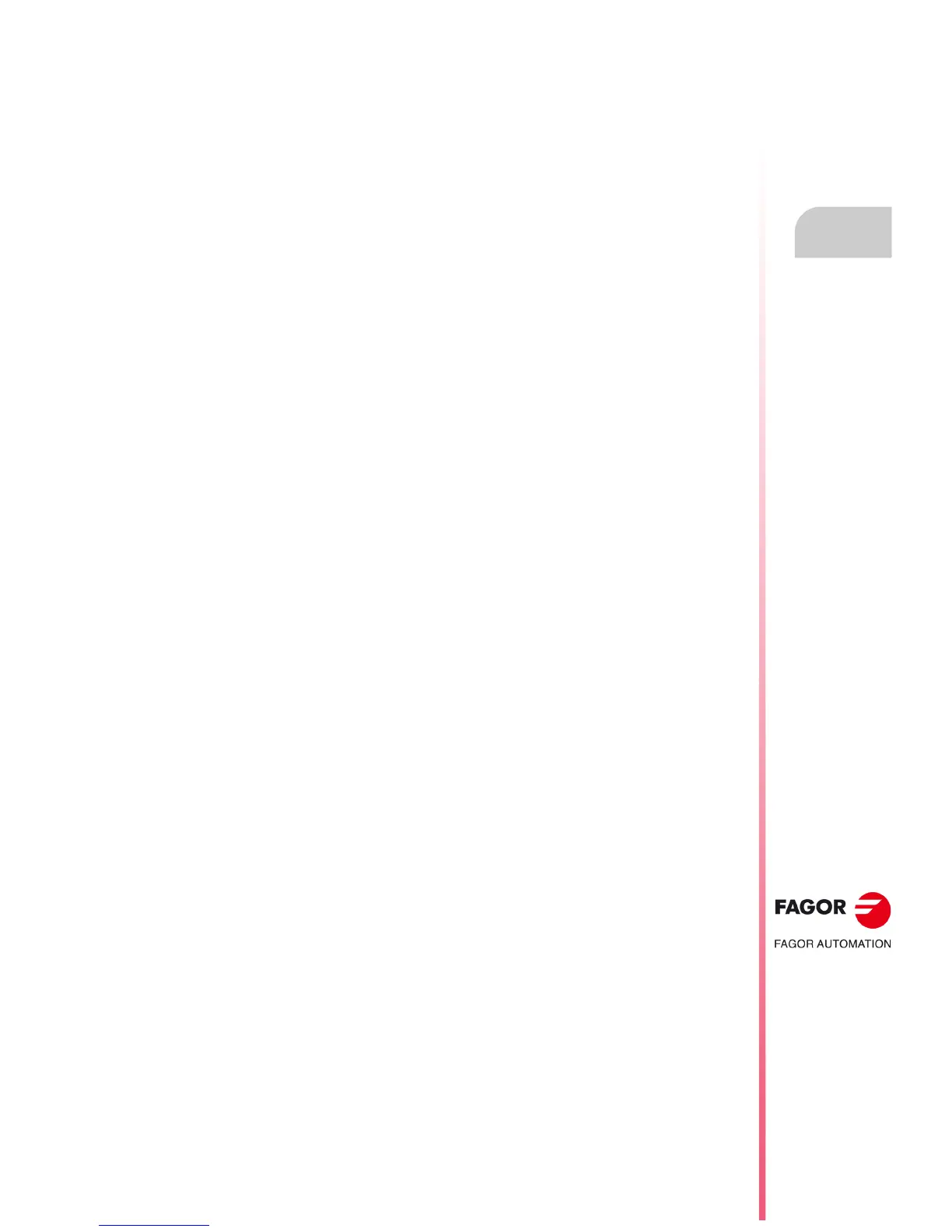Operating manual
CNC 8055
CNC 8055i
PLC
10.
·T· MODEL
SOFT: V02.2X
·175·
Monitoring
Timer.
It will show one timer per line showing the following information for each one of them:
TG Indicates the logic status of the active trigger input.
M Indicates the status of the timer: "S" means stopped, "T" means timing and "D"
means disabled.
TEN Indicates the logic status of the enable input.
TRS Indicates the logic status of the enable input.
T Indicates the logic status of the status output of the timer.
ET Indicates the elapsed time.
TO Indicates the remaining time.
Key in the command T 1/256 or T 1/256.1/256 to request the data on a timer or group of timers and
then press [ENTER].
Register.
It will display one register per line showing the following information fields for each of them:
HEX Indicates the hexadecimal value of its contents.
DEC Indicates the decimal value of its contents (with sign).
Key in R 1/559 or R 1/559.1/559 to request information on one or more registers and, then, press
[ENTER].
Window to display counters and binary data
This window is divided into two sections, one to display counters and the other one to display binary
data.
Counters.
It will display one counter per line showing the following information fields for each of them:
CEN Indicates the logic status of the enable input.
CUP Indicates the logic status of the UP COUNT input.
CD WIndicates the logic status of the DOWN COUNT input.
CPR Indicates the logic status of the preset input.
S Indicates the status of the counter. "1" when its internal count is 0 and 0 for all
other cases.
C Indicates its count value.
Key in C 1/256 or C 1/256.1/256 to request information on one or more counter and, then, press
[ENTER].
Binary Data.
It will show one data line per resource or group of resources requested.
The instructions available to request information of the various resources are:
I 1/256 or I 1/256.1/256 Shows the status of the selected input or group of inputs.
O 1/256 or O 1/256.1/256 Shows the status of the selected output or group of outputs.
M 1/5957 or M 1/5957.1/5957Shows the status of the selected mark or group of marks.
B 0/31 R 1/559 Shows the status of the selected bit of the indicated register.
When requesting the status of one or more inputs, outputs or marks, the CNC will show complete
data lines even when all of them have not been requested.
When using generic denominators (I / O / M) to display resources, the CNC will display 20 of them
per line and 3 when using their associated mnemonics (symbols).
When requesting the status of a register bit, the CNC will display only the requested bit on the
corresponding line.
