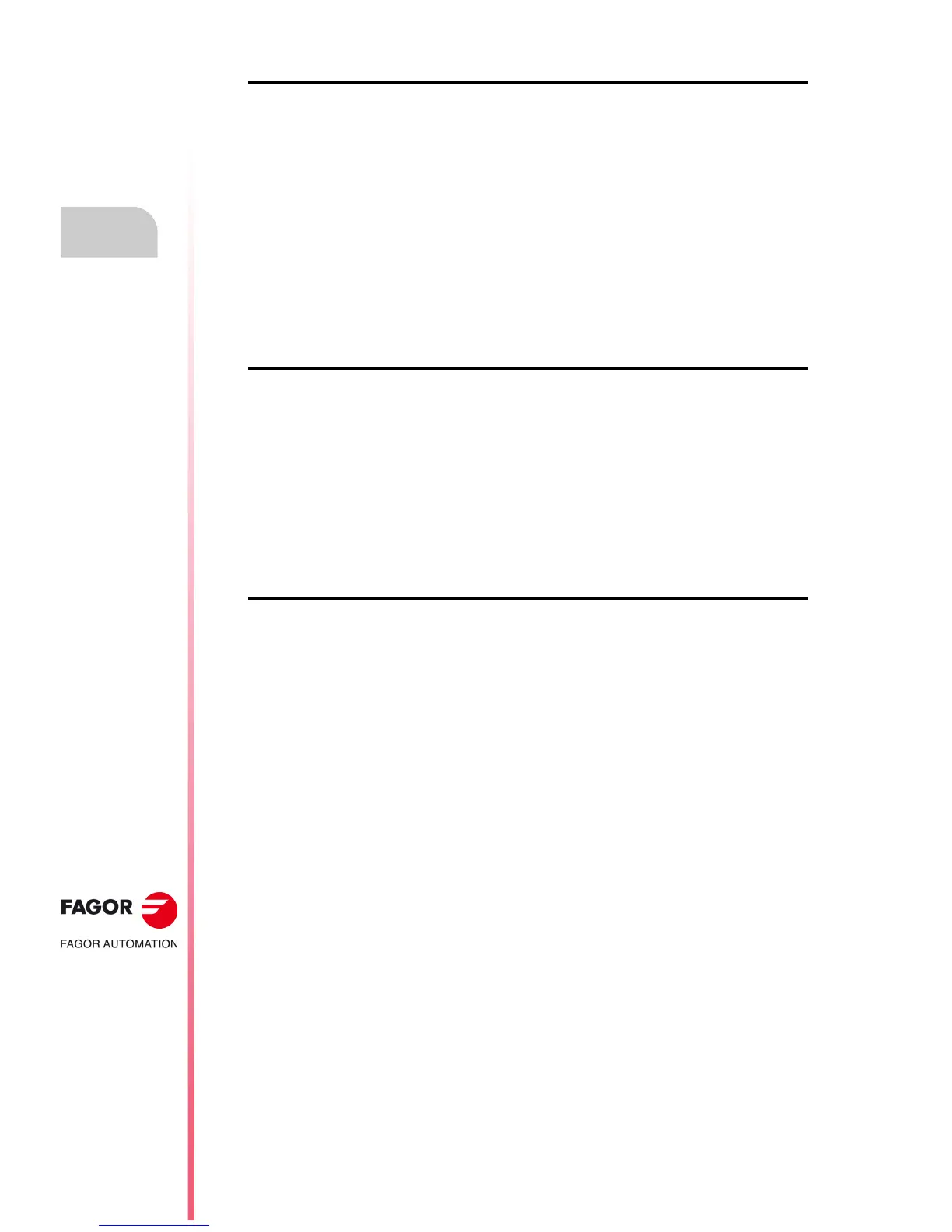·176·
Operating manual
CNC 8055
CNC 8055i
10.
PLC
·T· MODEL
SOFT: V02.2X
Monitoring
Modify window.
With this option it is possible to manipulate the active window (the one selected) by enlarging it,
reducing it, clearing it or even eliminating (closing) it.
To do so, the following softkey options are available:
ENLARGE To enlarge the size of the window by one line every time this softkey is
pressed.
REDUCE To reduce the size of the window by one line every time this softkey is
pressed (minimum 2 lines).
CLEAR To clear the contents of the active window.
CLOSE To close the active window. When closing a window, the CNC will no longer
display it.
Active window.
With this option it is possible to select between the PLC program and each one of the windows being
displayed (timers, registers, counters and binary data) in order to operate with it.
Bear in mind that the operator can only operate with the active window.
Once the active window has been selected, it will be possible to:
• Move the cursor (if the PLC program is the one active) or shift the display area with the [] []
keys.
• Execute any command of the "MODIFY WINDOW" option.
FIND
This option will be executed regardless of which is the active window and it offers the following
searching options:
BEGINNING
This softkey positions the cursor over the first program block which is then selected quitting the "find"
option.
END
This softkey positions the cursor over the last program line and quits the "find" option.
TEXT
With this function it is possible to search for a text or character sequence starting at the current cursor
position. When this softkey is pressed, the CNC requests the character sequence to be found.
The CNC will consider a text found when it is between blank spaces or separators. Thus, When
looking for "I1" it will not find or stop at "I12" or "I123", but only at "I1".
Once this text has been keyed in, press the "END OF TEXT" softkey and the cursor will position
over the first occurrence of the keyed text.
The search will begin from the block the cursor is position on beginning at that block.
The text found will be highlighted being possible to continue with the search or to quit it.
Press [ENTER] to continue the search up to the end of the program. The CNC will begin the search
at the last text found and it will highlight it.
The search can be done as many times as desired. Once searched to the end of the program, it
will continue the search from the beginning.
Press the "ABORT" softkey or the [ESC] key to quit the search mode.
