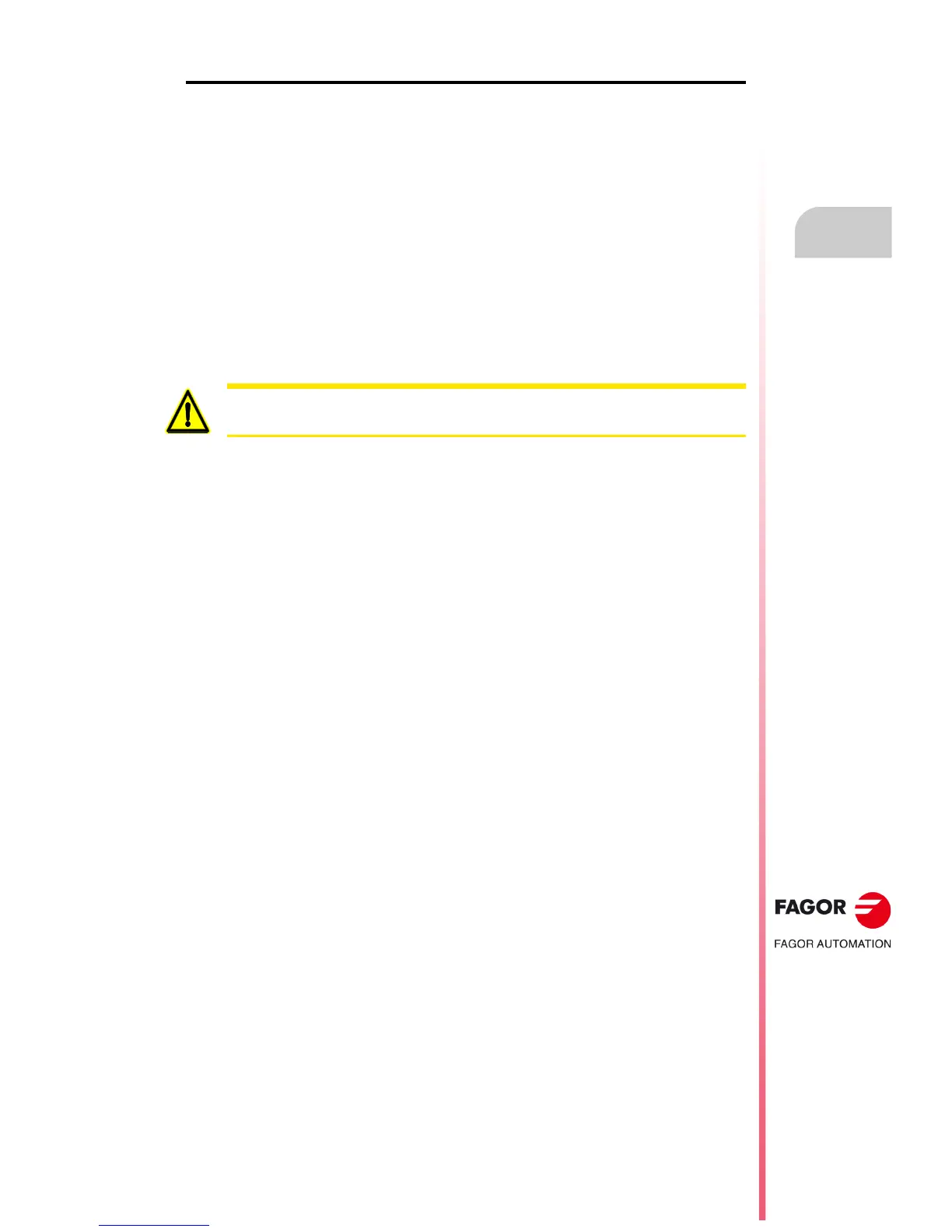Operating manual
CNC 8055
CNC 8055i
OPERATING MODES
2.
·T· MODEL
SOFT: V02.2X
·45·
KeyCF (KeyCompactFlash)
Accessing the system from other devices
Through the WinDNC
From WinDNC it is possible to access the files of user programs, tables and screens located in the
hard disk as well as those located in the USB disk.
The WinDNC can only display the following devices:
• Memory.
• Default hard disk .
The "default hard disk" will be the first hard disk recognized by the CNC. The order of priorities is:
1.Hard disk (KeyCF).
2.USB disk.
3.Remote hard disk.
At the "default hard disk", only the default directory/Prg can be accessed. The rest of the
subdirectories are not accessible.
Via FTP
It is possible to access (read and write) tables, machine parameters, graphic files and programs from
the network via FTP. All the disks will be available when accessing a CNC via FTP:
• Hard disk (KeyCF).
• USB disk.
• Remote hard disk.
Accessing the root directory of the DNC requires a WinDNC version 4.1 or higher. Likewise, sending
tables from/to the hard disk requires a WinDNC version 4.1.
