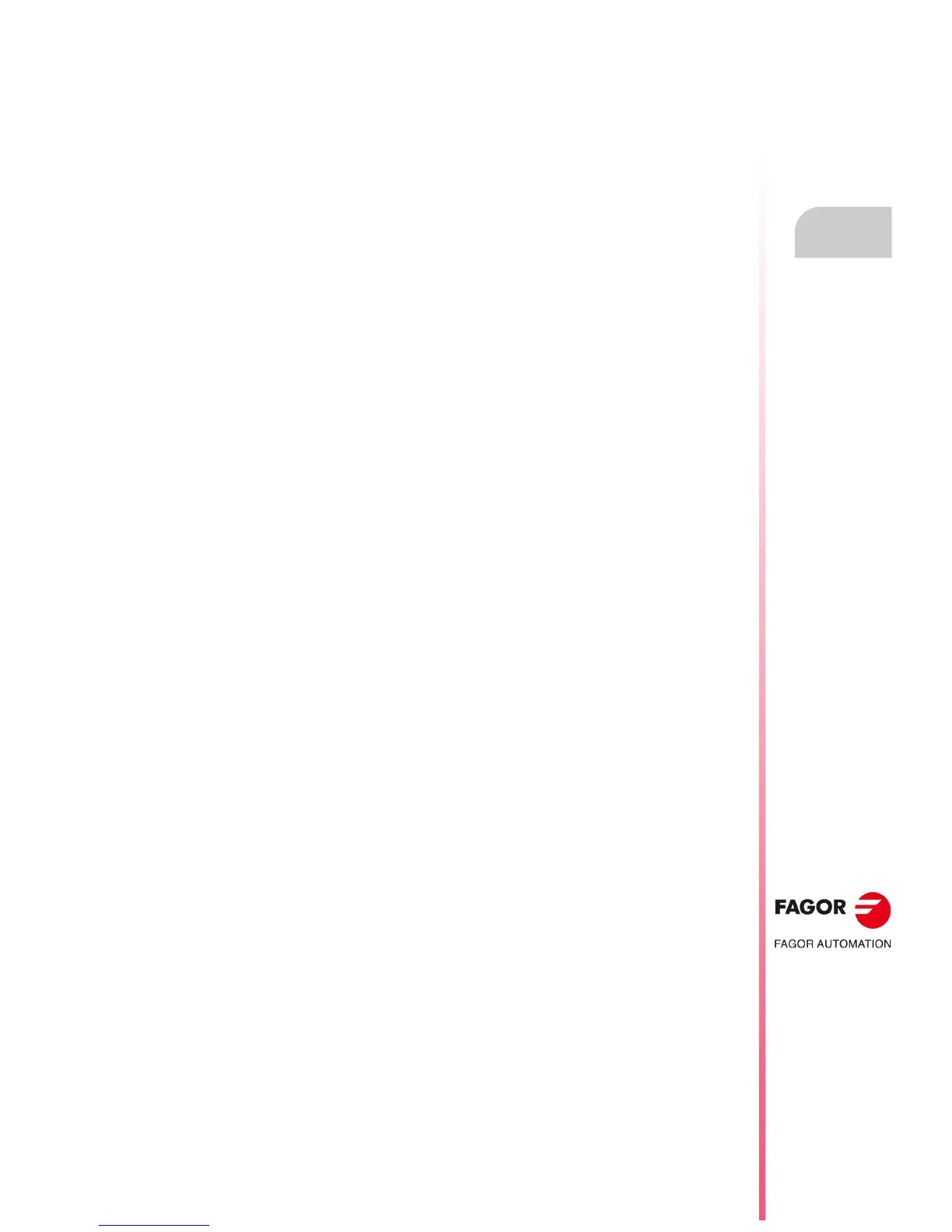Operating manual
CNC 8055
CNC 8055i
OVERVIEW
1.
·T· MODEL
SOFT: V02.2X
·33·
Monitor information layout
8. This window shows the following information:
SHF Indicates that the [SHIFT] key has been pressed to activate the second function
of the keys.
For example, if the [9] key is pressed after the [SHIFT] key, the CNC will
understand that the "$" character is required.
CAP This indicates capital letters ([CAPS] key). The CNC will understand that capital
letters are required whenever this is active.
INS/REP Indicates if it is insert mode (INS) or substitution (REP) mode. It is selected by
means of the [INS] key.
MM/INCH Indicates the unit system (millimeters or inches) selected for display.
9. Shows the different options which can be selected with soft-keys F1 thru F7.
