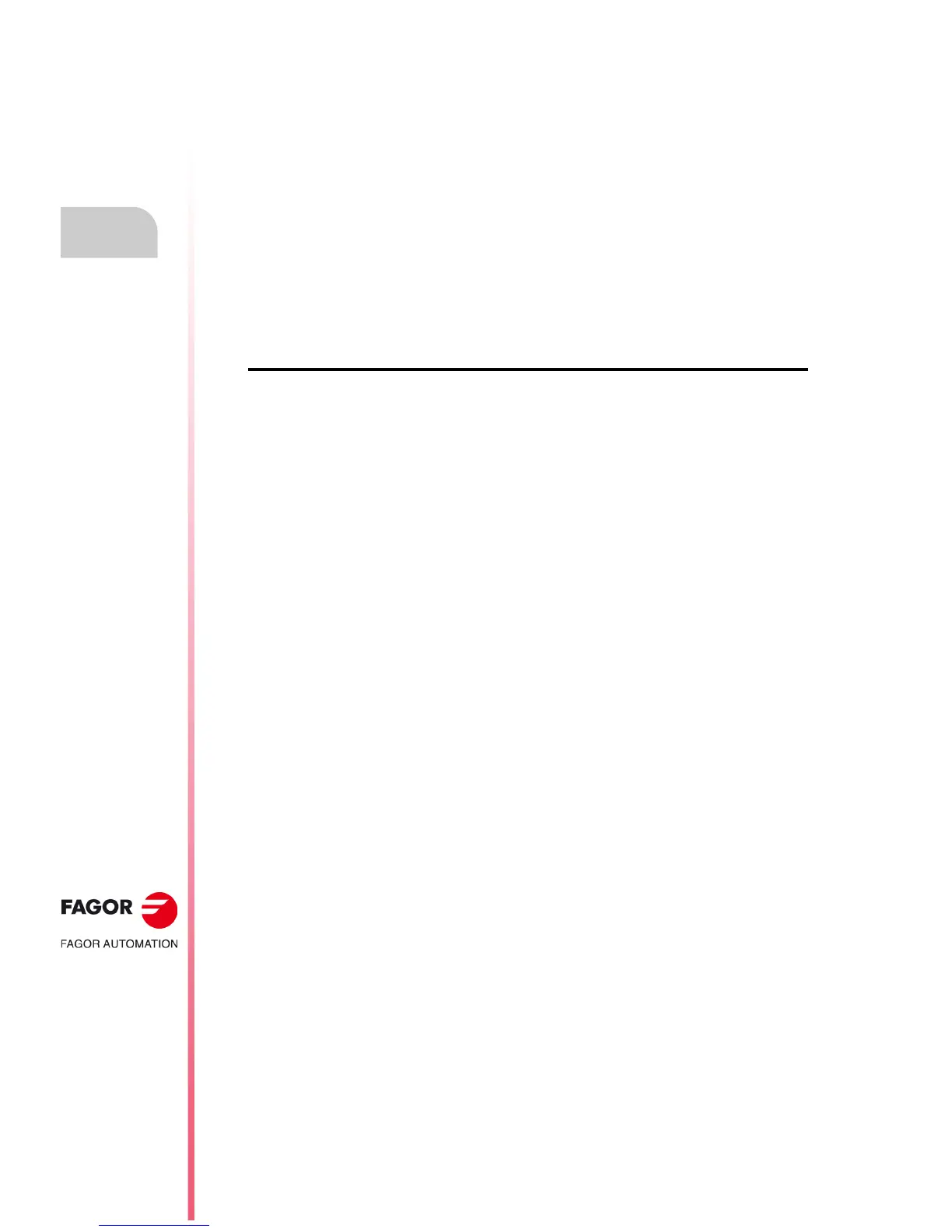·128·
Operating manual
CNC 8055
CNC 8055i
7.
TABLES
·T· MODEL
SOFT: V02.2X
Zero offset table
G159 N1 to N20. Absolute zero offsets.
To apply any zero offset defined in the table.
The first six zero offsets are the same as programming G54 through G59, except that the values
of G58 and G59 are absolute. This is because function G159 cancels functions G54 through G57
and, consequently, there is no active zero offset to add the G58 or G59 to.
G58 and G59. Incremental zero offsets.
They can also be modified from the PLC and from the part-program, by means of high level variables
"ORG(X-C)".
In order for one of these incremental zero offsets to be active, it must be selected at the CNC using
its corresponding G code (G58 or G59).
The new incremental zero offset will be added to the absolute zero currently selected.
How to edit the table data
The following operations are possible in the zero offset table. Press [ENTER] to validate any
changes.
• Editing a zero offset.
It is edited one axis at a time. Select a data with the focus and edit its value. If the magnifying
glass is placed on top of an offset (G54 ... G59, G159N7 ... G159N20), editing start on the first
axis of that offset.
• Load the active zero offset into the table.
Position the magnifying glass over the offset you wish to define (G54 ... G59, G159N7 ...
G159N20) and click on the [RECALL] key. The active preset is saved in the selected zero offset.
If instead of placing the focus on a zero offset, it is placed on one of the axes, only that axis will
be affected.
• Deleting a zero offset.
Position the magnifying glass over the offset that you wish to erase (G54 ... G59, G159N7 ...
G159N20) and click on the [CLEAR] key. All the axes of that zero offset are reset to zero.
If instead of placing the focus on a zero offset, it is placed on one of the axes, only that axis will
be affected.
