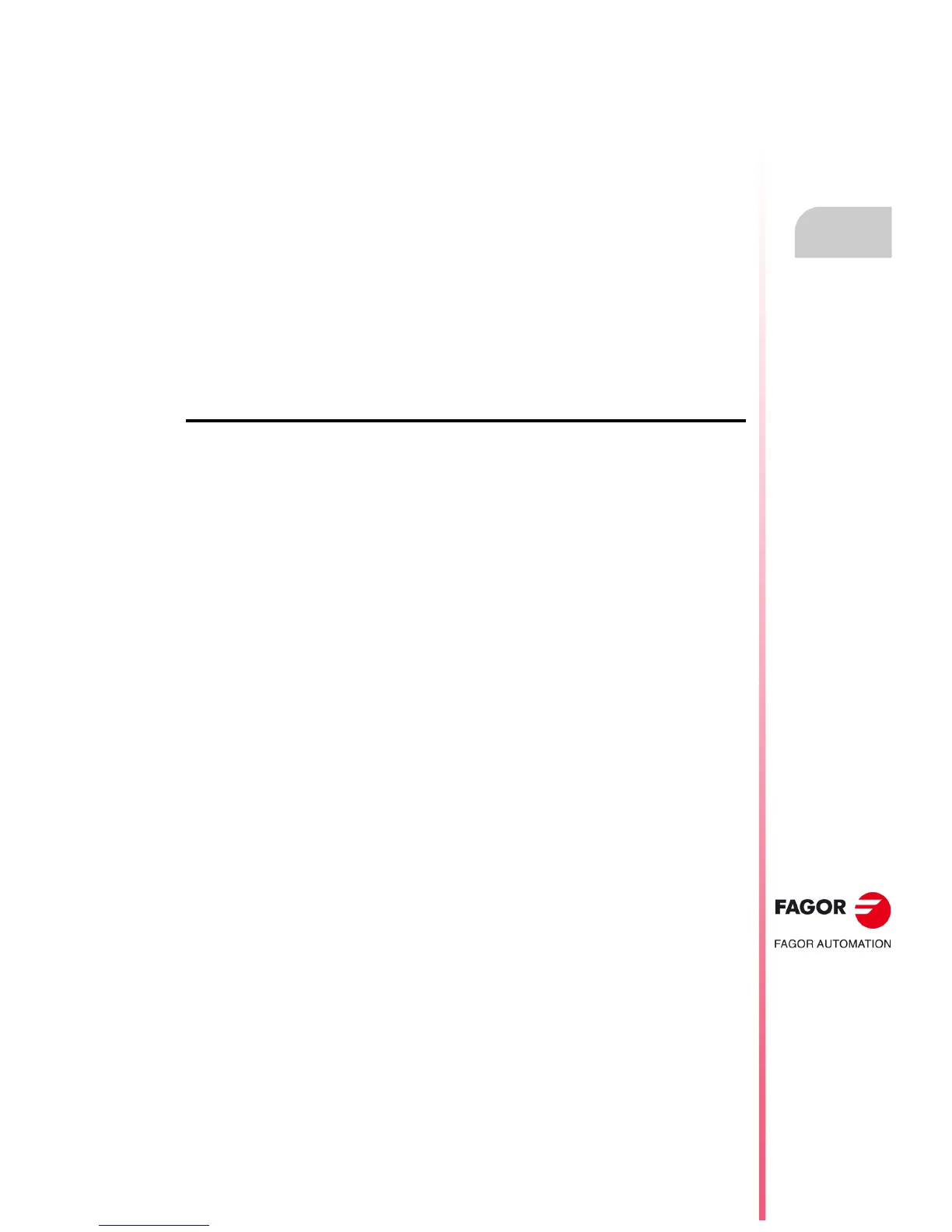Operating manual
CNC 8055
CNC 8055i
EXECUTE / SIMULATE
4.
·T· MODEL
SOFT: V02.2X
·55·
The simulation ignores the dwells programmed with G4.
RAPID [S=0]
It takes into account tool radius compensation (functions G41, G42) thus showing the graphic
representation of the path for the theoretical tool nose.
It outputs to the PLC the rest of the functions M, S, T.
It does not output the M functions associated with the spindle when operating in open loop (rpm):
M3, M4, M5, M41, M42, M43 and M44.
It outputs to the PLC the M function associated with spindle orientation (M19) when operating in
closed loop.
It does not start the spindle.
The axes, "C" axis included, are moved at maximum feedrate F0 regardless of the programmed F
value and it can be varied using the feedrate override switch.
The simulation ignores the dwells programmed with G4.
Execution or simulation conditions
The executing or simulating conditions (initial block, type of graphics, etc.) that may be set before
or while executing or simulating a part-program are:
BLOCK SELECTION
It allows selecting the block in which the execution or the simulation of the program will start.
STOP CONDITION
It allows selecting the block in which the execution or the simulation of the program will stop.
DISPLAY
It allows the display mode to be selected.
MDI
It allows any type of block (ISO or high level) to be edited with programming assistance by means
of softkeys.
Once a block has been edited and after pressing the [START] key, the CNC will execute this block
without leaving this operating mode.
TOOL INSPECTION
Once the execution of the program has been interrupted, this option allows the tool to be inspected
and changed should this be necessary.
GRAPHICS
This option carries out a graphic representation of the part during the execution or simulation of the
selected part program. It also allows selecting the type of graphic, the area to be displayed, the
viewpoint and graphic parameters.
SINGLE BLOCK
Allows the part program to be executed one block at a time or continuously.
