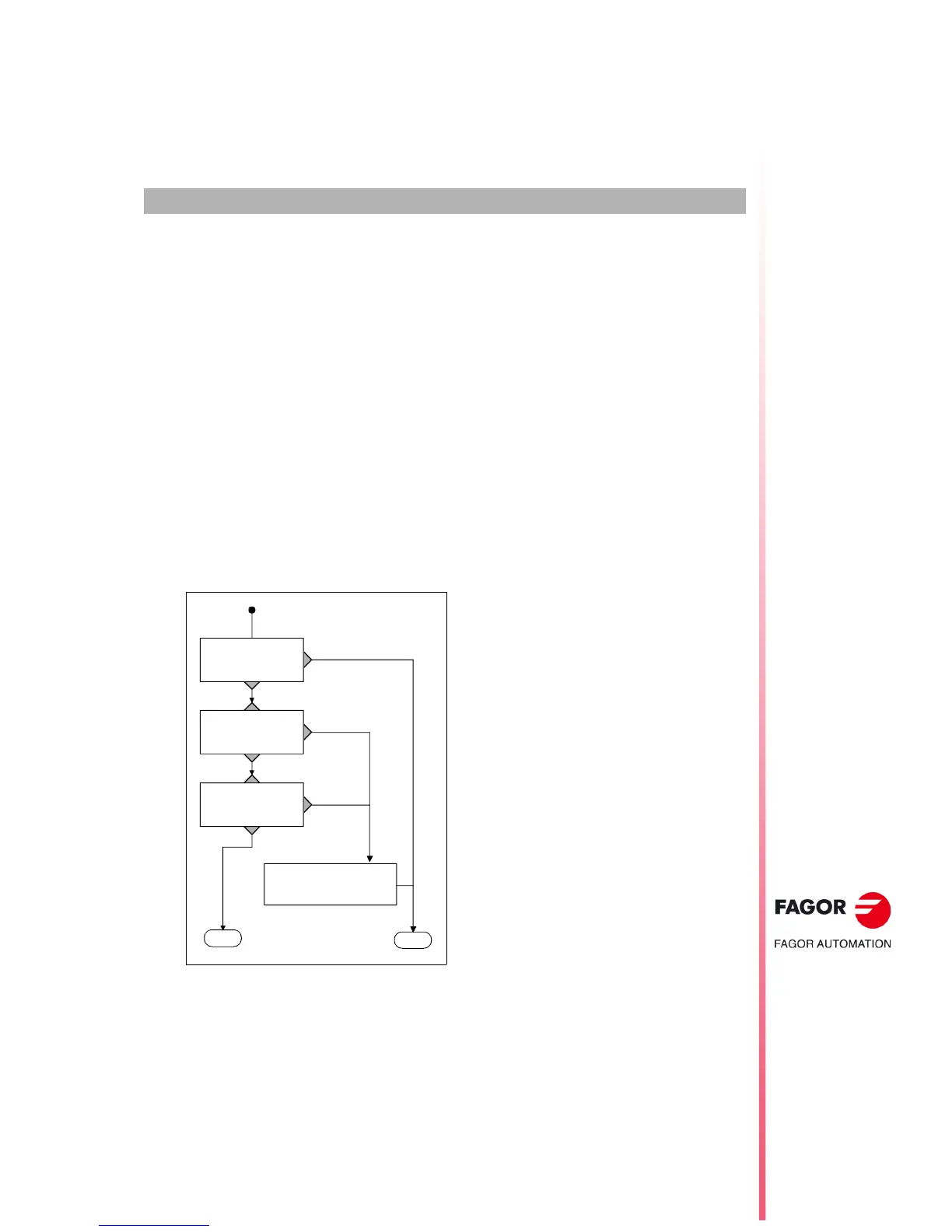CNC 8055
CNC 8055i
·T· MODEL
SOFT: V02.2X
10
·167·
PLC
In this operating mode, the PLC may be accessed to check its operation or the status of its variables.
It is also possible to edit or analyze the PLC program as well as the message or the error files of
the PLC.
The accessible programs associated with the PLC are:
• The PLC program (PLC_PRG)
• The PLC error file (PLC_ERR)
• The PLC message file (PLC_MSG)
The PLC program (PLC_PRG) may be edited at the front panel or copied from the hard disk (KeyCF)
or from a PC as described in the "Utilities" chapter.
The PLC program (PLC_PRG) is stored in the internal CNC memory with the part-programs and
it is displayed in the program directory (utilities) together with the part-programs.
Before executing the PLC_PRG program, it must be compiled. Once it is done compiling, the CNC
requests whether the PLC should be started or not. To make the operator life easier and avoid new
compilations, the source code generated at each compilation is stored in memory.
After power-up, the CNC acts as follows:
Once the program has been compiled, it is not necessary to keep the source program (PLC_PRG)
in memory because the PLC always executes the executable program.
Once the proper performance of the PLC has been verified, it is a good idea to save it into the hard
disk (KeyCF) using the instruction SAVE PROGRAM (as described later on).
Runs the executable program stored in memory.
If there isn't one, it compiles the PLC_PRG program
already in memory and runs the resulting executable
program.
If it is not there, it looks for it in the hard disk (KeyCF).
If it isn't in the hard disk (KeyCF) either, it does nothing.
Later on, when accessing the jog mode, execution mode,
etc. the CNC will issue the corresponding error message.
