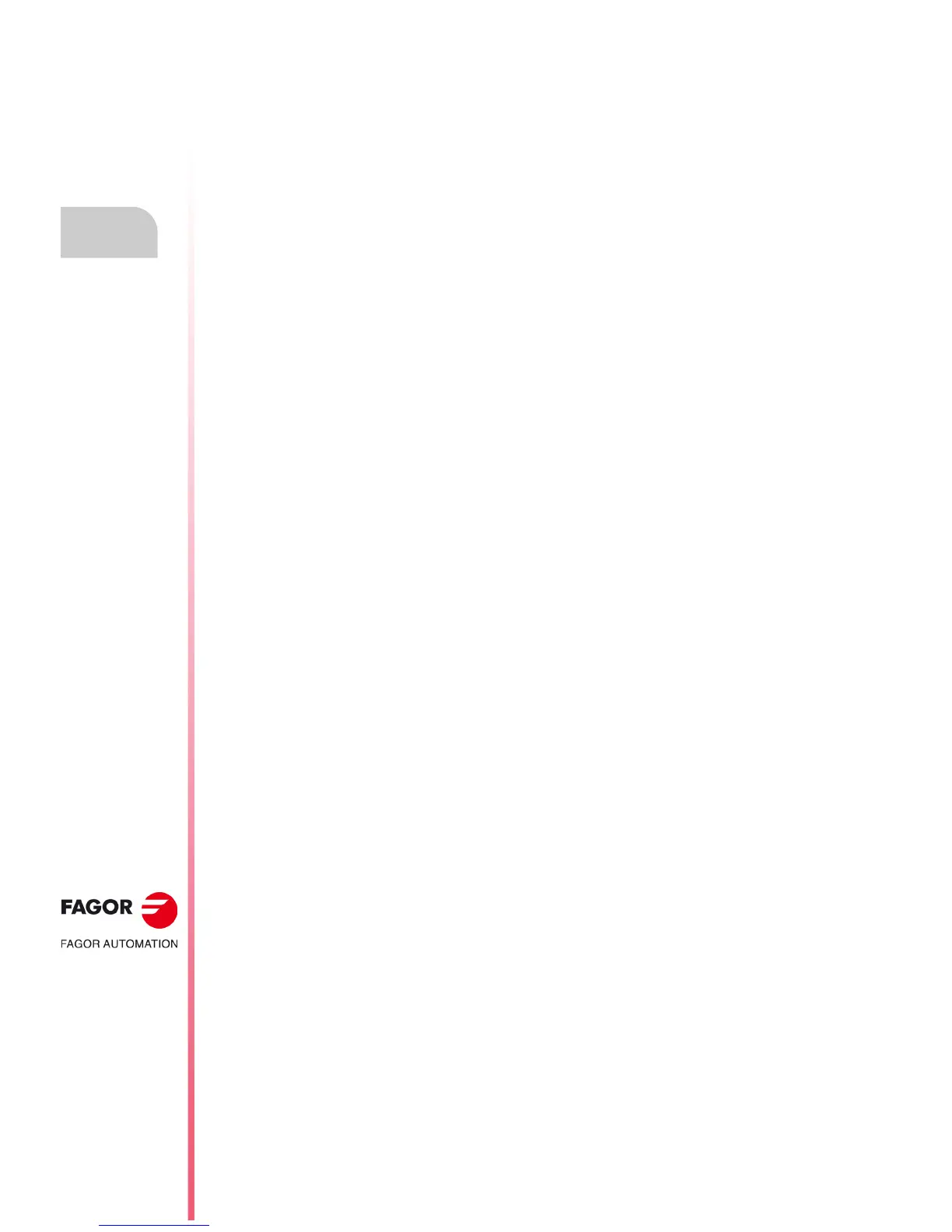·186·
Operating manual
CNC 8055
CNC 8055i
10.
PLC
·T· MODEL
SOFT: V02.2X
Statistics
RAM memory
This section indicates the system's RAM memory available for the exclusive use of the PLC
(installed) and it also indicates how much free memory there is.
The object program (executable) is obtained when compiling the source program and is the one
executed by the PLC. This section shows the date when it was generated and the RAM memory
space it occupies (size).
Hard disk (KeyCF)
This section also shows the date the PLC program (PLC_PRG) was saved into the hard disk (KeyCF)
and its size.
Source program
This section indicates the date when the PLC source program was last edited and its size.
The PLC source program is stored in the CNC's RAM memory.
Time reset
Pressing the TIME RESET softkey initialized the minimum, maximum and average time values of
the PRG and PE modules and starts measuring the times from that instant.
Application examples:
• When the statistics are not exact because the first PLC cycle has high time values.
• To know the duration of the PLC cycle from a particular moment, e.g. after having changed a
parameter.
