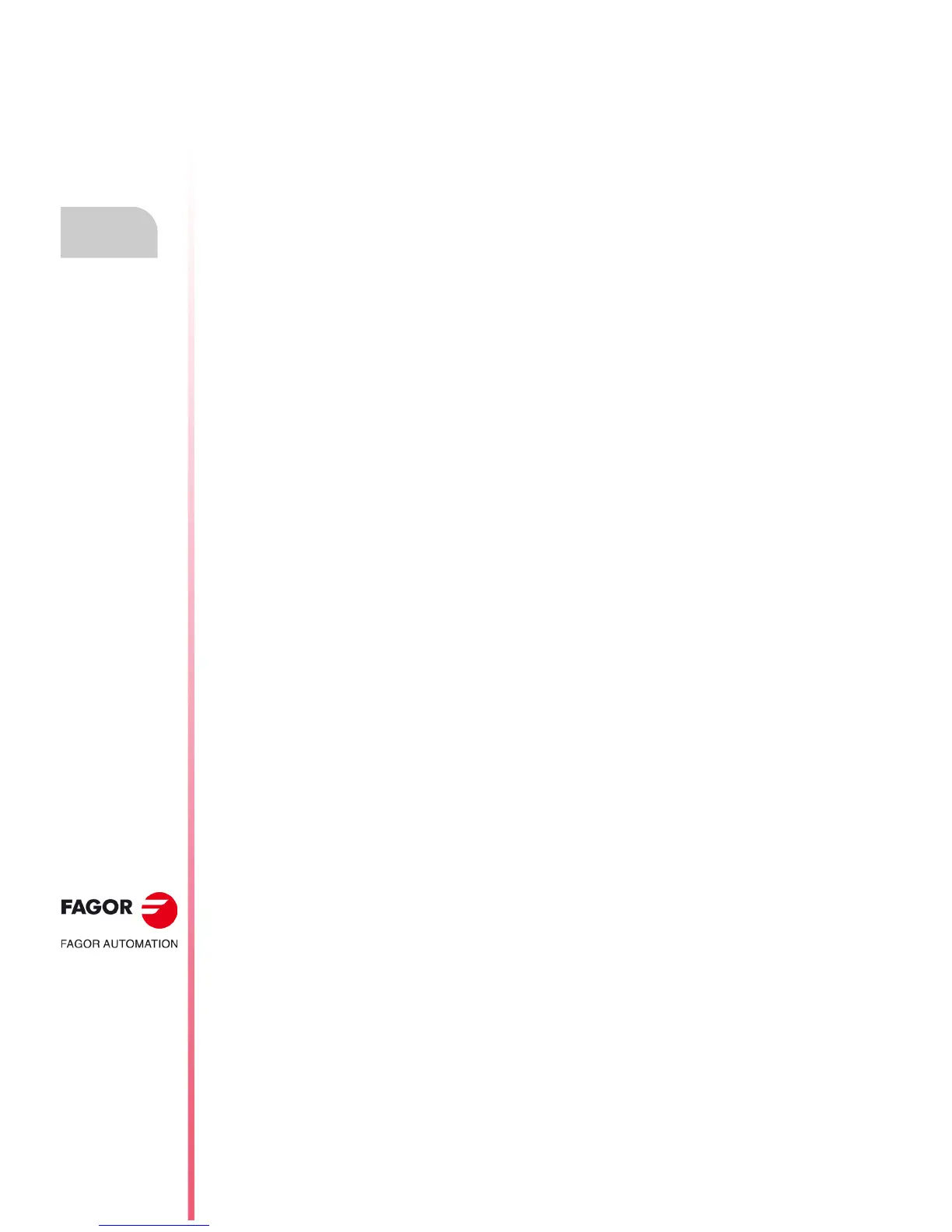·188·
Operating manual
CNC 8055
CNC 8055i
10.
PLC
·T· MODEL
SOFT: V02.2X
Logic analyzer
3. Information window
This window provides general information about the trace being shown at the time. It shows the
following data:
The "Trigger" shows the trigger condition defined by the user to draw the trace.
The "time base" indicates the time base defined by the user and used to show the current
trace.
The "Trace status" indicates the current status of the trace. The texts shown and their
meanings are:
The "cursor offset" indicates the distance from the cursor, vertical green line, to the trigger
position, vertical red line. It is given in milliseconds.
The "trigger type" indicates the type of trigger currently selected. The texts shown and their
meanings are:
4. Editing window.
It is the CNC's standard editing window. It is used for all the processes that require data entry.
5. Message window.
This CNC uses this window to show a warning or error message.
Empty There is no calculated trace.
Capturing There is a trace in progress.
Complete There is a trace stored.
Define thread with
feedrate and turning
speed.
The trigger is positioned at the beginning of the trace.
Define the thread with
pitch and turning
speed.
The trigger is positioned at the end of the trace.
Center The trigger is positioned in the middle of the trace.
Default When no trigger condition has been specified.
