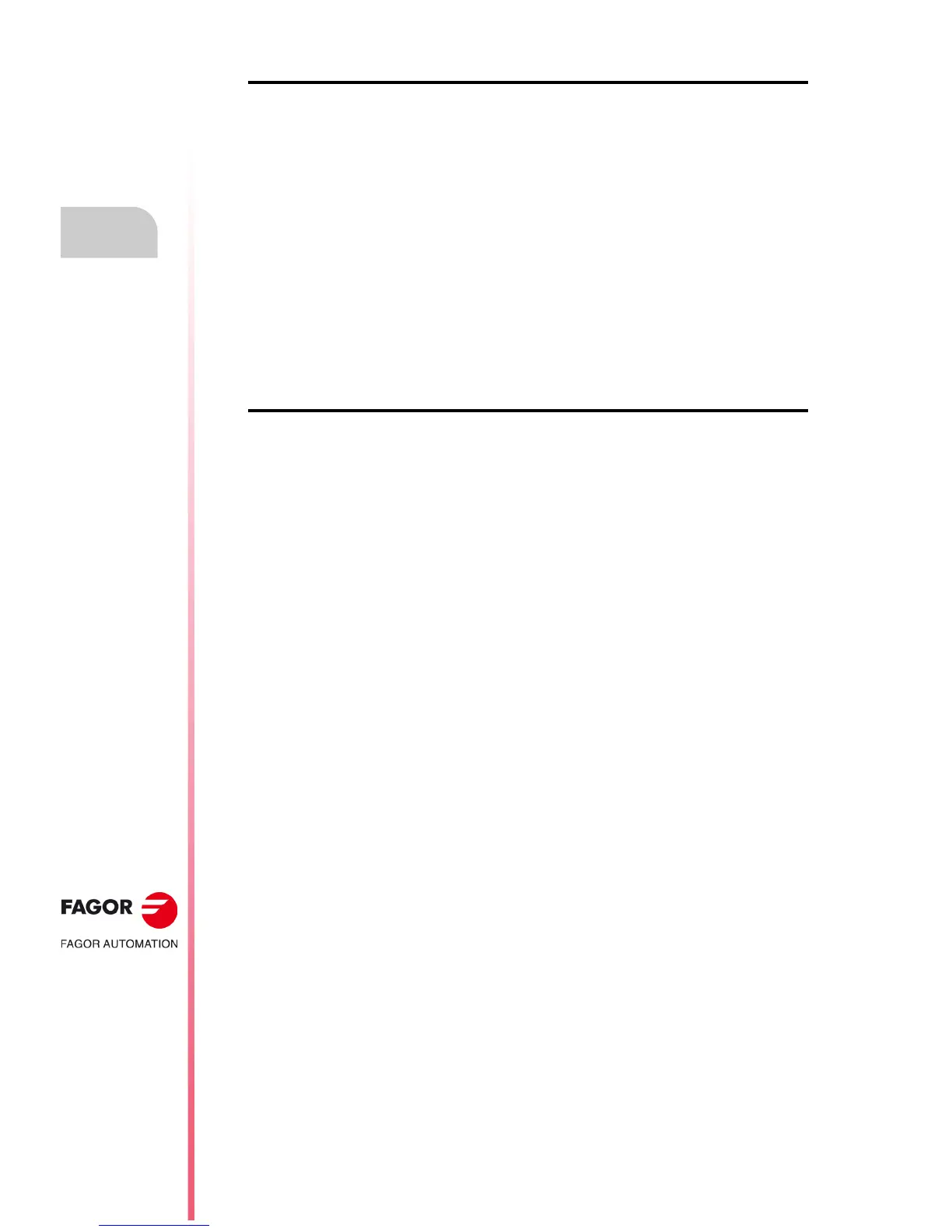·200·
Operating manual
CNC 8055
CNC 8055i
11.
GRAPHIC EDITOR
·T· MODEL
SOFT: V02.2X
Utilities
"EDIT" softkey
To edit a new user screen (page) or symbol. To do this:
• Press the [EDIT] softkey.
• Press the [PAGE] or [SYMBOL] softkey
• Key in the page or symbol number.
• Press [ENTER].
If the page or symbol does not exists, an empty page will appear in the editing area.
How to edit user screens and symbols is described later on in this chapter.
If the selected screen or symbol has been changed, the CNC will request whether it is to be saved
or not in the following instances:
• When exiting the SCREEN EDITOR mode.
• When selecting another screen (page) or symbol.
"SAVE" softkey
To save the page or symbol being edited into the hard disk (KeyCF).
